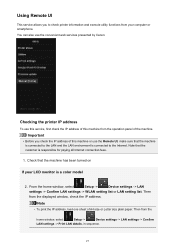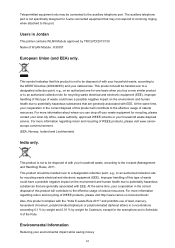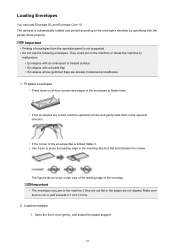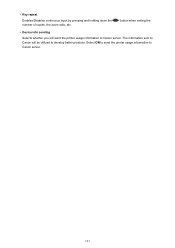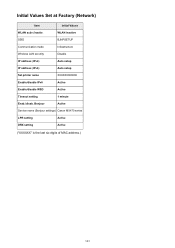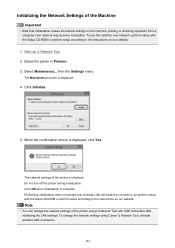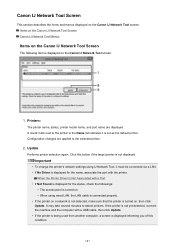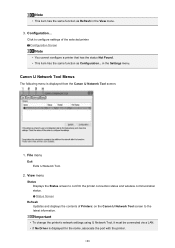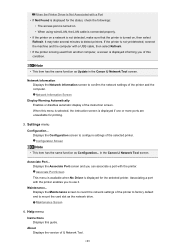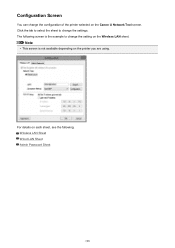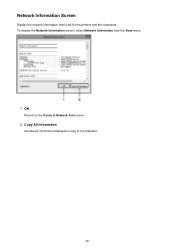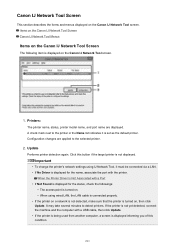Canon PIXMA MX472 Support Question
Find answers below for this question about Canon PIXMA MX472.Need a Canon PIXMA MX472 manual? We have 4 online manuals for this item!
Question posted by prescillaladams on September 9th, 2014
Canon.com/ijsetup
I just got a Canon printer I believe I need to get a usb cord could you please tell me what kind to get.
Current Answers
Related Canon PIXMA MX472 Manual Pages
Similar Questions
Canon.com/ijsetup For Macbook
i want to set up my macbook laptop to this printer
i want to set up my macbook laptop to this printer
(Posted by vincealvarez22 8 years ago)
Canon.com/ijsetup Can I Print Wireless From My I-pad 1
(Posted by hubertlamprecht 9 years ago)
Canon.com/ijsetup Mx472
The printer hibernates and won't accept print jobs wirelessly
The printer hibernates and won't accept print jobs wirelessly
(Posted by Llberdahlaz 9 years ago)
How Do I Install My Printer Without A Usb Cord
I got the canon PIXMA MG2100 and it did not come with a USB cord and every time i try to install the...
I got the canon PIXMA MG2100 and it did not come with a USB cord and every time i try to install the...
(Posted by Red8RLM 11 years ago)