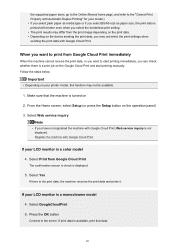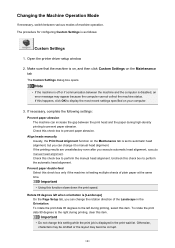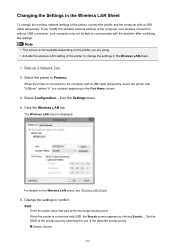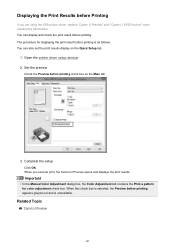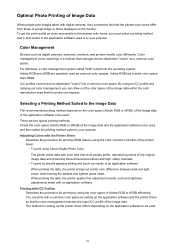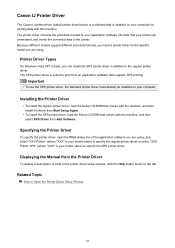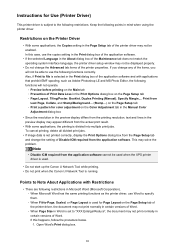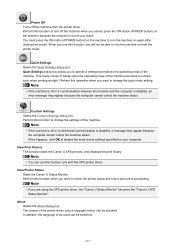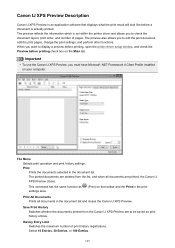Canon PIXMA MX472 Support Question
Find answers below for this question about Canon PIXMA MX472.Need a Canon PIXMA MX472 manual? We have 4 online manuals for this item!
Question posted by Llberdahlaz on September 27th, 2014
Canon.com/ijsetup Mx472
The printer hibernates and won't accept print jobs wirelessly
Current Answers
Answer #1: Posted by Odin on September 27th, 2014 10:46 AM
See "Wireless Help" at this Canon page.
Hope this is useful. Please don't forget to click the Accept This Answer button if you do accept it. My aim is to provide reliable helpful answers, not just a lot of them. See https://www.helpowl.com/profile/Odin.
Related Canon PIXMA MX472 Manual Pages
Similar Questions
Canon.com/ijsetup For Macbook
i want to set up my macbook laptop to this printer
i want to set up my macbook laptop to this printer
(Posted by vincealvarez22 8 years ago)
Canon.com/ijsetup Can I Print Wireless From My I-pad 1
(Posted by hubertlamprecht 9 years ago)
Canon.com/ijsetup
I just got a Canon printer I believe I need to get a usb cord could you please tell me what kind to ...
I just got a Canon printer I believe I need to get a usb cord could you please tell me what kind to ...
(Posted by prescillaladams 9 years ago)
How To Set Up An Pixma Mx420 Printer To A Computer Without The Disc Wireless
(Posted by bvharr 9 years ago)