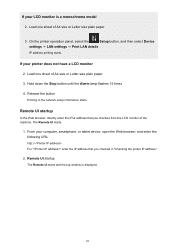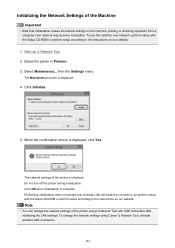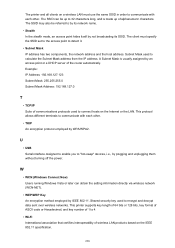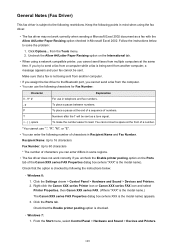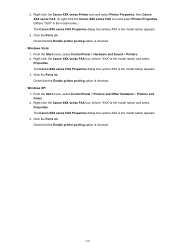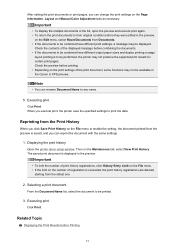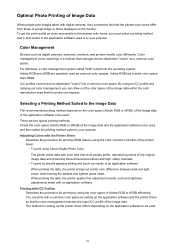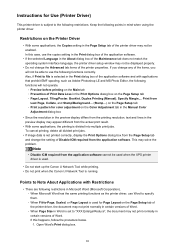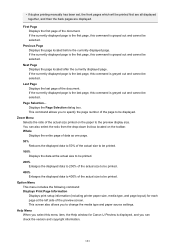Canon PIXMA MX472 Support Question
Find answers below for this question about Canon PIXMA MX472.Need a Canon PIXMA MX472 manual? We have 4 online manuals for this item!
Question posted by hubertlamprecht on October 24th, 2014
Canon.com/ijsetup Can I Print Wireless From My I-pad 1
The person who posted this question about this Canon product did not include a detailed explanation. Please use the "Request More Information" button to the right if more details would help you to answer this question.
Current Answers
Answer #1: Posted by TommyKervz on October 25th, 2014 2:23 AM
See how to print apple air print below
Related Canon PIXMA MX472 Manual Pages
Similar Questions
Canon.com/ijsetup For Macbook
i want to set up my macbook laptop to this printer
i want to set up my macbook laptop to this printer
(Posted by vincealvarez22 8 years ago)
Canon.com/ijsetup Mx472
The printer hibernates and won't accept print jobs wirelessly
The printer hibernates and won't accept print jobs wirelessly
(Posted by Llberdahlaz 9 years ago)
How Do I Print Wirelessly To My Canon Pixma Mp470 Printer
(Posted by Jclaal3 9 years ago)
How To Print Wirelessly From Ipad On Pixma Mg6220 Manual
(Posted by rpaIkedog 10 years ago)