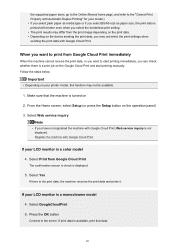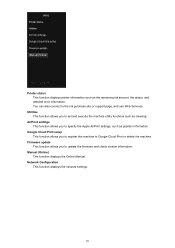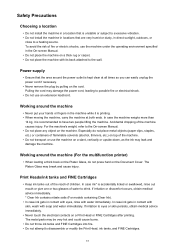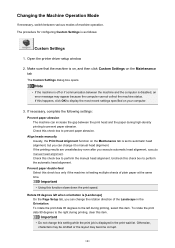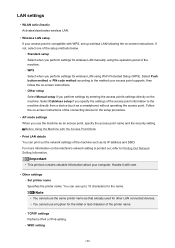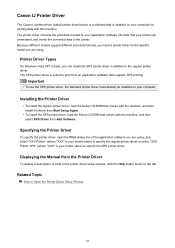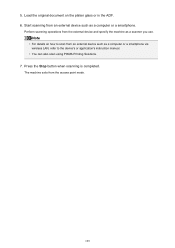Canon PIXMA MX472 Support Question
Find answers below for this question about Canon PIXMA MX472.Need a Canon PIXMA MX472 manual? We have 4 online manuals for this item!
Question posted by dotam on January 28th, 2015
How Can I Get A Hardcopy Manual For Mx 472?
The person who posted this question about this Canon product did not include a detailed explanation. Please use the "Request More Information" button to the right if more details would help you to answer this question.
Current Answers
Related Canon PIXMA MX472 Manual Pages
Similar Questions
Pixma Mx 472
error code 5100 printing error occured.what can I do to fix error code?
error code 5100 printing error occured.what can I do to fix error code?
(Posted by rclaudebruyere 6 years ago)
I Have A Pixma Mx472 And Want To Scan A Document To My Windows 8 Computer, Find
I bought a Pixma mx 472 printer. I want to know how to scan the the document and save it to my compu...
I bought a Pixma mx 472 printer. I want to know how to scan the the document and save it to my compu...
(Posted by sandydewez 8 years ago)
Where Do You Plug In The Ethernet Cable On A Canonpixma 472 Printer
(Posted by Buggymarsh 9 years ago)
Printer Pixma Mx432 Manual
i have tried to download the manual for this printer but have had no luck. Can you email me this to ...
i have tried to download the manual for this printer but have had no luck. Can you email me this to ...
(Posted by cgrasso 9 years ago)