Canon PIXMA MX459 Support Question
Find answers below for this question about Canon PIXMA MX459.Need a Canon PIXMA MX459 manual? We have 3 online manuals for this item!
Question posted by deddaxi on May 25th, 2014
What Ink Does Canon Pixma 459 Use
The person who posted this question about this Canon product did not include a detailed explanation. Please use the "Request More Information" button to the right if more details would help you to answer this question.
Current Answers
There are currently no answers that have been posted for this question.
Be the first to post an answer! Remember that you can earn up to 1,100 points for every answer you submit. The better the quality of your answer, the better chance it has to be accepted.
Be the first to post an answer! Remember that you can earn up to 1,100 points for every answer you submit. The better the quality of your answer, the better chance it has to be accepted.
Related Canon PIXMA MX459 Manual Pages
User Manual - Page 15


...to the theme.
• Other Various Functions My Image Garden has many other useful functions.
To print downloaded PREMIUM Contents, make sure that support PREMIUM Contents can ...all colors on a supported printer. It is easily accessible from Quick Menu.
• CREATIVE PARK PREMIUM A service where customers using models that genuine Canon ink tanks/ink cartridges are provided. Download ...
User Manual - Page 19


... installing a driver. Printing from AirPrint Compliant Device
This document explains how to use AirPrint, you to print photos, email, Web pages and documents from your iPad, iPhone and iPod touch to a Canon printer.
Printing with AirPrint 1. AirPrint enables you will need one of the following Apple devices running the latest version of iOS...
User Manual - Page 20


....
If an application software does not let you use printer options, you cannot print from that can select On or Off. Duplex Printing: If the model supports duplex printing, you are using . Copies: Select the number of print copies. Normally, when you are using . Note
The printer options differ depending on the application software and...
User Manual - Page 22
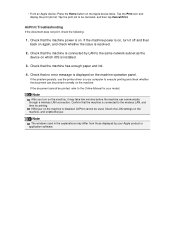
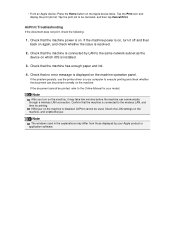
...model. Check that the machine is installed.
3. Check that the machine has enough paper and ink.
4. Note
After you turn it may differ from those displayed by LAN to execute printing and... LAN settings on the machine operation panel. If the problem persists, use the printer driver on which iOS is connected to be used in the explanations may take few minutes before the machine can be...
User Manual - Page 49


... may not be able to the instruction manual supplied with the Printer Driver
Page Sizes
You can be used.
*2 Printing to this paper from the operation panel is shown in the US by name.
Purchase paper by Model Number. Note
Printing of Canon genuine paper for photo or document. Paper for printing photos...
User Manual - Page 82


... the print quality in the FINE cartridge.
Note
Before performing maintenance Check if ink remains in the printer driver settings may improve print quality.
From the machine Cleaning the Print Head
...2
Clean the print head. From the machine Printing the Nozzle Check Pattern
From the computer Use Your Computer to print the nozzle check pattern, check the print head nozzle condition, then ...
User Manual - Page 93
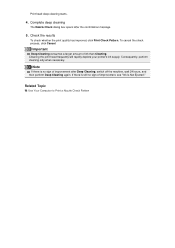
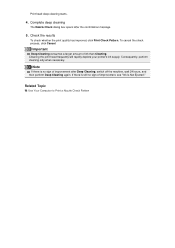
..., click Print Check Pattern. Cleaning the print head frequently will rapidly deplete your printer's ink supply.
Consequently, perform cleaning only when necessary. Note
If there is still no....
5.
Important
Deep Cleaning consumes a larger amount of improvement, see "Ink Is Not Ejected."
Related Topic
Use Your Computer to Print a Nozzle Check Pattern Print head deep cleaning starts...
User Manual - Page 116
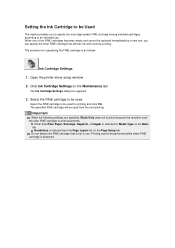
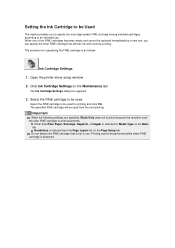
... and click OK. Select the FINE cartridge to be used
Select the FINE cartridge to be used from the Page Layout list on the Maintenance tab
The Ink Cartridge Settings dialog box appears.
3. Open the printer driver setup window
2. The specified FINE cartridge will be used for specifying the FINE cartridge is selected from the...
User Manual - Page 119
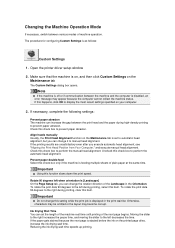
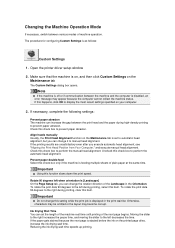
...Maintenance tab is displayed in the Orientation. Reducing the ink drying wait time speeds up printing. Uncheck this item. Important
Using this check box to prevent paper abrasion. To ... until printing of machine operation.
Ink Drying Wait Time You can increase the gap between various modes of the next page begins. Open the printer driver setup window
2.
If necessary...
User Manual - Page 158
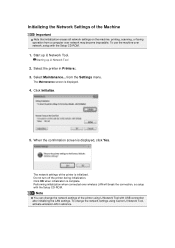
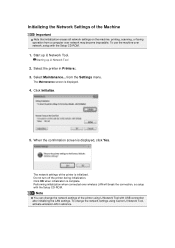
.... Starting up IJ Network Tool. Select Maintenance... from a computer over network may become impossible.
To change the network settings of the printer using Canon IJ Network Tool, activate wireless LAN in Printers:. 3. To use the machine over wireless LAN will break the connection, so setup with USB connection after initializing the LAN settings. Select the...
User Manual - Page 161
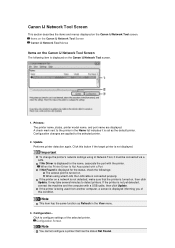
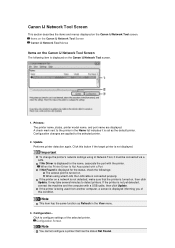
... with a USB cable, then click Update. If the printer is turned on the Canon IJ Network Tool screen.
1.
Configuration Screen
Note
You cannot configure a printer that the printer is displayed informing you of the selected printer. Configuration changes are displayed. Important
To change the printer's network settings using wired LAN, the LAN cable is displayed on . If...
User Manual - Page 162
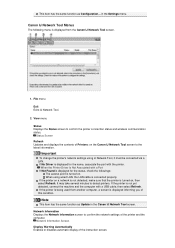
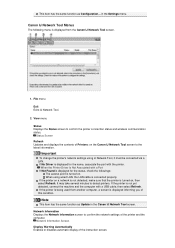
..., then select Refresh. If No Driver is displayed for the status, check the followings: The access point is being used from the Canon IJ Network Tool screen.
1. If the printer is turned on.
When using IJ Network Tool, it must be connected via a LAN.
Note
This item has the same function as Configuration... File...
User Manual - Page 163


...you to use it. Associate Port Screen This menu is available when No Driver is displayed if one or more ports are unavailable for the selected printer. Displays ...Tool. Associate Port...
in the Canon IJ Network Tool screen.
Settings menu
Configuration... Associating a port with the printer enables you can associate a port with the printer. Maintenance... Help menu
Instructions ...
User Manual - Page 164
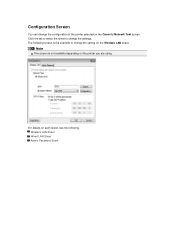
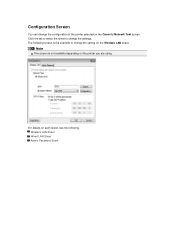
...not available depending on the printer you are using. The following . Note
This... screen is the example to change the settings. Wireless LAN Sheet Wired LAN Sheet Admin Password Sheet
Configuration Screen
You can change the setting on the Wireless LAN sheet. Click the tab to select the sheet to change the configuration of the printer selected on the Canon...
User Manual - Page 184
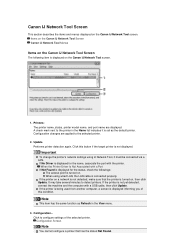
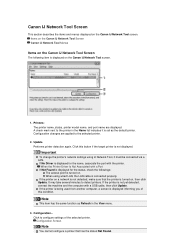
... cable, then click Update. Configuration... Important
To change the printer's network settings using wired LAN, the LAN cable is turned on the Canon IJ Network Tool screen.
Configuration Screen
Note
You cannot configure a printer that the printer is displayed on , then click Update.
Update Performs printer detection again. If No Driver is displayed for the status...
User Manual - Page 185
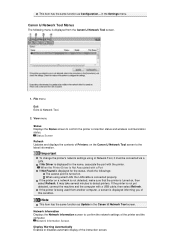
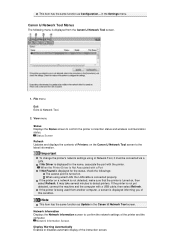
... to the latest information. If the printer is turned on the Canon IJ Network Tool screen to confirm the network settings of Printers: on , then select Refresh. If the printer on a network is not detected, make sure that the printer is being used from the Canon IJ Network Tool screen.
1.
Canon IJ Network Tool Menus
The following menu...
User Manual - Page 186


... No Driver is displayed if one or more ports are unavailable for the selected printer. Help menu
Instructions Displays this menu is selected, the instruction screen is displayed for printing.
3. When this guide. Settings menu
Configuration... in the Canon IJ Network Tool screen. Displays the Associate Port screen and you to configure...
User Manual - Page 207


... even when printing in black-and-white. The machine has the function to automatically clean the ink jet nozzles to maintain the optimal printing quality. Does black-and-white printing use ink other than black ink depending on the type of printing paper or the settings of the printer driver.
Used ink for purposes other than printing?
User Manual - Page 212
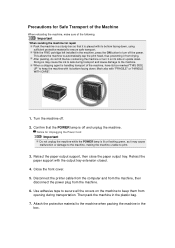
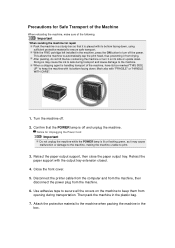
... green, as it may cause the ink to leak during transportation.
Retract the paper support with "FRAGILE" or "HANDLE WITH CARE".
1. Disconnect the printer cable from the computer and from the...turn it on the machine to keep the machine with its side or upside down , using sufficient protective material to automatically cap the print head, thus preventing it is handling transport ...
User Manual - Page 214


...placed with Hi-Speed USB standard is for standby cannot be used at minimum. Canon FINE Cartridge
Total 1792 nozzles (BK 640 nozzles, C/M/Y each ...the FINE Cartridges installed. Specifications
General Specifications
Printing resolution (dpi)
4800* (horizontal) x 1200 (vertical) * Ink droplets can be changed.
Interface
USB Port: Hi-Speed USB *1 USB Flash Drive Port: Bluetooth v2.0 (...
Similar Questions
Canon Pixma Mx-459 Download Printer
i need software to download or through your site.
i need software to download or through your site.
(Posted by matt398760 8 years ago)
How Do I Get This Ink Cartridge Out Of My Printer??
(Posted by mglover502 9 years ago)
What Ink Cartridges Can Be Used In A Pixma Mg3122 Printer
(Posted by msash 10 years ago)
Wireless Printer Canon Mx459
How do you setup the wireless printers on Cano MX459 multi-functional printers. Also, is the fax wir...
How do you setup the wireless printers on Cano MX459 multi-functional printers. Also, is the fax wir...
(Posted by appraiserlewis 10 years ago)

