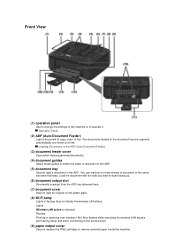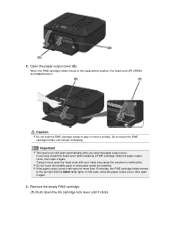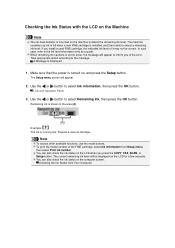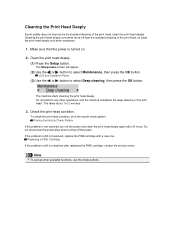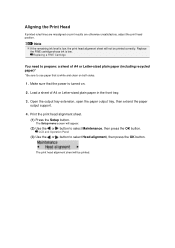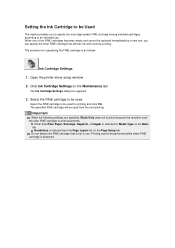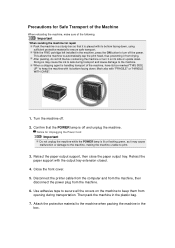Canon PIXMA MX459 Support Question
Find answers below for this question about Canon PIXMA MX459.Need a Canon PIXMA MX459 manual? We have 3 online manuals for this item!
Question posted by Anonymous-140383 on July 21st, 2014
Canon Mx459 Ink Cartridge Replaced, Machine Does Not Recognise
The person who posted this question about this Canon product did not include a detailed explanation. Please use the "Request More Information" button to the right if more details would help you to answer this question.
Current Answers
Answer #1: Posted by Odin on July 21st, 2014 4:48 PM
If you installed the correct Canon brand cartridge, you installed it incorrectly. For instructions: Go to this Canon page and link to the article listed first.
Hope this is useful. Please don't forget to click the Accept This Answer button if you do accept it. My aim is to provide reliable helpful answers, not just a lot of them. See https://www.helpowl.com/profile/Odin.
Related Canon PIXMA MX459 Manual Pages
Similar Questions
How Do I Get This Ink Cartridge Out Of My Printer??
(Posted by mglover502 9 years ago)
I Am Trying To Scan A Document. I Changed Out The Black Ink Cartridge
So I hit the scan button and it says "wait a while". I have been waiting for 30 minutes and it is no...
So I hit the scan button and it says "wait a while". I have been waiting for 30 minutes and it is no...
(Posted by rhonda1realwoman 9 years ago)
How Are Ink Cartridges Replaced And Where On The Printer Do They Go? Model Mg530
Cannot Find Printer Manual For The Mg5300 And Need To Change Pgbk 225 And Bk 226
Cannot Find Printer Manual For The Mg5300 And Need To Change Pgbk 225 And Bk 226
(Posted by CFLPE 11 years ago)
Ink Cartridge Replacement
How do you open printer to access the ink cartridges?
How do you open printer to access the ink cartridges?
(Posted by somerville07 11 years ago)