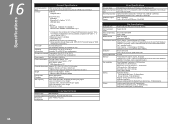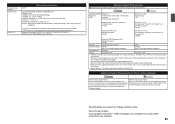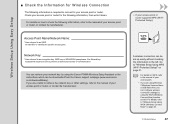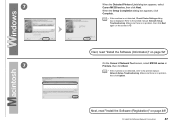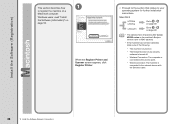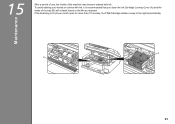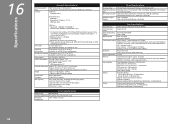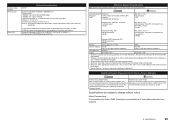Canon PIXMA MX350 Support Question
Find answers below for this question about Canon PIXMA MX350.Need a Canon PIXMA MX350 manual? We have 4 online manuals for this item!
Question posted by jaRCSWAM on June 18th, 2014
Canon Mx350 Showing Low Ink When Cartridge Is Full
Current Answers
Answer #1: Posted by TechSupport101 on June 18th, 2014 12:38 PM
Answer #2: Posted by moshrr on June 20th, 2014 9:01 AM
If at any point in time the printer STOPS printing and tells you it is empty. Follow the following instructions to bypass that and continue printing..
To continue printing, press and hold the stop/reset button or theresume button for 10 seconds.
Related Canon PIXMA MX350 Manual Pages
Similar Questions
Original CL210 cartridge refilled and re-inserted yet warning low level ink continues