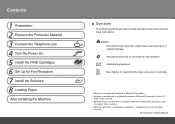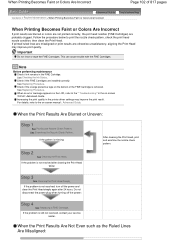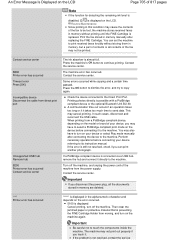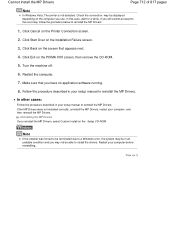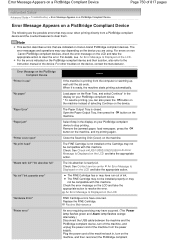Canon PIXMA MX320 Support Question
Find answers below for this question about Canon PIXMA MX320.Need a Canon PIXMA MX320 manual? We have 3 online manuals for this item!
Question posted by robkerin on June 12th, 2017
Ink Absorber On Mx330
Where is the ink absorber on MX300 and how do I empty?
Current Answers
Answer #1: Posted by Odin on June 12th, 2017 11:42 AM
Hope this is useful. Please don't forget to click the Accept This Answer button if you do accept it. My aim is to provide reliable helpful answers, not just a lot of them. See https://www.helpowl.com/profile/Odin.
Related Canon PIXMA MX320 Manual Pages
Similar Questions
Canon Printer Pixma Mx320 Need Help Cannot Receive Faxes
(Posted by krijen 10 years ago)
Mx330 Printer
I Lost My Cd To Install The Software Can You Help Me To Install The Printer Software Online Thanks
I Lost My Cd To Install The Software Can You Help Me To Install The Printer Software Online Thanks
(Posted by MALARAJPAL 11 years ago)
Canon Printer Pixma 2120 Series - Told Cd Not Necessary For Install?
purchased canon printer pixma 2120 last night at walmarts. i toldkid working there my laptop didn't ...
purchased canon printer pixma 2120 last night at walmarts. i toldkid working there my laptop didn't ...
(Posted by safrn5 11 years ago)