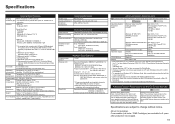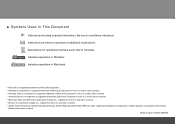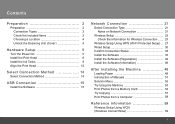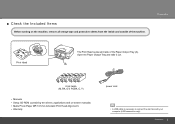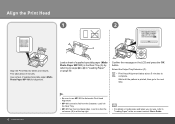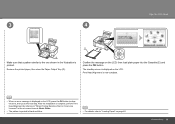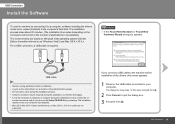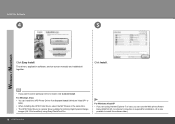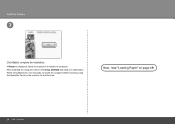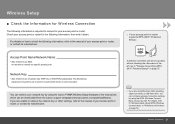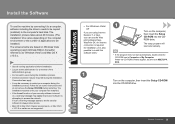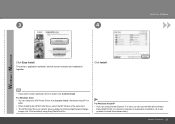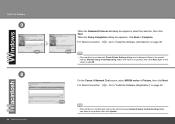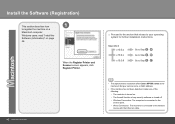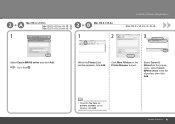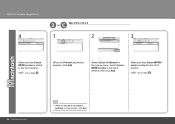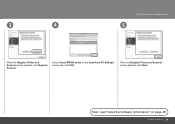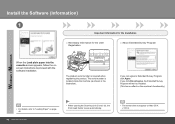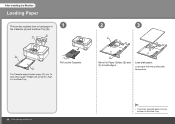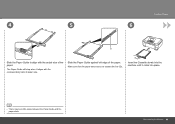Canon PIXMA MP990 Support Question
Find answers below for this question about Canon PIXMA MP990.Need a Canon PIXMA MP990 manual? We have 2 online manuals for this item!
Question posted by RTLUJoes on September 5th, 2014
How To Load Pixma Mp990 Drivers
The person who posted this question about this Canon product did not include a detailed explanation. Please use the "Request More Information" button to the right if more details would help you to answer this question.
Current Answers
Related Canon PIXMA MP990 Manual Pages
Similar Questions
Canon Pixma Mp990 Printer Parts And Manual
Where can I find a repair manual?Where can I find parts?
Where can I find a repair manual?Where can I find parts?
(Posted by iwilliamd 2 years ago)
Black And White Printing Option
The black and white option for printing no longer appears in PRESETS:
The black and white option for printing no longer appears in PRESETS:
(Posted by wewin 8 years ago)
How To Load Software And Drivers For Canon Pixma Mg3122
(Posted by Jesct285 10 years ago)
Canon Pixma Mp990 Wireless Printing
Is Canon Printer MP990 an AirPrint Printer? Can I print from my ipad?
Is Canon Printer MP990 an AirPrint Printer? Can I print from my ipad?
(Posted by ampan 11 years ago)