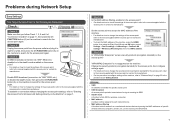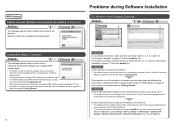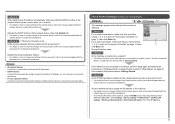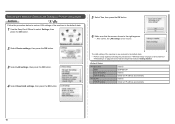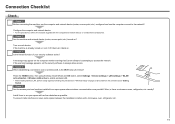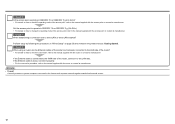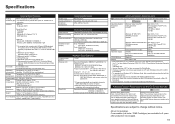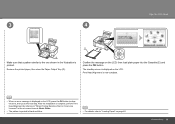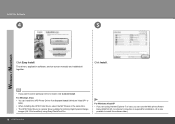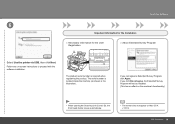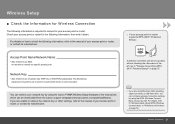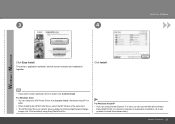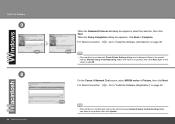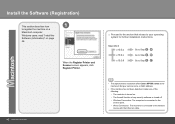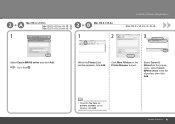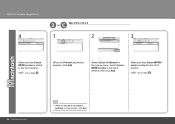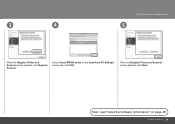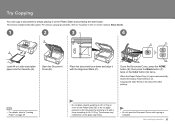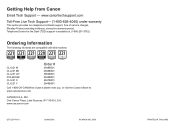Canon PIXMA MP990 Support Question
Find answers below for this question about Canon PIXMA MP990.Need a Canon PIXMA MP990 manual? We have 2 online manuals for this item!
Question posted by wewin on April 12th, 2015
Black And White Printing Option
The black and white option for printing no longer appears in PRESETS:
Current Answers
Answer #1: Posted by Odin on April 12th, 2015 3:15 PM
Go to this Canon page and link to the article listed first or second, depending on your operating system.
Hope this is useful. Please don't forget to click the Accept This Answer button if you do accept it. My aim is to provide reliable helpful answers, not just a lot of them. See https://www.helpowl.com/profile/Odin.
Related Canon PIXMA MP990 Manual Pages
Similar Questions
Canon Pixma Mp990 Printer Parts And Manual
Where can I find a repair manual?Where can I find parts?
Where can I find a repair manual?Where can I find parts?
(Posted by iwilliamd 2 years ago)
Canon Printer Pixma Ip6000d Will Not Print Black Or Yellow
(Posted by actoni 10 years ago)
Canon Printer Pixma 2120 Series - Told Cd Not Necessary For Install?
purchased canon printer pixma 2120 last night at walmarts. i toldkid working there my laptop didn't ...
purchased canon printer pixma 2120 last night at walmarts. i toldkid working there my laptop didn't ...
(Posted by safrn5 11 years ago)
Canon Pixma Mp990 Wireless Printing
Is Canon Printer MP990 an AirPrint Printer? Can I print from my ipad?
Is Canon Printer MP990 an AirPrint Printer? Can I print from my ipad?
(Posted by ampan 12 years ago)