Canon PIXMA MP830 Support Question
Find answers below for this question about Canon PIXMA MP830.Need a Canon PIXMA MP830 manual? We have 3 online manuals for this item!
Question posted by rfdw on May 23rd, 2013
Can Not Uninstall My Canon Mp830 Drivers
The person who posted this question about this Canon product did not include a detailed explanation. Please use the "Request More Information" button to the right if more details would help you to answer this question.
Current Answers
There are currently no answers that have been posted for this question.
Be the first to post an answer! Remember that you can earn up to 1,100 points for every answer you submit. The better the quality of your answer, the better chance it has to be accepted.
Be the first to post an answer! Remember that you can earn up to 1,100 points for every answer you submit. The better the quality of your answer, the better chance it has to be accepted.
Related Canon PIXMA MP830 Manual Pages
User's Guide - Page 4


... U.S.A 206 Pre-Installation Requirements for MP830...206 Connection of the Equipment 206 In Case of Equipment Malfunction 207 Rights of the Telephone Company 207 FCC Notice 207 Mercury Legislation 208 CANON U.S.A., INC. 12 Appendix 197 Printing Area 197 How to Read the On-screen Manuals.........199 Uninstalling the On-screen Manuals...........199 Transporting...
User's Guide - Page 5
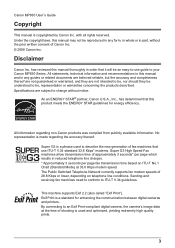
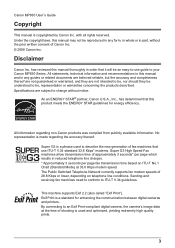
...STAR guidelines for enhancing the communication between digital cameras and printers. As an ENERGY STAR® partner, Canon U.S.A., Inc., has determined that it will be reproduced in...used and optimized, yielding extremely high quality prints.
3 Canon MP830 User's Guide
Copyright
This manual is made regarding non-Canon products was compiled from publicly available information. with all rights...
User's Guide - Page 6


...After following instructions in the Easy Setup Instructions, read this guide for full instructions on setting the printer driver.
z "Macintosh" and "Mac" are trademarks of Sony Corporation. z "SmartMedia" is a..., copying, and scanning. Printer Driver Guide Refer to read this guide for full instructions on the Setup CD-ROM.
4 Model Name
K10270 (PIXMA MP830)
Trademarks
z "Windows" and...
User's Guide - Page 25


You may be able to purchase some Canon branded paper depending on your country. *1 Paper is Canon specialty media. If this happens, load paper one sheet...A4),
20 sheets (4" x 6" / 101.6 x 152.4 mm)
10 sheets (A4),
20 sheets (4" x 6" / 101.6 x 152.4 mm)
Printer Driver Setting for [Media Type]
[Glossy Photo Paper]
Matte Photo Paper
MP-101
10 sheets (A4, Letter),
20 sheets (4" x 6" / 101.6 x ...
User's Guide - Page 26
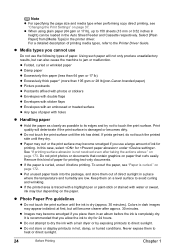
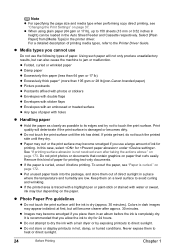
...than 64 gsm or 17 lb) z Excessively thick paper* (more than 105 gsm or 28 lb)(non-Canon branded paper) z Picture postcards z Postcards affixed with photos or stickers z Envelopes with double flaps z Envelopes ... hair dryer or by exposing printouts to 150 sheets (13 mm or 0.52 inches in the printer driver. Do not print photos or documents that contain graphics on page 37. z If the printed area...
User's Guide - Page 128


To show Canon IJ
Status Monitor, click [Canon MP830 Series Printer] on the machine. z The steps described in this section are for each application ...Press [ON/OFF] to turn on the taskbar.
See "Turning on the Machine" on page 18.
2 Load the paper on Canon IJ Status Monitor to the documentation for printing in progress by simply pressing [Stop/Reset] on page 22.
126
Printing from Your...
User's Guide - Page 184
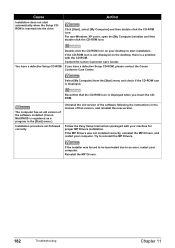
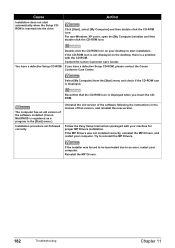
... machine for proper MP Drivers installation. Contact the Canon Customer Care Center.
Reconfirm...Uninstall the old version of the software following the instructions in the manual of that the CD-ROM icon is displayed.
You have a defective Setup CD-ROM, please contact the Canon Customer Care Center.
Follow the Easy Setup Instructions packaged with the CD-ROM. Reinstall the MP Drivers...
User's Guide - Page 194


...lamp on the Operation Panel lights.
A USB port is selected if either [USBnnn (Canon MP830 Series Printer)] or [MPUSBPRNnn (Canon MP830 Printer)] (where n is a number) is not loaded.
Ensure that the lamp on.... If the paper source is not selected correctly, use [Feed Switch] or the printer driver to change the port setting according to resolve the error, see "An Error Message is...
User's Guide - Page 196
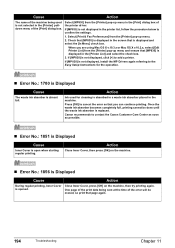
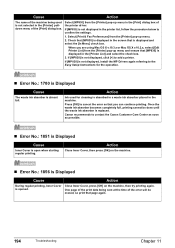
..., follow the procedure below to cancel the error so that [MP830] is displayed in the [Print] dialog box of the printer driver.
Action
Ink used is not selected in the machine.
Canon recommends to add a printer. Select [Print & Fax Preferences] from the [Printer] pop-up menu.
2.
Cause
Action
The name of the machine being sent at...
User's Guide - Page 198
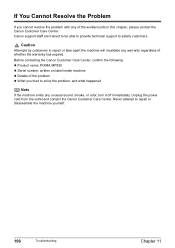
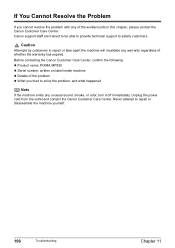
Unplug the power cord from the outlet and contact the Canon Customer Care Center. Before contacting the Canon Customer Care Center, confirm the following: z Product name: PIXMA MP830 z Serial number: written on label inside machine z Details of the problem z What you cannot resolve the problem with any of whether the warranty has expired. ...
User's Guide - Page 201
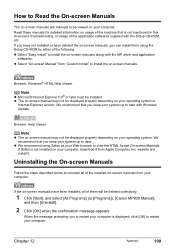
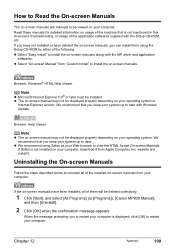
... be deleted collectively.
1 Click [Start], and select [All Programs] (or [Programs]), [Canon MP830 Manual],
and then [Uninstall].
2 Click [OK] when the confirmation message appears. If Safari is not installed on -... the MP driver and application
softwares.
When the message prompting you keep your computer. z Select "Easy Install" to install the on your Web browser to uninstall all of ...
User's Guide - Page 202


... [MP830 On-screen Manual] on a slant, vertically or upside-down, as "FRAGILE" or "HANDLE WITH CARE."
200
Appendix
Chapter 12
z Deleting the User's Guide and the Photo Application Guide
(1) Select [Applications] from the machine and cause damage to the Lock position . z Deleting the Printer Driver Guide
The Printer Driver Guide is deleted when the printer driver is...
User's Guide - Page 209
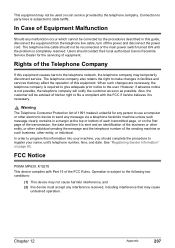
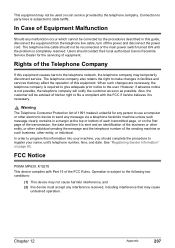
..., or individual.
Chapter 12
Appendix
207 The telephone line cable should contact their local authorized Canon Facsimile Service Dealer for any person to the following two conditions:
(1) This device may not...operation. In order to program this equipment causes harm to state tariffs. FCC Notice
PIXMA MP830: K10270 This device complies with the FCC if he/she believes it unlawful for ...
Easy Setup Instructions - Page 2
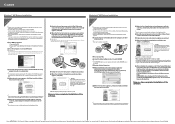
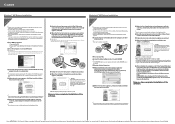
...Follow the on -screen instructions. Macintosh® MP Drivers Installation
Macintosh
• A printer cable is unable to add [MP830FAX] to install the... to register your computer, uninstall this , either unplug the USB cable then plug it back in [Printer Name], but it is ... appears, click [Restart]. QT5-0226-V01 © 2006 Canon Inc. Now you have completed installation of the USB cable...
Service Manual - Page 1


Its unauthorized use is the proprietary and confidential information of Canon U.S.A. PIXMA MP830 SERVICE MANUAL
Canon
Copyright 2006, Canon U.S.A. This technical publication is prohibited. which shall be retained for reference purposes by Authorized Service Facilities of Canon U.S.A.
Service Manual - Page 3


... OUTLINE
This manual consists of the following three parts to provide information necessary to the graphics in the separate Parts Catalog. Refer to service the PIXMA MP830:
Part 1: Maintenance Information on maintenance and troubleshooting of the PIXMA MP830
Part 2: Technical Reference New technology and technical information such as FAQ's (Frequently Asked Questions) of the...
Service Manual - Page 5


... via Computer 3-5. Camera Direct Printing 3-6. MACHINE TRANSPORTATION
Part 2: TECHNICAL REFERENCE 1. BLOCK DIAGRAM 2. NCU Board 2-3. PIXMA MP830 SPECIFICATIONS Copying 4. CLEANING MODE AND AMOUNT OF INK PURGED 3. FAQ (Problems Specific to the MP830 and Corrective Actions)
Part 3: APPENDIX 1. Verification Items (1) Service test print (2) EEPROM information print (3) Fax...
Service Manual - Page 80


..., ADF paper end sensor, Scanner home position
- PIXMA MP830 SPECIFICATIONS
Type Paper feeding method Resolution
Throughput (target value...capacity Paper weight
Detection functions
Acoustic noise
Environmental requirements
Desktop serial color inkjet printer Auto sheet feed (ASF, cassette, automatic duplex printing, CD / DVD ...the driver Maintenance tab, or via the operation panel button in borderless ...
Service Manual - Page 84


..., approx. 60g As a service part (not including ink tanks) QY6-0061-000
Model name and destination
Pigment-based ink PGI-5BK BCI-9BK CLI-8BK
PIXMA MP830
Other than Japan
O
X
O
PIXUS MP830 Japan
X
O
X
CLI-8C O X
CLI-8M O X
Dye-based ink CLI-8Y BCI-7eBK
O
X
X
O
BCI-7eC X O
BCI-7eM X O
BCI-7eY X O
3-26...
Similar Questions
Pixma 3100 Series Software Cannot Uninstall Mp Drivers On Windows 8
(Posted by fragpiturr 10 years ago)
Cannot Uninstall Printer Driver For Pixma Mg2120
(Posted by julialbun 10 years ago)
Not Able To Install Ocr Software To My Mp830
I just got my new Macbook pro and was Not able to install OCR software to my MP830 from the CD provi...
I just got my new Macbook pro and was Not able to install OCR software to my MP830 from the CD provi...
(Posted by donaldkhoo 12 years ago)


