Canon PIXMA MP830 Support Question
Find answers below for this question about Canon PIXMA MP830.Need a Canon PIXMA MP830 manual? We have 3 online manuals for this item!
Question posted by donaldkhoo on April 6th, 2012
Not Able To Install Ocr Software To My Mp830
I just got my new Macbook pro and was Not able to install OCR software to my MP830 from the CD provided with the printer.
I am still using OS 10.6.8
Current Answers
There are currently no answers that have been posted for this question.
Be the first to post an answer! Remember that you can earn up to 1,100 points for every answer you submit. The better the quality of your answer, the better chance it has to be accepted.
Be the first to post an answer! Remember that you can earn up to 1,100 points for every answer you submit. The better the quality of your answer, the better chance it has to be accepted.
Related Canon PIXMA MP830 Manual Pages
User's Guide - Page 4


... Uninstalling the On-screen Manuals...........199 Transporting Machine 200 Specifications 201
Users in the U.S.A 206 Pre-Installation Requirements for Canon Facsimile Equipment 212 Customer Technical Supports 213
Users in Canada 212 Pre-Installation Requirements for MP830...206 Connection of the Equipment 206 In Case of Equipment Malfunction 207 Rights of the Telephone Company...
User's Guide - Page 6


... of Toshiba Corporation. How to Use the Documentation Provided
Easy Setup Instructions (Printed documentation)
Be sure to these guides as needed for instructions on some of Microsoft Corporation, registered in the United States and other countries. Refer to read this guide for use the machine.
Model Name
K10270 (PIXMA MP830)
Trademarks
z "Windows" and "Internet Explorer...
User's Guide - Page 29
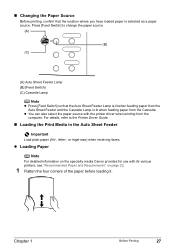
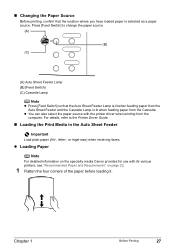
... from the computer. z You can also select the paper source with its various printers, see "Recommended Paper and Requirements" on the specialty media Canon provides for use with the printer driver when printing from the Cassette. Press [Feed Switch] to the Printer Driver Guide.
„ Loading the Print Media in the Auto Sheet Feeder
Important...
User's Guide - Page 34


...receiving faxes.
z Loading Paper
Note
For detailed information on the specialty media Canon provides for use only the Cassette, check any usage restrictions in advance. See "Paper is curled... Load the paper. (Print side facing DOWN)
(1) Load the paper into the Cassette with its various printers, see "Recommended Paper and Requirements" on page 22.
1 Flatten the four corners of the Cassette....
User's Guide - Page 127


... a preview screen that allows you to the Printer Driver Guide. Chapter 6
Printing from [Paper ...printer driver functions, click [Instructions] or [Help] to view the Printer Driver Guide. [Instructions] is only displayed when the Printer Driver Guide is installed.
If it does not match the document size set by the application software, select the matching page size. Some application softwares...
User's Guide - Page 128


..., click [Canon MP830 Series Printer] on page 22.
126
Printing from Your Computer
Chapter 6
See "Loading Paper" on the taskbar. Printing with Macintosh
Note
z Menu and command names may differ between application softwares, and more steps may be required. The machine starts printing.
(1)
Note
z You can cancel a print job in Mac® OS X v.10.4.
1 Press...
User's Guide - Page 129
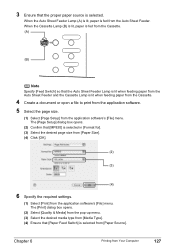
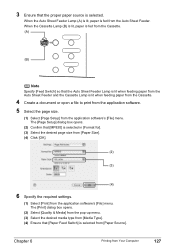
... the page size.
(1) Select [Page Setup] from the application software's [File] menu. The [Print] dialog box opens.
(2) Select [Quality & Media] from the pop-up menu. (3) Select the desired media type from [Media Type]. (4) Ensure that [MP830] is selected in [Format for]. (3) Select the desired page size from [Paper Size]. (4) Click [OK].
(2)
(3)
(4)
6 Specify...
User's Guide - Page 130
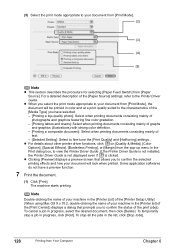
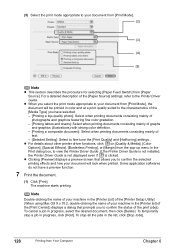
... selecting [Paper Feed Switch] from Your Computer
Chapter 6
Some application softwares do not have selected. - [Printing a top-quality photo]: Select... progress, click [Hold]. If the Printer Driver Guide is not installed, the Printer Driver Guide is not displayed even if... your machine in the [Printer List] of the [Printer Setup Utility] (When using Mac OS X v.10.2, double-clicking the name ...
User's Guide - Page 131


...machine and the computer is not yet installed, refer to your computer or on a memory card.
If the software is physically secure.
You can be previewed...?
Scanned documents can use the OCR (Optical Character Recognition) software to convert scanned paper documents to text)*
* This application software may not be processed using image processing software. You can be ...
User's Guide - Page 144


... and check the ink tank lamp. Replace it is installed in the correct order.
Chapter 10
Routine Maintenance
Replacing an Ink Tank
When ink runs out, replace the ink tank. Open the Scanning Unit (Printer Cover) of ink tank is used, or if it with a new ink tank.
...Repeats If an error message is low...
User's Guide - Page 163
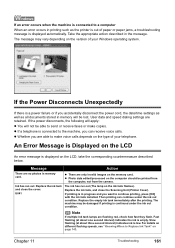
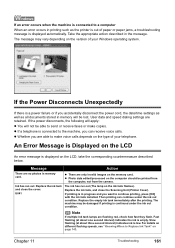
... Replace the ink tank and close the Scanning Unit (Printer Cover). Fast flashing (at about one second interval) indicates... continue printing, press [OK] with the ink tank installed.
Chapter 11
Troubleshooting
161 Message
Action
There are flashing red...photos in memory card.
User data and speed dialing settings are able to make copies. If the power disconnects, the following will ...
User's Guide - Page 183
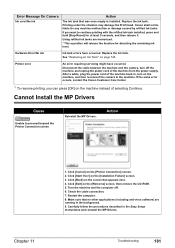
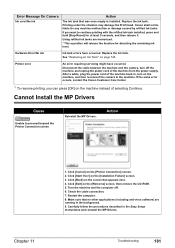
...Printer error
An error requiring servicing might have occurred. Click [Cancel] on the [Welcome] screen, then remove the CD... described in , turn off . 6.
Using refilled ink tanks are running in the ...installed.
Click [Exit] on the [Printer Connection] screen. 2. Error Message On Camera
Ink error/No ink
Action
The ink tank that no other applications (including anti-virus software...
User's Guide - Page 190
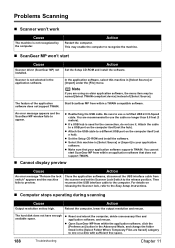
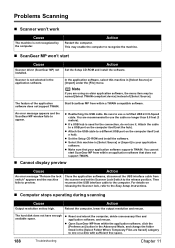
... listed in [Select Source] or [Import] under the [File] menu. Action
Set the Setup CD-ROM and install the software. Then reconnect the USB interface cable to appear. Action
Restart the computer. Scanner is used for the connection, do not use a certified USB 2.0 Hi-Speed cable. z Open ScanGear MP from the scanner and set too...
User's Guide - Page 197
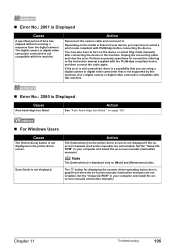
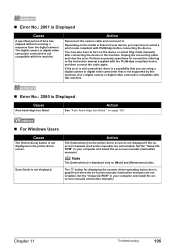
... the connecting cable and clear the error. Set the "Setup CD-ROM" in your computer and install the onscreen manuals (instruction manuals). You may have to turn ...using a digital camera or digital video camcorder that you may also have to select a print mode compliant with PictBridge before connecting the device. Set the "Setup CDROM" in your computer and install the on the printer...
User's Guide - Page 201
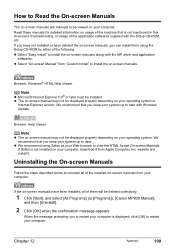
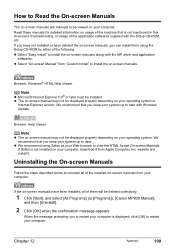
...be installed. z We recommend using the Setup CD-ROM by either of the application softwares supplied with the MP driver and application
softwares....CD-ROM, etc. How to Read the On-screen Manuals
The on-screen manuals are manuals to be viewed on your operating system. If you can install them will be deleted collectively.
1 Click [Start], and select [All Programs] (or [Programs]), [Canon MP830...
User's Guide - Page 202


...using protective material and place inside a sturdy box.
Caution
Do not transport or store the machine on your desktop into the trash. (4) Drag the [MP830...Printer Driver Guide
The Printer Driver Guide is deleted when the printer...lock the Scanning Unit (Printer Cover) by special ...MP830] folder into the trash.
If you do not have the original packing materials, pack the machine carefully using...
User's Guide - Page 207
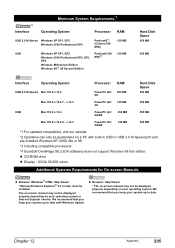
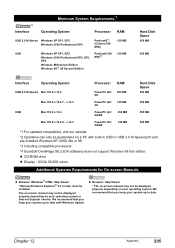
... Hi-Speed Mac OS X v.10.4
Processor RAM
PowerPC G4/ G5
256 MB
Hard Disk Space
500 MB
Mac OS X v.10.2.7 - z CD-ROM drive z ...OS X v.10.4
PowerPC G3/ G4/G5
256 MB
500 MB
Mac OS X v.10.2.4 - The on your system up to date with built-in USB or USB 2.0 Hi-Speed port and pre-installed Windows XP, 2000, Me or 98. *3 Including compatible processors. *4 ScanSoft OmniPage SE (OCR software...
User's Guide - Page 208


... electrical noise which may be used to individual telephones for this product is part of this equipment is a REN of RENs should be provided to a standard 120 volt ...must be a regular voice grade line or the equivalent one line per machine. See Installation instructions for MP830
A. A dedicated extension off a PBX (Private Branch Exchange) unit without a decimal point...
Easy Setup Instructions - Page 1


...Printer Cover).
You can load paper in black and blue. • Print Head alignment will need to set the Paper Output Tray extension by pressing down the serial number located inside of your telephone line type, contact your products. The Print Head Holder moves to open for more than 10... Use [ ] or [ ] on installing the software. Press [ON/OFF].
7 Open the Scanning Unit (Printer...
Easy Setup Instructions - Page 2
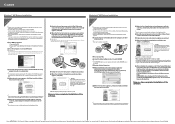
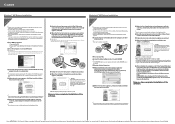
... of the MultiPASS Suite software installed on uninstallation, see the Found New Hardware Wizard, turn the machine ON. Press the [ON/OFF]. 2. You will begin identifying the printer port being used.
Move the cursor over items to [Printer List].
Select [Custom Install] in order to your machine to a computer.
• Use Mac® OS X v.10.2.4 to 10.4.x. • The screens...
Similar Questions
My Macbook Pro Commuter Says That Latest Software Is Not Available-what To Do?
(Posted by janethund 11 years ago)
I Have Down Loaded The Drivers For Mp960 On My New Macbook Pro How Do I Install
(Posted by deby 12 years ago)

