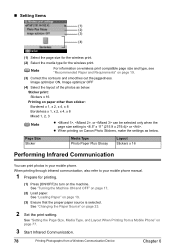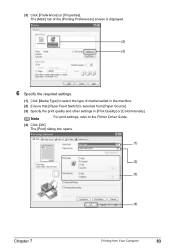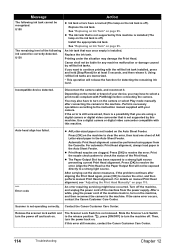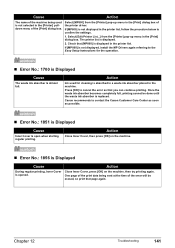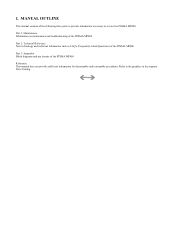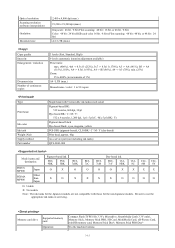Canon PIXMA MP800 Support Question
Find answers below for this question about Canon PIXMA MP800.Need a Canon PIXMA MP800 manual? We have 3 online manuals for this item!
Question posted by texiepastorok on June 19th, 2012
How Do You Print A Configuration Page For The Canon Pixma Mp800?
The person who posted this question about this Canon product did not include a detailed explanation. Please use the "Request More Information" button to the right if more details would help you to answer this question.
Current Answers
Related Canon PIXMA MP800 Manual Pages
Similar Questions
Resetting Canon Pixma Mp800
Please help me on how to reset my canon pixma mp800 printer.
Please help me on how to reset my canon pixma mp800 printer.
(Posted by jenmaccoy 9 years ago)
Solving Code 5200 Error On Canon Pixma Mp800
Please i need help on how to solve error 5200 code on my canon pixma mp800
Please i need help on how to solve error 5200 code on my canon pixma mp800
(Posted by jenmaccoy 9 years ago)
How To Print Configuration Page Canon Pixma 5320 Manual
(Posted by rsegdeu 9 years ago)
Printer Does Not Print. Does The Pixma Mp800 Come With A Startup Disk?
(Posted by cfranchi16 12 years ago)