Canon PIXMA MP495 Support Question
Find answers below for this question about Canon PIXMA MP495.Need a Canon PIXMA MP495 manual? We have 3 online manuals for this item!
Question posted by farhBON on September 13th, 2013
How To Print Configuration Page Canon Pixma Mp495
The person who posted this question about this Canon product did not include a detailed explanation. Please use the "Request More Information" button to the right if more details would help you to answer this question.
Current Answers
There are currently no answers that have been posted for this question.
Be the first to post an answer! Remember that you can earn up to 1,100 points for every answer you submit. The better the quality of your answer, the better chance it has to be accepted.
Be the first to post an answer! Remember that you can earn up to 1,100 points for every answer you submit. The better the quality of your answer, the better chance it has to be accepted.
Related Canon PIXMA MP495 Manual Pages
Network Setup Troubleshooting - Page 5


...by saving the MAC addresses of your security software active?
Set Printer IP Address Screen is Displayed
Check
Check 1
Make sure that Canon software is not solved even after following Check 1 to 3,... or contact its manufacturer.
• To check the MAC address of the machine, print the Network Configuration Page, then check MAC Address.
Check 4 If the problem is attempting to the right...
MP495 series Getting Started - Page 66


...
Power supply
AC 100-240 V, 50/60 Hz
Power consumption
Printing (Copy): Approx. 11 W Standby (minimum): Approx. 1.2 W*...or Windows XP pre-installed.
• Windows: Uninstall software bundled with the Canon inkjet printer. • Internet Explorer 7 or later is required to PC
External dimensions... WCN (WCN-NET) WPS (Push button configuration/PIN code method) Other Features: Administration password...
Manual - Page 1


Troubleshooting
Advanced Guide
Describes the detailed function of this product.
Canon MP495 series On-screen Manual
How to Use This Manual Printing This Manual
Page 1 of 759 pages
MC-4780-V1.00
Basic Guide
Describes the summary of this product.
Manual - Page 30
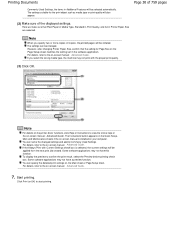
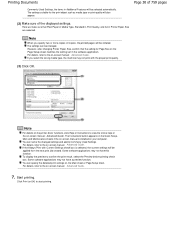
... the online help or the on -screen manual: Advanced Guide . Click Print (or OK) to confirm the print result, select the Preview before printing check box. Start printing. However, after changing Printer Paper Size, confirm that Plain Paper in Media Type, Standard in Print Quality, and A4 in the software application. Some software applications may not...
Manual - Page 44


Canon provides you various types of paper to enhance the fun of printing, such as stickers as well as papers for printing your important photos. Printer driver: Plain Paper
- Printer driver: Envelope
-
Paper is shown in the US by name. Purchase paper by Model Number. Media Types
Commercially available papers
Plain Paper (including recycled paper)
-
...
Manual - Page 81


... the Printer Driver Printing with ICC Profiles Adjusting Color Balance Adjusting Brightness Adjusting Intensity Adjusting Contrast Simulating an Illustration Representing Image Data with a Single Color Presenting Image Data with Vivid Colors Smoothing Jagged Outlines Changing Color Properties to Improve Coloration Reducing Photo Noise Overview of the Printer Driver Printer Driver Operations Canon...
Manual - Page 85


MP495 series Advanced Guide
Page 85 of 759 pages
Lines Are Misaligned Printed Paper Curls or Has Ink Blots Paper Is Smudged/Printed Surface Is Scratched Back of the Paper Is Smudged Vertical Lines Are Printed on the Sides of the printer from the power supply. Turn the printer off and unplug the power cord of the...
Manual - Page 86


MP495 series Advanced Guide
Page 86 of 759 pages
Appear in the Screen for Selecting an E-mail Software Program Scanned Image Is Printed Enlarged (Reduced) Scanned Image Is Enlarged (Reduced) on the Computer Monitor Scanned ...the Scanned Image If You Cannot Resolve the Problem FAQs Instructions for Use (Printer Driver) General Notes (Scanner Driver)
Using Easy-PhotoPrint EX
Using MP Navigator EX
Manual - Page 102


... data at the time of shooting is installed on the procedure for descriptions of 759 pages
Advanced Guide > Printing from a Computer > Printing with Canon inkjet printers.
Help appears. Page 102 of Easy-PhotoPrint EX screens. If a printer that already has Easy-LayoutPrint installed, EasyLayoutPrint will be started from the Help menu.
By connecting to create...
Manual - Page 122
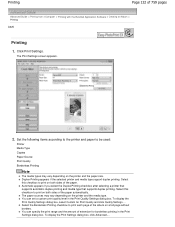
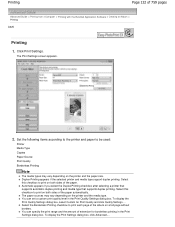
... appears if you select the Duplex Printing checkbox after selecting a printer that supports automatic duplex printing and media type that supports duplex printing. To display the Print Quality Settings dialog box, select Custom for borderless printing in the Print Quality Settings dialog box. You can set a custom print quality level in the Print Settings dialog box. The paper sources...
Manual - Page 133


...Settings screen appears.
2. Select this checkbox to print on the printer and the paper size. Automatic appears if you select the Duplex Printing checkbox after selecting a printer that supports automatic duplex printing and media type that supports duplex printing. Duplex Printing appears if the selected printer and media type support duplex printing. The paper sources may vary depending on...
Manual - Page 153
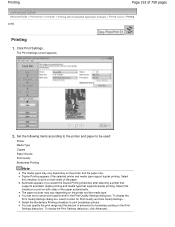
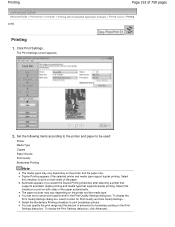
...759 pages
Advanced Guide > Printing from a Computer > Printing with the Bundled Application Software > Printing Layout > Printing A155
Printing
1. Select the Borderless Printing checkbox to be used:
Printer
Media Type
Copies
Paper Source
Print Quality
Borderless Printing
Note
The media types may vary depending on the printer and the paper size. To display the Print Settings dialog box, click...
Manual - Page 278
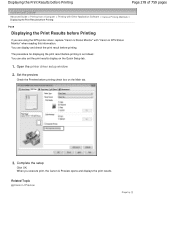
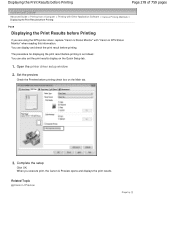
... and check the print result before printing. When you are using the XPS printer driver, replace "Canon IJ Status Monitor" with Other Application Software > Various Printing Methods > Displaying the Print Results before Printing
P009
Displaying the Print Results before Printing
If you execute print, the Canon IJ Preview opens and displays the print results. Open the printer driver setup window...
Manual - Page 288


... the color reproduction area that the printer can print with the Printer Driver Describes the procedure for printing sRGB data by using Canon Digital Photo Color The printer prints data with digital cameras, they sometimes feel that the printed color tones differ from a Computer > Printing with Other Application Software > Changing the Print Quality and Correcting Image Data > Specifying...
Manual - Page 604


... necessary, change the settings after Additional Features. The Save Commonly Used Settings dialog box opens. Open the printer driver setup window
2. The procedure for registering a printing profile is used when the XPS printer driver is as follows:
Registering a Printing Profile
1. Unnecessary printing profiles can also register necessary items on the Quick Setup tab. Click Save...
Manual - Page 624


... option suitable for the paper and image for printing. You can confirm the print quality setting using
the printer driver.
If you print with Easy Setup
Check 2: Make sure that the appropriate print quality is selected using the printer driver.
To copy by operating the machine To print from a computer
Confirm by using the Operation Panel on...
Manual - Page 634
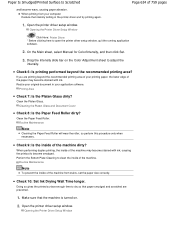
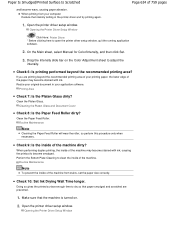
... Platen Glass.
Check 9: Is the inside of the paper may become smudged.
Open the printer driver setup window.
If you are prevented.
1. Make sure that paper smudged and scratched are printing beyond the recommended printing area? Paper Is Smudged/Printed Surface Is Scratched
and become stained with ink, causing the printout to open the...
Manual - Page 644


Reducing the Machine Noise
Check 2: Is the print quality set too high? Opening the Printer Driver Setup Window
Click Here: Printer Driver * Before clicking here to prioritize speed makes printing faster.
1. On the Main sheet, select Fast for the Print Quality setting. Printing speed may reduce printing quality.
Increase the printing speed setting in Quiet Mode on the computer...
Manual - Page 652


...Canon XXX Printer icon, then select Printer properties. Make sure that the MP Drivers are using Associate Port in the Printer column is selected: Launch Canon My Printer from the task tray, select Diagnose and Repair Printer. Printing...problem with a USB cable, make sure that the machine is configured appropriately in the printer driver. * In the following instructions, " XXX" signifies ...
Manual - Page 688
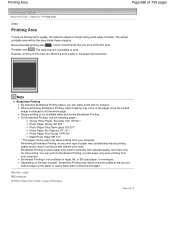
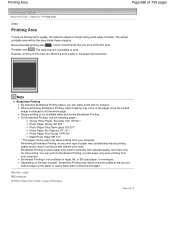
... Sizes than Letter, Legal, Envelopes
Page top Recommended printing area
: Canon recommends that you can perform Borderless Printing on the type of media.
Printable area
: The area where it is enlarged to print. Depending on plain paper only when printing from your computer. When performing Borderless Printing, slight cropping may result in printouts with altered color...

