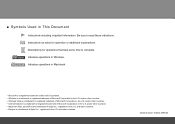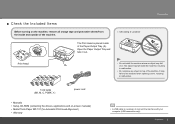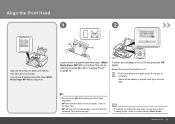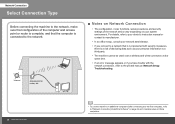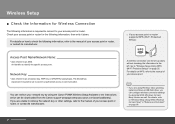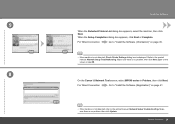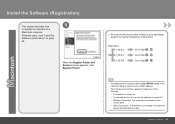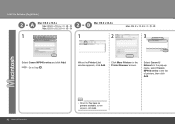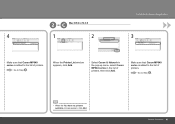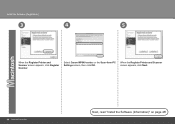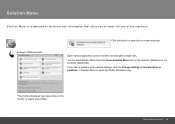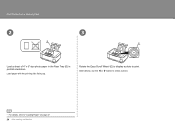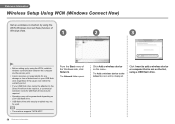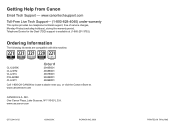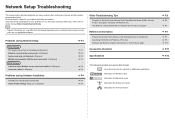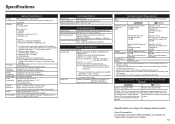Canon PIXMA MP640 Support Question
Find answers below for this question about Canon PIXMA MP640.Need a Canon PIXMA MP640 manual? We have 2 online manuals for this item!
Question posted by Anonymous-129907 on January 31st, 2014
Canon Mp640 Troubleshooting
Using Canon ink and Canon Pro Platium photo paper, I'm suddening getting black ink smudges on the last two corners that come out of my machine. I'm using 8 1/2 x 11 sized sheets. The photos themselves are great, it's just the corners that are smudged.
Current Answers
Answer #1: Posted by Odin on January 31st, 2014 11:42 AM
Follow the instructions at this Canon page.
Hope this is useful. Please don't forget to click the Accept This Answer button if you do accept it. My aim is to provide reliable helpful answers, not just a lot of them. See https://www.helpowl.com/profile/Odin.
Related Canon PIXMA MP640 Manual Pages
Similar Questions
Black 520 New Installed Does Not Work
I just installed a new black 520 cartridge in my Pixma MP 640 printer, and the black ink does not co...
I just installed a new black 520 cartridge in my Pixma MP 640 printer, and the black ink does not co...
(Posted by mrawie 9 years ago)
My Cannon Pixma Ip1500 Will Not Go Out Of Paper Jam Mode
The printer stays in paper jam mode even though there is no paper in the unit. Whats up?
The printer stays in paper jam mode even though there is no paper in the unit. Whats up?
(Posted by oysterman7 9 years ago)
Canon Pixma Mp640
How do I sort the problem of an error message B200 on my canon pixma mp640 printer
How do I sort the problem of an error message B200 on my canon pixma mp640 printer
(Posted by wdavidson 11 years ago)
Canon Printer Pixma 2120 Series - Told Cd Not Necessary For Install?
purchased canon printer pixma 2120 last night at walmarts. i toldkid working there my laptop didn't ...
purchased canon printer pixma 2120 last night at walmarts. i toldkid working there my laptop didn't ...
(Posted by safrn5 11 years ago)
Hi Pixma Mp640 The Output Slot Keeps Jaming
Pixma MP640 The output slot keeps jaming and I think a bit of paper is jammed in there
Pixma MP640 The output slot keeps jaming and I think a bit of paper is jammed in there
(Posted by jethrow2 11 years ago)