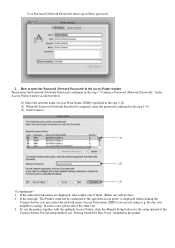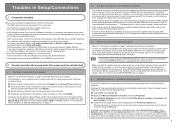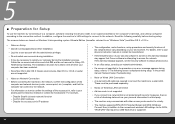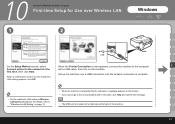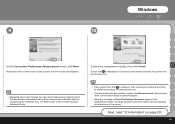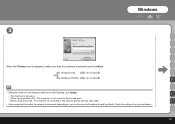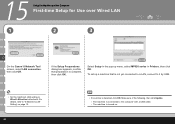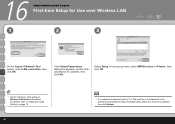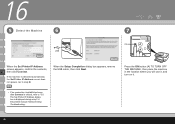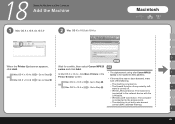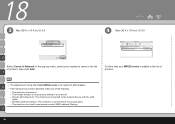Canon PIXMA MP620B Support Question
Find answers below for this question about Canon PIXMA MP620B.Need a Canon PIXMA MP620B manual? We have 4 online manuals for this item!
Question posted by garyheinzel on January 10th, 2013
How Do I Turn Off The Color Management Of My Canon Mp620b When Using Photoshop?
When printing photos,I want Photoshop Elements to manage the print color and not my Canon MP620B software. How do I turn off, or suspend, color management in the printer software and permit Photoshop to control the printing?
Current Answers
Related Canon PIXMA MP620B Manual Pages
Similar Questions
How To Disable Color Management Inkjet Printer Photoshop
(Posted by mikectl 10 years ago)
How Can I Still Use My Printer?
My disk disappeared and my driver and data that I had downloaded is gone off my computer. How can I ...
My disk disappeared and my driver and data that I had downloaded is gone off my computer. How can I ...
(Posted by Anonymous-94075 11 years ago)
How To Airprint Ipad2 Documents Using My Canon Pixma Mx870 Inkjet Printer?
I read that "FingerPrint" software can "AirPrint" iPad2 documents. I bought the program but found th...
I read that "FingerPrint" software can "AirPrint" iPad2 documents. I bought the program but found th...
(Posted by jw108 13 years ago)