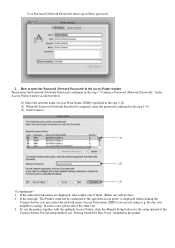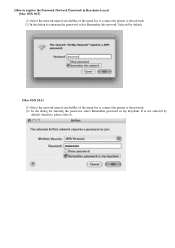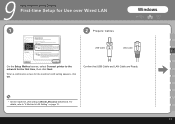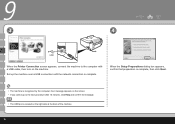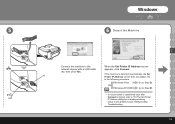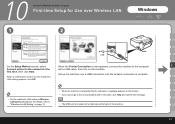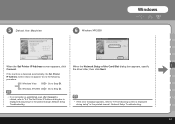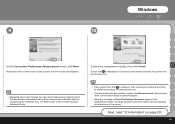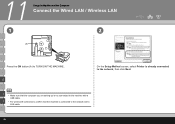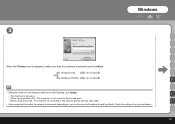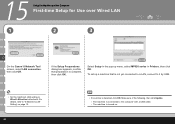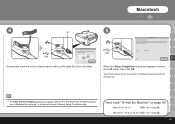Canon PIXMA MP620B Support Question
Find answers below for this question about Canon PIXMA MP620B.Need a Canon PIXMA MP620B manual? We have 4 online manuals for this item!
Question posted by mikectl on March 2nd, 2014
How To Disable Color Management Inkjet Printer Photoshop
The person who posted this question about this Canon product did not include a detailed explanation. Please use the "Request More Information" button to the right if more details would help you to answer this question.
Current Answers
Related Canon PIXMA MP620B Manual Pages
Similar Questions
Problem With Ip 4920 Color Management. Prints Too Orangy.
Photo prints too orangy. Can't find anything in manual to correct the problem. I know Canon can do b...
Photo prints too orangy. Can't find anything in manual to correct the problem. I know Canon can do b...
(Posted by lettog 5 years ago)
My Inkjet Printer Canon Mp230 Is Not Supporting Or Inject/eject The Paper
my inkjet printer canon mp230 is not supporting or inject/eject the paper
my inkjet printer canon mp230 is not supporting or inject/eject the paper
(Posted by dilmuhammadi 9 years ago)
How Do I Turn Off The Color Management Of My Canon Mp620b When Using Photoshop?
When printing photos,I want Photoshop Elements to manage the print color and not my Canon MP620B sof...
When printing photos,I want Photoshop Elements to manage the print color and not my Canon MP620B sof...
(Posted by garyheinzel 11 years ago)
Connecting Printer With Computer
How do I connect my printer (canon mp620b) to my laptop computer through my wireless router.
How do I connect my printer (canon mp620b) to my laptop computer through my wireless router.
(Posted by dsisson007 11 years ago)