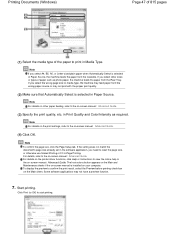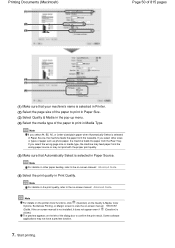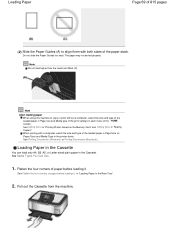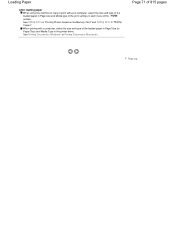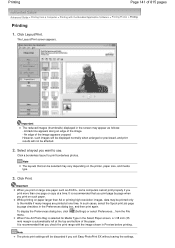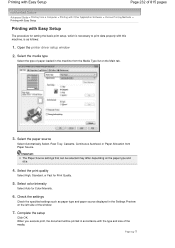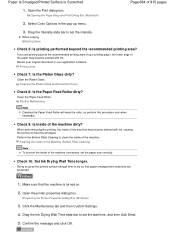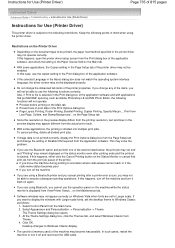Canon PIXMA MP620 Support Question
Find answers below for this question about Canon PIXMA MP620.Need a Canon PIXMA MP620 manual? We have 5 online manuals for this item!
Question posted by yvonneboudreau on May 13th, 2013
Why Will My Printer No Longer Copy Documents Properly?
Current Answers
Answer #1: Posted by RathishC on May 13th, 2013 4:42 PM
The link mentioned below will guide you with the steps on how to copy a document:
Do let me know if you get an error, I will be glad to help.
Thanks & RegardsRathish C
#iworkfordell
Related Canon PIXMA MP620 Manual Pages
Similar Questions
Have A Canon Pixma 620 Printer It Quit Printing, In Ththis Problem.e Printer Screen It Shows B200 In...
When I photocopy a document, I will often find a line of faded print down the center of the document...
I can not find the copying documents instructions anywhere in my manuals or documents..... I have a ...