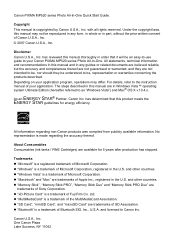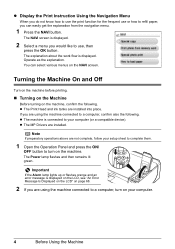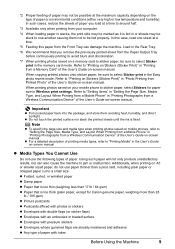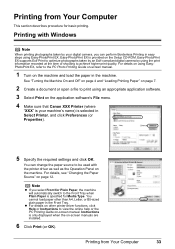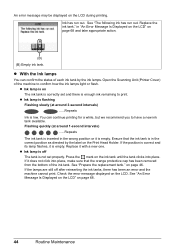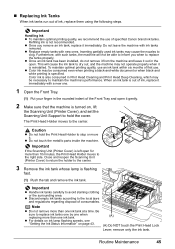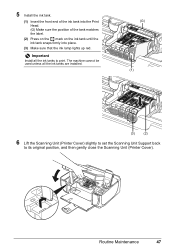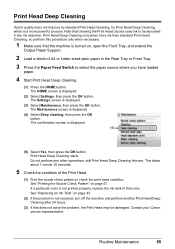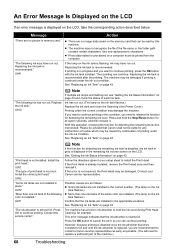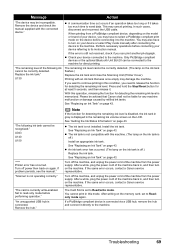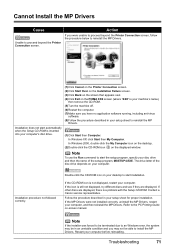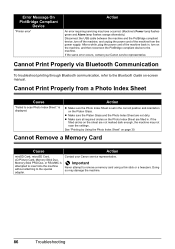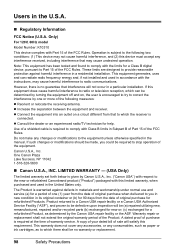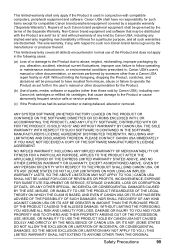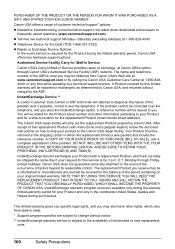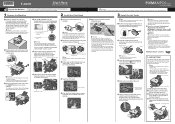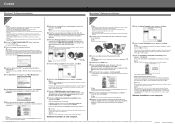Canon PIXMA MP520 Support Question
Find answers below for this question about Canon PIXMA MP520.Need a Canon PIXMA MP520 manual? We have 2 online manuals for this item!
Question posted by irithwilliams on December 15th, 2012
My Canon Pixma 520 Ink Cartridge Won't 'click' Into Place.
My canon pixma 520 has a problem with the cyan ink cartdridge. When I try to insert the new cartridge it won't 'click' into place, the orange 'confirmation' light doesn't stay on. if I try to push it in it goes down, activates the orange light, then pops back up again. How can I fix this?
Supporting Image
You can click the image below to enlargeCurrent Answers
Related Canon PIXMA MP520 Manual Pages
Similar Questions
Its Only Printing Colours And Not Black. Even If The Black Is Full.
(Posted by torunnstrandjord 9 years ago)
Cant Reset Black Ink After Reinstall Of New Cartridge
(Posted by ponylexicat 10 years ago)
My Canon Pixma Mg3220 Will Not Print After Loading A New Cartridge.
i loaded the new cartridge. The low ink light would not go out. It printed fine for a few days and n...
i loaded the new cartridge. The low ink light would not go out. It printed fine for a few days and n...
(Posted by jkomar 10 years ago)
Black Tint Head Canon Pixma Mp520
What should I do if the black bottle is full but the black color is not PRINT? Is it possible to sep...
What should I do if the black bottle is full but the black color is not PRINT? Is it possible to sep...
(Posted by iwetai 11 years ago)