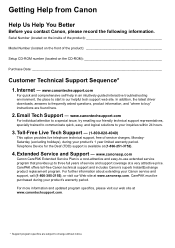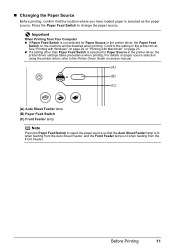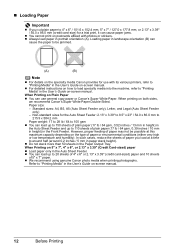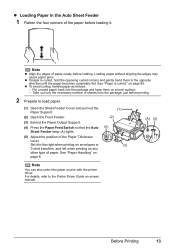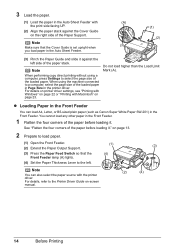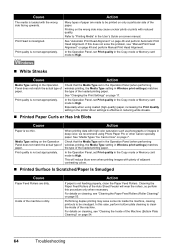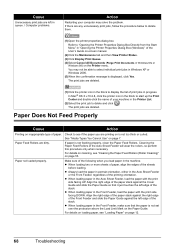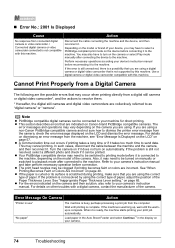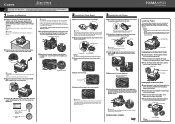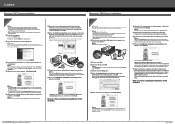Canon PIXMA MP510 Support Question
Find answers below for this question about Canon PIXMA MP510.Need a Canon PIXMA MP510 manual? We have 2 online manuals for this item!
Question posted by frankdobson04 on June 7th, 2013
How Can I Find A Manual For My Canon Pixma Mp510 - Not A Quick Start Guide
The person who posted this question about this Canon product did not include a detailed explanation. Please use the "Request More Information" button to the right if more details would help you to answer this question.
Current Answers
Answer #1: Posted by bengirlxD on June 7th, 2013 9:01 AM
You can download the manual on the canon website. Here is the link to the product page. Click on "Brochures and Manuals" and it is there.
Feel free to resubmit the question if you didn't find it useful.
Related Canon PIXMA MP510 Manual Pages
Similar Questions
My Canon Pixma Mp510 Has Just Stopped Working And Appears To Have No Power
(Posted by richardandbridget 10 years ago)
Canon On Screen Manual Pixma Mg4220 Wireless
Unable to connect the MG4220 to my Ipad. No USB cable included in pkg....only power plug. Thank you.
Unable to connect the MG4220 to my Ipad. No USB cable included in pkg....only power plug. Thank you.
(Posted by torrey1448 10 years ago)
Canon Printer Manual, Pixma Mx892
I need to change cartridges in the printer. The instructions say to open the paper outlet tray (I di...
I need to change cartridges in the printer. The instructions say to open the paper outlet tray (I di...
(Posted by rhtoomey 10 years ago)