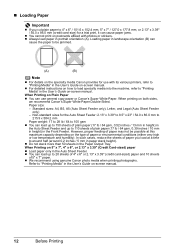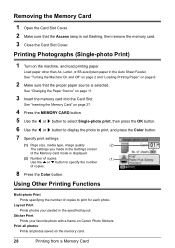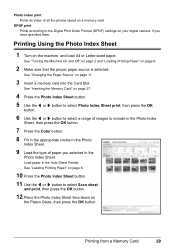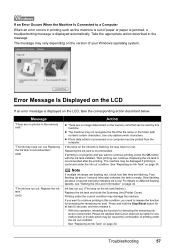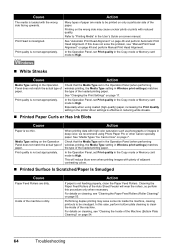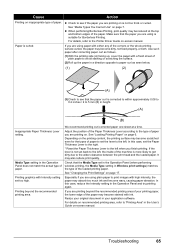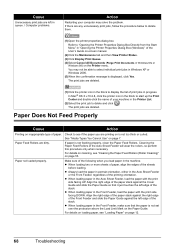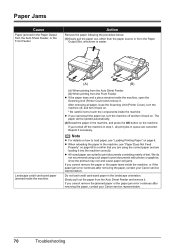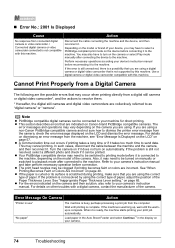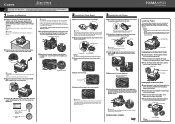Canon PIXMA MP510 Support Question
Find answers below for this question about Canon PIXMA MP510.Need a Canon PIXMA MP510 manual? We have 2 online manuals for this item!
Question posted by sechsr1 on August 20th, 2012
Im Trying Out My Canon Printers Photo Coping Seting But The Picture Comes Out T
im trying out my canon 510 printer on coping photos ,
but when i took my first picture the print came out verry
big.i dont know were to make the ajustments.i dony know where my manual went to but can you send me one
thank you
Current Answers
Related Canon PIXMA MP510 Manual Pages
Similar Questions
Printer Won't Use Black Ink Photo Cartridge For Printing.
My printer is out of regular black ink. Why doesn't it use the black photo ink? I set it for photos ...
My printer is out of regular black ink. Why doesn't it use the black photo ink? I set it for photos ...
(Posted by patti44893 11 years ago)
Canon Mp510 Printer - Computer Error Message
As above windows error state that USB device has malfunction, device not recognised. Tried on two ot...
As above windows error state that USB device has malfunction, device not recognised. Tried on two ot...
(Posted by ian85939 11 years ago)
Printer Lights Flashing
Suddenly when I tried to print out a page, the lights on the front edge of the printer started flash...
Suddenly when I tried to print out a page, the lights on the front edge of the printer started flash...
(Posted by mclarke800 11 years ago)
4x6 Photo Paper Stuck Inside Printer In The Front Feeder How Do I Get It Out?
(Posted by sarahdan 12 years ago)