Canon PIXMA MP500 Support Question
Find answers below for this question about Canon PIXMA MP500.Need a Canon PIXMA MP500 manual? We have 2 online manuals for this item!
Question posted by ghIon on April 30th, 2014
How To Use Pixma Mp500 Wireless
The person who posted this question about this Canon product did not include a detailed explanation. Please use the "Request More Information" button to the right if more details would help you to answer this question.
Current Answers
There are currently no answers that have been posted for this question.
Be the first to post an answer! Remember that you can earn up to 1,100 points for every answer you submit. The better the quality of your answer, the better chance it has to be accepted.
Be the first to post an answer! Remember that you can earn up to 1,100 points for every answer you submit. The better the quality of your answer, the better chance it has to be accepted.
Related Canon PIXMA MP500 Manual Pages
MP500 User's Guide - Page 3


... 48 Printing Photograph 51 Other Useful Functions 54
4 Printing Photographs Directly from a Compliant Device 63 Connecting to a PictBridge Compliant Device 63 Printing Photographs Directly from a PictBridge Compliant Device 65 Printing Photographs Directly from a Canon Bubble Jet Direct Compatible Digital Camera 67
5 Printing Photographs from a Wireless Communication Device 70 Setting the...
MP500 User's Guide - Page 5


... concerning the products described. Model Name
K10264 (PIXMA MP500)
3 Canon MP500 User's Guide
Copyright
This manual is a standard for energy efficiency. Under the copyright laws, this product meets the ENERGY STAR guidelines for enhancing the communication between digital cameras and printers.
No representation is used and optimized, yielding extremely high quality prints. has...
MP500 User's Guide - Page 7


... your computer, direct photo printing from selected digital cameras, copying, and scanning.
Printer Driver Guide Refer to this guide for full instructions on the Setup CD-ROM.
5 Photo Application Guide Refer to this guide for use the machine. How to Use the Documentation Provided
Easy Setup Instructions (Printed documentation)
Be sure to read...
MP500 User's Guide - Page 26
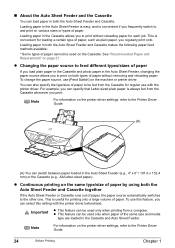
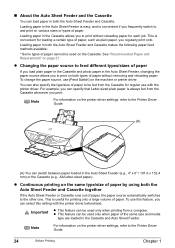
.../Letter-sized paper). Note
For information on the Cassette.
To change the paper source, use with the printer driver beforehand.
z Continuous printing on the machine or printer driver. This is convenient for printing onto a large volume of paper. To use this feature, you to print without removing and reloading paper. See "Recommended Paper and...
MP500 User's Guide - Page 27
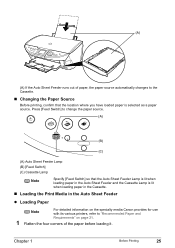
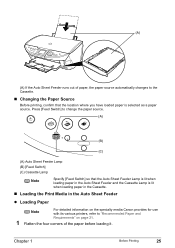
... Cassette.
„ Loading the Print Media in the Auto Sheet Feeder
z Loading Paper
Note
For detailed information on the specialty media Canon provides for use with its various printers, refer to change the paper source.
(A)
(B)
(C)
(A) Auto Sheet Feeder Lamp (B) [Feed Switch] (C) Cassette Lamp
Note
Specify [Feed Switch] so that the location where...
MP500 User's Guide - Page 29


... load the paper beyond this Load Limit Mark (A).
z If the print image is rotated automatically to the Printer Driver Guide.
1 Load the envelope against the left .
z Loading Envelopes
Use either [DL Env.] or [Comm.
z You can use envelopes with embossed or treated surfaces, a double
flap, pressure seals or sticker flaps. Env. #10 size...
MP500 User's Guide - Page 31


...page size and media type, some paper must always be jammed.
(A)
(B)
Note
We recommend using a computer, press [Settings] to
select the page size. Chapter 1
Before Printing
29 See ...performing copy direct printing without using genuine Canon photo media when printing photographs. When using the machine connected to a computer, select the page size of the printer driver settings, refer to ...
MP500 User's Guide - Page 72
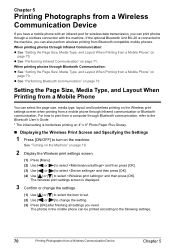
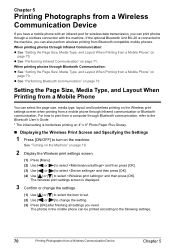
... have a mobile phone with the machine. See "Turning on the Machine" on page 19.
2 Display the Wireless print settings screen.
(1) Press [Menu]. (2) Use [ ] or [ ] to select and then press [OK]. (3) Use [ ] or [ ] to select and then press [OK]. (4) Use [ ] or [ ] to change the setting. (3) Press [OK] after finishing all settings you can select the...
MP500 User's Guide - Page 74
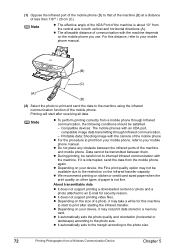
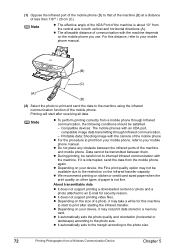
Printing will start to the photo size.
72
Printing Photographs from a Wireless Communication Device
Chapter 5 Compatible devices: The mobile phones with an IrDA port, compatible image data transmitting through Infrared communication, the following conditions should be available due to the machine using the infrared communication function of the mobile phone.
z It automatically sets...
MP500 User's Guide - Page 75


... through Bluetooth Communication
When you select the device name, select the initial value "Canon MP500-1." See "Changing the Paper Source" on page 25.
2 Connect the Bluetooth Unit ...Layout When Printing from a Mobile Phone" on page 70.
4 Start printing from a Wireless Communication Device
73 Chapter 5
Printing Photographs from a mobile phone. Performing Bluetooth Communication
This ...
MP500 User's Guide - Page 76


... and radio wave conditions. - Note
z Communication is "Canon MP500-2."
When you set . (2) Use to be determined.
Selecting will enable a passkey to select the... item. (3) Press [OK] after finishing all settings you need.
„ Setting Items
:
: : :
Select the device name of this machine from a Wireless...
MP500 User's Guide - Page 79


...from [Paper Source].
z Selecting the [Preview before printing] check box displays a preview screen that allows you use. Note
(1)
z You can cancel a print job in Mac® OS X v.10.3.x.
1 Press ... IJ Status Monitor, click [Canon MP500 Series Printer] on page 19.
z The steps described in this section are for each
application software you to the Printer Driver Guide. See "Turning on ...
MP500 User's Guide - Page 106


... Wrong/White Streaks/Straight Lines are displayed on -screen manuals. If you may encounter when using the machine. message is displayed" on page 129 z "Scanned image not displayed properly" ... and size incorrect when scanning from the Digital Camera" on page 121 z "Cannot Print Properly through Wireless Communication" on page 123
z "Cannot Install the MP Drivers" on page 124 z "Cannot Connect ...
MP500 User's Guide - Page 125


... is being used is improper.
Printing through infrared communication, do not operate another infrared communication device is only compatible with mobile phones with IrDA. Printer error
An ... document to face each other types of selecting Continue.
Cannot Print Properly through Wireless Communication
The following are placed to the end.
Action
When printing through infrared ...
MP500 User's Guide - Page 132


...Panel], [Printers and Other Hardware], and then [Printers and Faxes].
Action
Ensure that is not selected correctly, use [Feed Switch] or the printer driver to the interface you are using on ... the originals being scanned. A USB port is selected if either [USBnnn (Canon MP500 Series Printer)] or [MPUSBPRNnn (Canon MP500 Printer)] (where n is a number) is ignored for a certain period of the ...
MP500 User's Guide - Page 134


...
The waste ink absorber is replaced. Action
Ink used for cleaning is opened. Action
Close Inner Cover, press [OK] on the [Print] dialog box. If [MP500] does not appear on the [Print] dialog ... Cover is not selected on the [Printer] pop-up menu on the [Printer] pop-up menu on the machine, then try printing again.
Action
Select [MP500] on the [Printer] pop-up menu, add the machine...
MP500 User's Guide - Page 136


Before contacting the Canon Customer Care Center, confirm the following:
z Product name: PIXMA MP500
z Serial number: written on label inside machine z Details of whether the warranty has expired. Never attempt to satisfy customers.
Unplug the power cord from the ...
MP500 User's Guide - Page 140


... the [IJ Manual] folder. (3) Drag the [MP500] folder into the trash.
z Deleting the Printer Driver Guide
The Printer Driver Guide is deleted when the printer driver is displayed, click [OK] to uninstall all...machine on -screen manuals have the original packing materials, pack the machine carefully using the original packing materials.
Note
Before shipping the machine by special delivery or...
MP500 User's Guide - Page 145


...not occur in a particular installation. Reorient or relocate the receiving antenna. - Use of the FCC Rules.
Warning
Do not make any changes or modifications to...Increase the separation between the equipment and receiver. - Users in a residential installation.
FCC Notice
PIXMA MP500: K10264
This device complies with class B limits in accordance with the limits for help. ...
MP500 Easy Setup Instructions - Page 2


... [Install].
• To read descriptions of the machine. You now have completed installation of the machine. Select [MP500] from the [Go] menu.
2. You now have completed installation of the software programs, set the mouse on ... are not supported.
Double-click the [Utilities] folder, then the [Printer Setup Utility] ([Print Center] when using Mac OS X v.10.2.x) icon.
Similar Questions
How To Scan Using Pixma Mg2922
How to scan using PIXMA MG2922
How to scan using PIXMA MG2922
(Posted by lakesiderealtyarkansas 8 years ago)

