Canon PIXMA MP500 Support Question
Find answers below for this question about Canon PIXMA MP500.Need a Canon PIXMA MP500 manual? We have 2 online manuals for this item!
Question posted by maFMMa on July 5th, 2014
How To Use Canon Mp500 Wireless Printing
The person who posted this question about this Canon product did not include a detailed explanation. Please use the "Request More Information" button to the right if more details would help you to answer this question.
Current Answers
There are currently no answers that have been posted for this question.
Be the first to post an answer! Remember that you can earn up to 1,100 points for every answer you submit. The better the quality of your answer, the better chance it has to be accepted.
Be the first to post an answer! Remember that you can earn up to 1,100 points for every answer you submit. The better the quality of your answer, the better chance it has to be accepted.
Related Canon PIXMA MP500 Manual Pages
MP500 User's Guide - Page 3


... Memory Card 48 Printing Photograph 51 Other Useful Functions 54
4 Printing Photographs Directly from a Compliant Device 63 Connecting to a PictBridge Compliant Device 63 Printing Photographs Directly from a PictBridge Compliant Device 65 Printing Photographs Directly from a Canon Bubble Jet Direct Compatible Digital Camera 67
5 Printing Photographs from a Wireless Communication Device 70...
MP500 User's Guide - Page 5


...'s image data at the time of Canon Inc. © 2005 Canon Inc. This machine supports Exif 2.2 (also called "Exif Print").
Exif Print is used and optimized, yielding extremely high quality prints. By connecting to change without the prior written consent of shooting is a standard for energy efficiency. with all rights reserved. Canon MP500 User's Guide
Copyright
This manual...
MP500 User's Guide - Page 17


....
(15) Ink Tank Lamp Lights or flashes red to indicate the status of the ink tank.
(16) Print Head Holder Used to install a Print Head.
(17) Scanning Unit (Printer Cover) This is inserted into the Card Slot.
For details, see "Inserting the Memory Card" on page 49.
(20) Access Lamp Lights when a memory card...
MP500 User's Guide - Page 24


... by the name. *2 This is not sold in the US by using plain paper (64 gsm or 17 lb), up to the Printer Driver Guide.
22
Before Printing
Chapter 1
For a detailed description of paper, the printed side may not be able to purchase some Canon branded paper depending on your computer. *3 When loading a stack of...
MP500 User's Guide - Page 29


... paper may not be used only when printing from the Paper Output Tray before the count reaches 50.
Env. #10 size envelopes. For information on the printer driver settings, refer to.... For specific drying times, refer to the Printer Driver Guide.
1 Load the envelope against the left . z Do not use general copy paper or Canon's Super White Paper SW201.
z Select either European...
MP500 User's Guide - Page 35
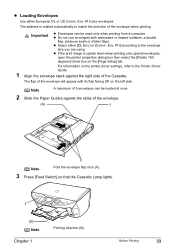
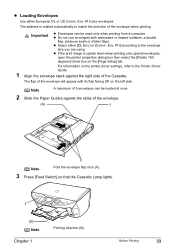
... [Rotate 180 degrees] check box on the printer driver settings, refer to the Printer Driver Guide.
1 Align the envelope stack against the sides of the envelope when printing. The flap of the Cassette. z If the print image is rotated automatically to the envelope
size you are using. Before Printing
33
z Select either European DL or US...
MP500 User's Guide - Page 46


... / 101.6 x 152.4 mm photos or graphics using Canon sticker paper. z This function can be used only when page size is set
the print quality to print on the Platen Glass, and press the same button...then press [OK].
(5) Specify the necessary items. See "To Change Print Settings" on page 35.
44
Copying
Chapter 2 Use the special sheets of stickers. Stickers x16
(4) Follow the on-screen ...
MP500 User's Guide - Page 69


... cable between the device and machine,
follow the instructions given in the Auto Sheet Feeder.
2. In this machine. If you use the following :
-
Note
z When printing onto Photo Stickers (PS-101) (16-up), use a Canon PictBridge compatible device, you can be set "Borderless" in "Layout" settings. Always load Photo Stickers (PS-101) in the...
MP500 User's Guide - Page 72
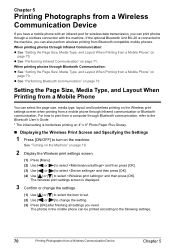
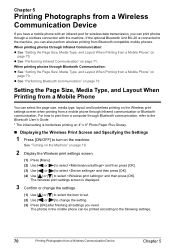
... Size, Media Type, and Layout When Printing from a Wireless Communication Device
Chapter 5 The Wireless print settings screen is borderless printing on 4" x 6" Photo Paper Plus Glossy.
„ Displaying the Wireless Print Screen and Specifying the Settings
1 Press [ON/OFF] to turn on page 19.
2 Display the Wireless print settings screen.
(1) Press [Menu]. (2) Use [ ] or [ ] to select and then...
MP500 User's Guide - Page 73


... Plus Glossy
Layout Stickers x 16
Performing Infrared Communication
You can be selected only when the page size setting is selected. See "Loading Paper" on Canon Photo Stickers, make the settings as below . Note
For information on wireless print compatible page size and type, see "Recommended Paper and Requirements" on page 25.
2 Set the...
MP500 User's Guide - Page 75


...Canon MP500-1." Bluetooth settings" on page 19.
(2) Load paper. See "Loading Paper" on page 25.
2 Connect the Bluetooth Unit BU-20 to the Direct Print Port.
3 Set the print setting.
z You can print... photos. See "Changing the Bluetooth Settings - Performing Bluetooth Communication
This section explains the procedure to print ...
MP500 User's Guide - Page 76


... on the conditions below. Selecting will prevent incorrect access from a Wireless Communication Device
Chapter 5 It is used to prevent incorrect access from Bluetooth devices.
z For the transmittable data...The printing speed may change the device name of the machine, passkey, and so on in Bluetooth settings.
1 Press [ON/OFF] to turn on the Bluetooth device is "Canon MP500-2." ...
MP500 User's Guide - Page 79


... pressing [Stop/Reset] on the machine. z For details about other printer driver functions, click [Instructions] or [Help] to the Printer Driver Guide.
z Selecting the [Preview before printing] check box displays a preview screen that allows you use. To show Canon IJ Status Monitor, click [Canon MP500 Series Printer] on page 19. See "Turning on the Machine" on the taskbar...
MP500 User's Guide - Page 113


... your machine displayed under any . To protect the Print Head, printing will overheat. Incorrect page size is deleted. Cause
Action
Unnecessary print jobs are printing high-resolution documents such as photographs or illustrations. It may not be selected.
5. Use Canon IJ Status Monitor in Windows or Printer Setup Utility (or Print Center) in the [Utilities] folder. Click the...
MP500 User's Guide - Page 118
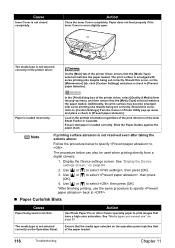
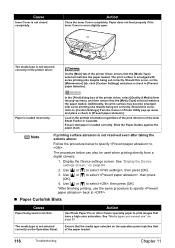
... procedure to specify back to select , then press [OK].
*After finishing printing, use " on the [Maintenance] tab, click [Custom Settings] and place a check in the portrait orientation regardless of the print direction of the printer driver, select [Quality & Media] from the Canon IJ Printer Utility pop-up menu, and then ensure that the [Media Type] selected...
MP500 User's Guide - Page 123


... errors that is selected on page 105. If you are using a non-Canon PictBridge compatible camera and not sure how to clear the printer error from the camera, confirm the message displayed on the LCD of paper, see "An Error Message is scratched during printing, make sure that may vary depending on the camera...
MP500 User's Guide - Page 132


...then [Printers].
2. Click the [Ports] tab (or the [Details] tab) to the interface you are using on ...Print Head Holder is ignored for a certain period of time, an additional message may occur in the machine. Printer port setting does not match the interface connected to the
Scan Guide.
A USB port is selected if either [USBnnn (Canon MP500 Series Printer)] or [MPUSBPRNnn (Canon MP500 Printer...
MP500 User's Guide - Page 133
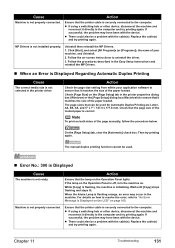
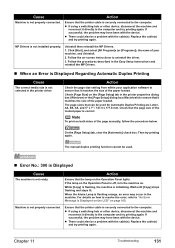
... loaded. If successful, the problem may have been with the cable(s). z There could also be used for Automatic Duplex Printing are Letter, A4, B5, A5, and 5" x 7" / 127.0 x 177.8 mm. Follow the on the [Page Setup] tab in the printer properties dialog box (Windows) or the [Page Setup] dialog box (Macintosh) to ensure that...
MP500 User's Guide - Page 140


... using the...Print Head and ink tanks left installed. Uninstalling the On-screen Manuals
Follow the steps described below to uninstall all of them will be deleted collectively.
1 Click the [Start], and select [All Programs] (or [Programs]), [Canon MP500 Manual],
and then [Uninstall].
2 Click [OK] when the confirmation message appears.
z Deleting the Printer Driver Guide
The Printer...
MP500 User's Guide - Page 141
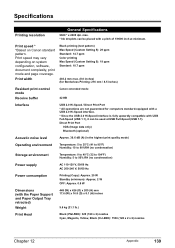
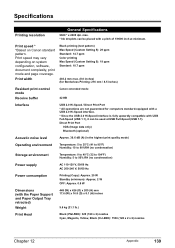
...)
Resident print control mode
Receive buffer
Canon extended mode 42 KB
Interface
USB 2.0 Hi-Speed / Direct Print Port * All operations are not guaranteed for computers standard-equipped with a USB 2.0 Hi-Speed interface. * Since the USB 2.0 Hi-Speed interface is fully upwardly compatible with USB Full-Speed (USB 1.1), it can be used at minimum. Print speed...
Similar Questions
How Do Set Up And Use The Wireless Printing
I want to print thing from my android phone is that possible and if so how do I set it up and work w...
I want to print thing from my android phone is that possible and if so how do I set it up and work w...
(Posted by yungirish25 8 years ago)
Canon Printer Pixma Mp500- Cannot Get Ink Operat What Is The Problem?
(Posted by zanjclege 10 years ago)
How Do I Get My Cannon Pixma Mp500 To Print Wirelessly
(Posted by carmdonfi 10 years ago)
How To Setup Wireless Printing Canon Pixma Mx712
(Posted by shawTristo 10 years ago)

