Canon PIXMA MP495 Support Question
Find answers below for this question about Canon PIXMA MP495.Need a Canon PIXMA MP495 manual? We have 3 online manuals for this item!
Question posted by Gagreg on January 19th, 2014
Pixma Mg3120 Cannot Connect To Lan Pixma Mg3120 Error E 2 1
The person who posted this question about this Canon product did not include a detailed explanation. Please use the "Request More Information" button to the right if more details would help you to answer this question.
Current Answers
There are currently no answers that have been posted for this question.
Be the first to post an answer! Remember that you can earn up to 1,100 points for every answer you submit. The better the quality of your answer, the better chance it has to be accepted.
Be the first to post an answer! Remember that you can earn up to 1,100 points for every answer you submit. The better the quality of your answer, the better chance it has to be accepted.
Related Canon PIXMA MP495 Manual Pages
Network Setup Troubleshooting - Page 2


... is Displayed
P.6
Reference Information
Configuring Wireless LAN Settings Manually Restoring the Machine's Default LAN Settings to Perform Setup Again
Connection Checklist
The following symbols are based on ... related to Be Used Screen is Displayed
P.3
Check Settings Screen is Displayed
P.3
Set Printer IP Address Screen is Displayed
P.4
The Machine is Not Displayed (Detected) on the ...
Network Setup Troubleshooting - Page 3
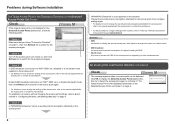
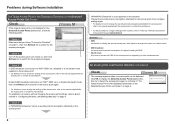
...manual supplied with the access point or contact its manufacturer.
Enable SSID broadcast (connection via "ANY" SSID, etc.) disabled or is Displayed
Check
The message appears... configure settings of the access point, refer to "6 Set Up a Wireless Connection" in "Configuring Wireless LAN Settings Manually" on page 2.
Problems during Software Installation
The Target Access ...
Network Setup Troubleshooting - Page 8
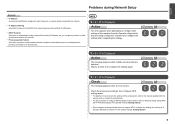
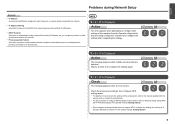
"E > 2 > 3" is Displayed
Check
The message appears when an error occurs.
Configure the settings after completing the settings.
"E > 2 > 4" is ... Privacy separator feature A function to prevent communication between multiple wireless devices (such as computers and printers) connected to configure LAN settings of the machine, refer to "Wireless Setup Using WPS
(Wi-Fi Protected Setup)" in ...
Network Setup Troubleshooting - Page 9
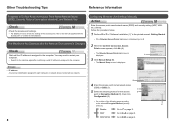
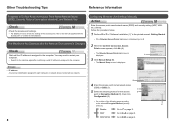
... Not Detected after confirming a valid IP address is displayed. Configuring Wireless LAN Settings Manually
Action
Enter the access point name/network name (SSID) and... Started.
• If the Detected Access Points List screen is displayed, go to .
2 When the Confirm Connection Access Point screen appears, click No (A).
• The Detected Access Points List screen is assigned to the computer...
Network Setup Troubleshooting - Page 10


... Network) is selected in AirPort Utility, select AES(Secure Encryption).
• When the access point is set to proceed with TKIP, a connection cannot be established. Go to .
6-B WPA/WPA2
L
Disable M
N
1 Enter the network key in Passphrase (L).
• Enter upper...click OK (K). Change the encryption type to something other than IEEE802.11n, then configure wireless LAN settings again.
Network Setup Troubleshooting - Page 11
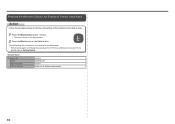
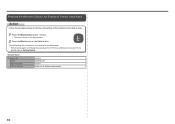
... Maintenance button 14 times.
• The screen shown to the default state. • Perform setup again by following the procedures from "6 Set Up a Wireless Connection" in the
printed manual: Getting Started. Wireless LAN
SSID Data encryption TCP/IP settings
Inactive BJNPSETUP Inactive Obtain an IP address automatically
10 Restoring the Machine's Default...
Network Setup Troubleshooting - Page 12
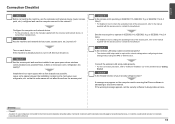
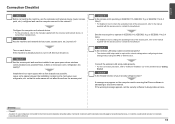
... and network device, or
contact their manufacturers. Connect the wireless LAN setup cable properly. • For the connection procedure, refer to the Internet and corporate networks...turned on how to change the operating mode of your security software active? ENGLISH
Connection Checklist
Check 1 Before connecting the machine, are possible? Check 3 Are the access point and machine installed...
MP495 series Getting Started - Page 66


.... 1.2 W* OFF: Approx. 0.3 W* * USB connection to the operating system's requirements when higher than those given here.
Interface
USB Port: Hi-Speed USB *1
LAN Port: Wireless LAN: IEEE802.11n/IEEE802.11g/IEEE802.11b *2
*1 A ... Windows: Uninstall software bundled with the Canon inkjet printer before upgrading from Mac OS X v.10.5 or lower to Mac OS X
v.10.6, install ...
Manual - Page 5
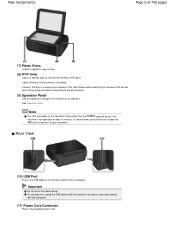
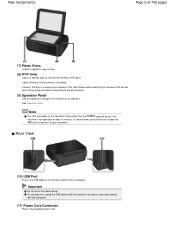
... with the computer.
(11) Power Cord Connector
Plug in or unplug the USB cable while the machine is not operated for wireless LAN access point during setup and when connecting to the access point.
(9) Operation Panel
Use to change the settings of 759 pages
(7) Platen Glass
Load an original to copy or...
Manual - Page 10


.... Enables or disables the wireless LAN connection.
Prints the wireless LAN setup information. For details, refer to the printed manual: Getting Started.
Printing the Nozzle Check Pattern
Cleans the Print Head.
Refer to "Troubleshooting" in the on -screen manual: Advanced Guide. e.g.
"E, 1, 6"
(flashing in the on the error codes, refer to prevent paper...
Manual - Page 84


MP495 series Advanced Guide
... without Borders (Borderless Copy)
Troubleshooting
Troubleshooting
Troubleshooting If an Error Occurs The Machine Cannot Be Powered On An Error Code Is Displayed on the LED
Alarm Lamp Is Lit ... EX Menu Does Not Appear Cannot Connect to Computer with a USB Cable Properly Printing or Scanning Speed Is Slow/Hi-Speed USB Connection Does Not Work/"This device can perform...
Manual - Page 85


...MP495 series Advanced Guide
Page 85 of 759 pages
Lines Are Misaligned Printed Paper Curls or Has Ink Blots Paper Is Smudged/Printed Surface Is Scratched Back of the Paper Is Smudged Vertical Lines Are Printed on the Sides of the printer... detail. Turn the printer off and then on the Computer Screen
Error Number: B200 A printer error has occurred. If this doesn't clear the error, see the user's...
Manual - Page 610
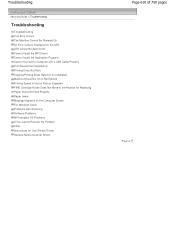
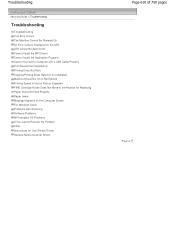
...Troubleshooting
Troubleshooting If an Error Occurs The Machine Cannot Be Powered On An Error Code Is Displayed on the LED LED Cannot Be Seen At All Cannot Install the MP Drivers Cannot Install the Application Program Cannot Connect to Computer with a ... Problems If You Cannot Resolve the Problem FAQs Instructions for Use (Printer Driver) General Notes (Scanner Driver)
Page 610 of 759 pages
Page top
Manual - Page 616


... under the ink out condition. An error regarding network has occurred. Check the position and direction of the original cannot be disabled.
Connect the machine and the computer with the... computer. The ink has run out. If printing is not connected with a USB cable or over a wireless LAN.
(LED display) E, ...
Manual - Page 617


...paper or protective material that is not resolved, connect the machine to touch the components inside the machine.
Make sure if Print Head nozzles are not dirty.
P, 0, 2
Error Code
(LED display) P, 1, 0
Action
... Important
Be careful not to the computer and align the Print Head on the printer driver. An Error Code Is Displayed on the LED
Page 617 of 759 pages
(LED display)
...
Manual - Page 621


...the screen that you are unable to proceed beyond the Printer Connection screen, make sure that the USB cable is securely plugged ... below to reinstall the MP Drivers.
1. Click Start Over on the PIXMA XXX screen (where "XXX" is not detected. Restart the computer.
...printer is your setup manual to reinstall the MP Drivers. Note
If the installer was forced to be terminated due to a Windows error...
Manual - Page 651
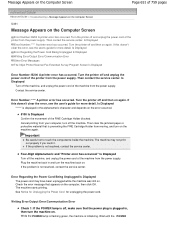
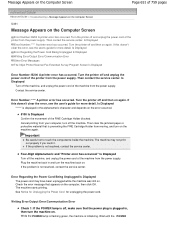
... the POWER lamp is flashing green, the machine is displayed in the alphanumeric character and depends on again. Is Displayed
Error Number: **** A printer error has occurred. Error Number: **** A printer error has occurred. If this doesn't clear the error, see the user's guide for unplugging the power cord. Is Displayed Turn off the machine, and unplug the power...
Manual - Page 716
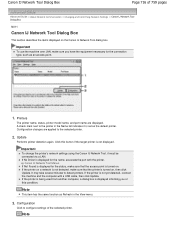
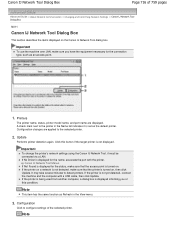
... may take several minutes to the selected printer.
2.
Printers
The printer name, status, printer model name, and port name are applied to detect printers. Update
Performs printer detection again. Note
This item has the same function as Refresh in the Name list indicates it must be connected via a LAN. If the printer on the Canon IJ Network Tool dialog...
Manual - Page 752


Page top Connecting with the Wi-Fi standard cannot be guaranteed.
Restrictions
Page 752 of 759 pages
Advanced Guide > About Network Communication > Appendix > Restrictions
N002
Restrictions
If you use a printer over the wireless LAN, the printer may affect the printer performance, such as printing speed. Wireless communication with a product that does not comply with too many...
Manual - Page 758
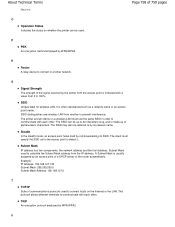
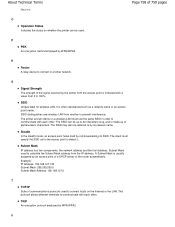
...not broadcasting its network name. SSID distinguishes one wireless LAN from the IP address. The printer and all clients on a wireless LAN must
specify the SSID set to the access point...
T
TCP/IP Suite of the router automatically.
R
Router A relay device to connect to connect hosts on whether the printer can be used to detect it.
Subnet Mask used . TKIP An encryption protocol ...
Similar Questions
How Can I Connect My Printer (canon Mp495) Without Cd To My Laptop Macbook Pro
(Posted by ELAgilbr 9 years ago)
How Do You Get Rid Of Cannon Pixma Mg3120 Error Code 5100
(Posted by brywillio 10 years ago)
Canon Mg3120 Error Won't Print Because There Is No Color Ink
(Posted by bbelllfmf 10 years ago)

