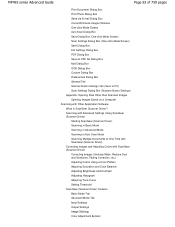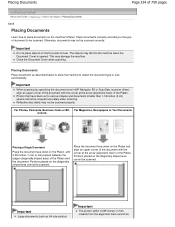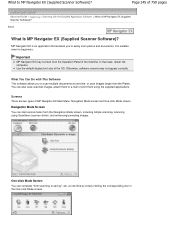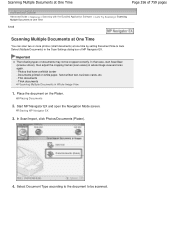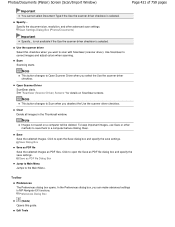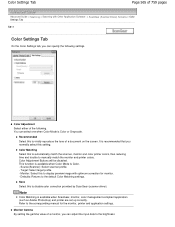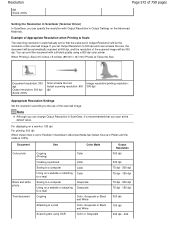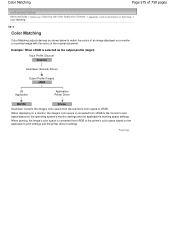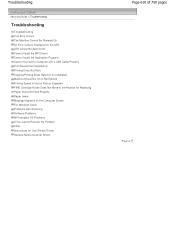Canon PIXMA MP495 Support Question
Find answers below for this question about Canon PIXMA MP495.Need a Canon PIXMA MP495 manual? We have 3 online manuals for this item!
Question posted by propprpt on February 6th, 2014
Can Canon Pixma Mp495 Scanner Driver
The person who posted this question about this Canon product did not include a detailed explanation. Please use the "Request More Information" button to the right if more details would help you to answer this question.
Current Answers
Related Canon PIXMA MP495 Manual Pages
Similar Questions
Hi, Do I Need Scanner Driver If I Want To Scan Files?
Hi, do I need scanner driver if i want to scan files?
Hi, do I need scanner driver if i want to scan files?
(Posted by zgshenying 8 years ago)
Cannon Pixma Mp495 Scanner Driver Vista Does Not See The Scanner
(Posted by jjjgehe 10 years ago)
Scanner Driver Installation For Pixmamp180
I had installed thedrives for MP180 . whenI clicked MP navigator I get themessage"The scanner driver...
I had installed thedrives for MP180 . whenI clicked MP navigator I get themessage"The scanner driver...
(Posted by navisrs 11 years ago)