Canon PIXMA MP495 Support Question
Find answers below for this question about Canon PIXMA MP495.Need a Canon PIXMA MP495 manual? We have 3 online manuals for this item!
Question posted by jjjgehe on October 8th, 2013
Cannon Pixma Mp495 Scanner Driver Vista Does Not See The Scanner
The person who posted this question about this Canon product did not include a detailed explanation. Please use the "Request More Information" button to the right if more details would help you to answer this question.
Current Answers
There are currently no answers that have been posted for this question.
Be the first to post an answer! Remember that you can earn up to 1,100 points for every answer you submit. The better the quality of your answer, the better chance it has to be accepted.
Be the first to post an answer! Remember that you can earn up to 1,100 points for every answer you submit. The better the quality of your answer, the better chance it has to be accepted.
Related Canon PIXMA MP495 Manual Pages
MP495 series Getting Started - Page 66


...compatible with USB 1.1, it can be placed with the Canon inkjet printer before upgrading from Windows Vista to Windows 7, then, install the bundled software again.
•...384 nozzles)
Copy Specifications
Multiple copy
1-9, 20 pages
Reduction/Enlargement
Fit-to-page
Scan Specifications
Scanner driver
TWAIN/WIA (for Borderless Printing: 8.5 inches/216 mm)
Operating environment
Temperature: 5 to ...
Manual - Page 81


MP495 series Advanced Guide
Page 81 of 759 pages
Setting the Stapling Margin Execute... Jagged Outlines Changing Color Properties to Improve Coloration Reducing Photo Noise Overview of the Printer Driver Printer Driver Operations Canon IJ Printer Driver XPS Printer Driver How to Open the Printer Driver Setup Window Maintenance Tab Canon IJ Status Monitor Canon IJ Preview
Scanning
Scanning
Scanning...
Manual - Page 83
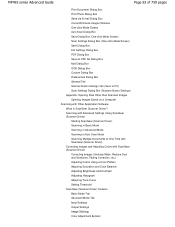
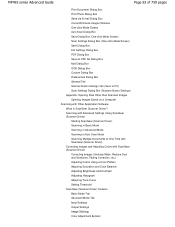
... Multiple Documents at One Time with ScanGear (Scanner Driver) Correcting Images and Adjusting Colors with Other Application Software What Is ScanGear (Scanner Driver)? MP495 series Advanced Guide
Page 83 of 759 pages... than Scanned Images Opening Images Saved on a Computer Scanning with ScanGear (Scanner Driver) Correcting Images (Unsharp Mask, Reduce Dust and Scratches, Fading Correction, ...
Manual - Page 84


MP495 series Advanced Guide
Page 84 of 759 pages
Auto Scan Mode Tab Preferences Dialog Box Scanner Tab Preview Tab Scan Tab Color Settings Tab Appendix: Useful Information on Scanning Adjusting Cropping Frames Resolution File Formats Color Matching Other Scanning Methods Scanning with WIA Driver... Be Seen At All Cannot Install the MP Drivers Cannot Install the Application Program Easy-WebPrint EX ...
Manual - Page 85


...Printer Status Monitor Is Not Displayed Launching MP Navigator EX Whenever Pressing the SCAN Button on the Machine Problems with Scanning Scanner Does Not Work ScanGear (Scanner Driver) Does Not Start Error Message Appears and the ScanGear (Scanner Driver...Computer Screen
Error Number: B200 A printer error has occurred. Turn the printer off and then on again. MP495 series Advanced Guide
Page 85 of...
Manual - Page 86


MP495 series Advanced Guide
Page 86 of 759 pages
Appear in the Screen for Selecting an E-mail Software Program Scanned Image Is Printed Enlarged (Reduced)...Is Slanted Document Is Placed Correctly, but the Orientation Changes in the Scanned Image If You Cannot Resolve the Problem FAQs Instructions for Use (Printer Driver) General Notes (Scanner Driver)
Using Easy-PhotoPrint EX
Using MP Navigator EX
Manual - Page 313


Overview of the Printer Driver
Page 313 of 759 pages
Advanced Guide > Printing from a Computer > Printing with Other Application Software > Overview of the Printer Driver
Overview of the Printer Driver
Printer Driver Operations Canon IJ Printer Driver XPS Printer Driver How to Open the Printer Driver Setup Window Maintenance Tab Canon IJ Status Monitor Canon IJ Preview
Page top
Manual - Page 315
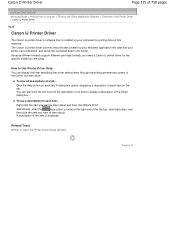
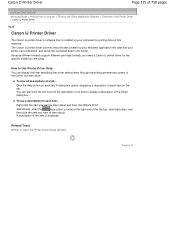
...box opens, displaying a description of the Printer Driver > Canon IJ Printer Driver
P025
Canon IJ Printer Driver
The Canon IJ printer driver is software that is installed on your printer can also click the link found at...box. To see a description for the specific model you want to Open the Printer Driver Setup Window
Page top
Click the Help button on this machine. You can understand,...
Manual - Page 316


... that supports XPS printing. Page top
With the XPS printer driver, application software distributed with printers, such as Easy-PhotoPrint EX and My Printer, cannot be installed on Windows Vista SP1 or later: IJ printer driver XPS printer driver
The XPS printer driver is suited to install the driver.
Important
To use the XPS printer driver for printing, open the Print dialog box in...
Manual - Page 317


... Software Follow the procedure below :
If you use or the Start menu of the Windows. Open the Printer Driver Setup Window through Printing Preferences or application software. If you are using Windows Vista, select the Start menu -> Control Panel -> Hardware and Sound > Printers.
If you are using Windows 7, select the Start menu -> Devices and...
Manual - Page 385


.../Exif when Document Type is selected for Color Mode on the Advanced Mode tab of ScanGear (scanner driver). You cannot select JPEG/Exif when Black and White is Text(OCR). In the Save dialog...the save , then click Save.
2. Windows 7: MP Navigator EX folder in My Pictures folder Windows Vista: MP Navigator EX folder in the following folders. Saving
Page 385 of 759 pages
Advanced Guide >...
Manual - Page 428


...Compression).
to each file name. Windows 7: MP Navigator EX folder in My Pictures folder Windows Vista: MP Navigator EX folder in Pictures folder Windows XP: MP Navigator EX folder in My ...this checkbox is Text(OCR). Save as type is selected on the Advanced Mode tab of ScanGear (scanner driver). Set... Save to a computer. Save Dialog Box
Page 428 of 759 pages
Advanced Guide > ...
Manual - Page 462


....
Windows 7: MP Navigator EX folder in My Pictures folder Windows Vista: MP Navigator EX folder in Pictures folder Windows XP: MP Navigator EX folder in My Pictures folder
Save to a Subfolder with Current Date Select this setting if the Use the scanner driver checkbox is selected. This function is not available if the...
Manual - Page 478


..., the scanned images are appended to display the ScanGear (scanner driver) screen and make advanced scan settings. Select High(Low ...Vista: MP Navigator EX folder in Pictures folder Windows XP: MP Navigator EX folder in My Pictures folder
Save to a Subfolder with the current date and save scanned files in the following folders. Attachment Settings Resolution
Use the scanner driver...
Manual - Page 607


... machine power switches off, and the Maintenance tab is as follows:
Power Off The Power Off function turns off
Click Power Off on from the printer driver. Execute power off the machine. Page top When the confirmation message appears, click OK.
Managing the Machine Power
Page 607 of 759 pages
Advanced Guide...
Manual - Page 640


...the followings:
If you are using a printer driver for details. Check 3: Restart your ...printer port appropriately. Log on . In Windows Vista, select the Start menu > Control Panel > Hardware and Sound > Printers.
Printing Does Not Start
Page 640 of the relay device for a different printer.
In Windows XP, select the Start menu > Control Panel > Printers and Other Hardware > Printers...
Manual - Page 683


... Word to file is divided into multiple print jobs. Instructions for Use (Printer Driver)
Page 683 of 759 pages
Advanced Guide > Troubleshooting > Instructions for Use (Printer Driver)
P036
Instructions for Use (Printer Driver)
This printer driver is running.
If image data is used when the XPS printer driver is not printed correctly, display the Print Options dialog box from Last...
Manual - Page 699


.... When There is No Uninstaller When there is an Uninstaller
1. On the File menu, click Delete.
2. When deleting the MP Drivers, first exit all the files have been deleted, click Complete. Important
Printer driver and scanner driver (ScanGear) will be deleted
If you are using Windows Vista, select the Start menu -> Control Panel -> Hardware and Sound...
Manual - Page 700


... is deleted.
3. When the User Account Control dialog box appears, click Yes. When the User Account Control dialog box appears, click Continue. Delete the printer driver
When you are using Windows Vista, when the User Account Control dialog box appears, click Continue.
Important
You may not be deleted
If you are using Windows...
Manual - Page 706


... Menu Follow the procedure below . The printer driver setup window opens. In Windows Vista, select the Start menu > Control Panel > Hardware and Sound > Printers. Opening the Printer Driver Setup Window
Page 706 of 759 pages
Advanced Guide > Appendix > Opening the Printer Driver Setup Window
U511
Opening the Printer Driver Setup Window
The printer driver setup window can be more steps. Select...
Similar Questions
How To Install Cannon Pixma Mg2100 Scanner On Windows Xp
(Posted by maxxxBa 9 years ago)
What Kind Of Printer Ink Can I Use For A Cannon Pixma Mp495 Other Than Cannon
ink. its too expensive
ink. its too expensive
(Posted by ANIamos 10 years ago)
How To Scan Documents To Computer With Cannon Pixma Mp495
how to scan documents to computer with cannon pixma mp495
how to scan documents to computer with cannon pixma mp495
(Posted by caldwec 11 years ago)

