Canon PIXMA MP280 Support Question
Find answers below for this question about Canon PIXMA MP280.Need a Canon PIXMA MP280 manual? We have 2 online manuals for this item!
Question posted by balJOS on July 19th, 2014
Who Sells The Power Cord Canon Pixma Mp280
The person who posted this question about this Canon product did not include a detailed explanation. Please use the "Request More Information" button to the right if more details would help you to answer this question.
Current Answers
There are currently no answers that have been posted for this question.
Be the first to post an answer! Remember that you can earn up to 1,100 points for every answer you submit. The better the quality of your answer, the better chance it has to be accepted.
Be the first to post an answer! Remember that you can earn up to 1,100 points for every answer you submit. The better the quality of your answer, the better chance it has to be accepted.
Related Canon PIXMA MP280 Manual Pages
MP280 series Gu쟠de inicio [Spanish Version] - Page 29


...800 x 600
XGA 1024 x 768
• Windows: Operation can only be guaranteed on Power PC
Specifications are available for Windows 7/Windows Vista/Windows XP) Maximum scanning size A4/Letter, ... Vista or Windows XP pre-installed.
• Windows: Uninstall software bundled with the Canon inkjet printer before upgrading from Windows Vista to Windows 7, then, install the bundled software again.
...
On-Screen Manual - Page 1


Troubleshooting Canon MP280 series On-screen Manual
How to Use This Manual Printing This Manual
Page 1 of 707 pages
MC-4700-V1.00
Basic Guide
Describes the summary of this product. Advanced Guide
Describes the detailed function of this product.
On-Screen Manual - Page 5
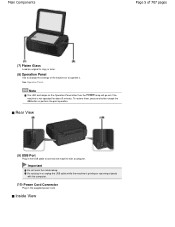
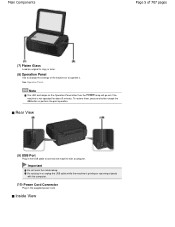
... connect the machine with a computer. Note
The LED and lamps on the Operation Panel other than the POWER lamp will go out if the machine is printing or scanning originals with the computer.
(10) Power Cord Connector
Plug in the USB cable to operate it. Rear View
(9) USB Port
Plug in the supplied...
On-Screen Manual - Page 21
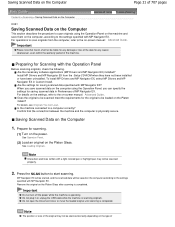
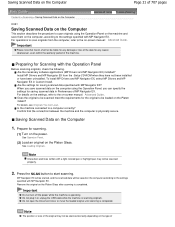
...is completed. When you can specify the settings for Scanning with MP Navigator EX? Confirm that Canon shall not be liable for any reason whatsoever, even within the warranty period of 707 pages
...Navigator EX. Note
The position or size of the original may not be loaded on the power. Does the original to be scanned meet the requirements for saving scanned data specified with the ...
On-Screen Manual - Page 80


MP280 series Advanced Guide
Page 80 of 707 pages
Setting the Stapling Margin Execute Borderless... to Improve Coloration Reducing Photo Noise Overview of the Printer Driver Printer Driver Operations Canon IJ Printer Driver XPS Printer Driver How to Open the Printer Driver Setup Window Maintenance Tab Canon IJ Status Monitor Canon IJ Preview
Scanning
Scanning
Scanning Images Scanning Images Before ...
On-Screen Manual - Page 83


MP280 series Advanced Guide
Page 83 of 707 pages
Preferences Dialog Box Scanner Tab Preview Tab Scan Tab Color Settings ... without Borders (Borderless Copy)
Troubleshooting
Troubleshooting
If an Error Occurs The Machine Cannot Be Powered On An Error Code Is Displayed on the LED
Alarm Lamp Is Lit Orange POWER Lamp Flashes Green and Alarm Lamp Flashes Orange Alternately LED Cannot Be Seen At All ...
On-Screen Manual - Page 84


... Software Program Then contact the service center. Is Displayed Error Regarding the Power Cord Being Unplugged Is Displayed Writing Error/Output Error/Communication Error Other Error Messages The Inkjet Printer/Scanner/Fax Extended Survey Program Screen Is Displayed For Windows Users Printer Status Monitor Is Not Displayed Launching MP Navigator EX Whenever Pressing the...
On-Screen Manual - Page 101


... select Easy-PhotoPrint EX Help... Exif Print is used with the Bundled Application Software > What Is Easy-PhotoPrint EX? It does not support some Canon compact photo printers, including SELPHY CP series. About Exif Print Easy-PhotoPrint EX supports "Exif Print." See the application's manual for details on a computer that supports Easy...
On-Screen Manual - Page 313


... Frequently Used Printing Profile Setting the Ink Cartridge to be Used Managing the Machine Power Reducing the Machine Noise Changing the Machine Operation Mode
Performing Maintenance from a Computer...the Machine
Overview of the Printer Driver
Canon IJ Printer Driver XPS Printer Driver How to Open the Printer Driver Setup Window Maintenance Tab Canon IJ Status Monitor Canon IJ Preview
Updating the ...
On-Screen Manual - Page 317


...
Page 317 of 707 pages
Advanced Guide > Printing from a Computer > Printing with Other Application Software > Overview of the Printer Driver > Canon IJ Printer Driver > Maintenance Tab
P410
Maintenance Tab
The Maintenance tab allows you to be Used Managing the Machine Power
Related Features Reducing the Machine Noise Changing the Machine Operation Mode
Page top
On-Screen Manual - Page 604


... is securely plugged into the Power Cord Connector of 707 pages
Advanced Guide > Troubleshooting > The Machine Cannot Be Powered On
U303
The Machine Cannot Be Powered On
Check 1: Press the ON button. Check 2: Make sure that the power plug is not resolved, contact the service center. The Machine Cannot Be Powered On
Page 604 of the...
On-Screen Manual - Page 608


...printer driver. Important
Be careful not to touch the components inside the machine. Contact the service center.
(LED display) Other cases than above:
Turn off the machine, and unplug the power cord of 707 pages
POWER...the machine. Plug the machine back in and turn off the machine, and unplug the power cord of the machine from moving, and turn on the LED, an error requiring servicing might...
On-Screen Manual - Page 609
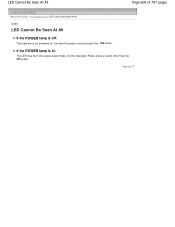
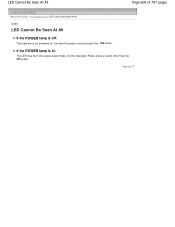
Page top LED Cannot Be Seen At All
Page 609 of 707 pages
Advanced Guide > Troubleshooting > LED Cannot Be Seen At All
U343
LED Cannot Be Seen At All
If the POWER lamp is off:
The machine is lit:
The LED may be in the screen-saver mode.
On the Operation Panel, press a button other than the ON button.
Connect the power cord and press the ON button. If the POWER lamp is not powered on.
On-Screen Manual - Page 611


...an unstable condition and you have no application software running.
8.
may not be displayed depending on the PIXMA XXX screen (where "XXX" is not detected. In this case, follow the procedure below to install... to reinstall the MP Drivers. Cannot Install the MP Drivers
Page 611 of 707 pages
The printer is your setup manual to a Windows error, the system may be in your machine's name...
On-Screen Manual - Page 630


... your machine's name), then select Properties.
Right-click the Canon XXX Printer icon (where "XXX" is your machine's name),
then select Printer properties. Consult the reseller of 707 pages
Advanced Guide > Troubleshooting > Printing Does Not Start
U321
Printing Does Not Start
Check 1: Make sure that the power plug is configured appropriately.
1.
Select Devices and...
On-Screen Manual - Page 641


... the service center. Error Regarding the Power Cord Being Unplugged Is Displayed The power cord may not print out properly if you touch it. Turn the printer off the machine, and unplug the power cord of the printer from the power supply. Is Displayed
Turn off and unplug the power cord of the machine from the power supply. If this doesn't clear...
On-Screen Manual - Page 650
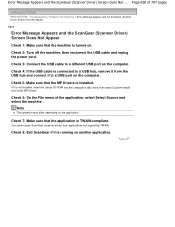
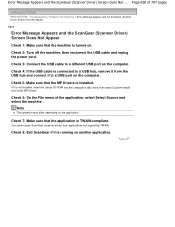
... on.
Check 8: Exit ScanGear if it to a USB port on the computer. Check 2: Turn off the machine, then reconnect the USB cable and replug the power cord.
Check 4: If the USB cable is connected to a different USB port on the computer. If it is TWAIN-compliant. You cannot open ScanGear (scanner driver...
On-Screen Manual - Page 670


Unplug the power cord from the outlet and contact the seller or the service center. If You Cannot Resolve the Problem
Page 670...please refer to repair or take apart the machine will invalidate any unusual sound, smoke, or odor, turn it off immediately. Canon support staff are trained to be able to provide technical support to repair or disassemble the machine yourself.
Caution
If the machine...
On-Screen Manual - Page 676
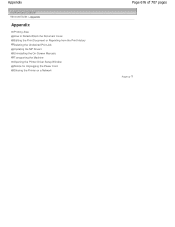
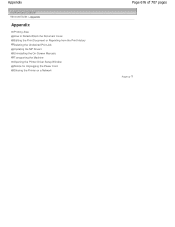
... or Reprinting from the Print History Deleting the Undesired Print Job Updating the MP Drivers Uninstalling the On-Screen Manuals Transporting the Machine Opening the Printer Driver Setup Window Notice for Unplugging the Power Cord Sharing the Printer on a Network
Page 676 of 707 pages
Page top
On-Screen Manual - Page 696
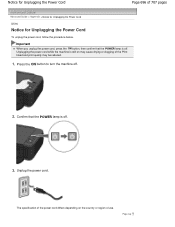
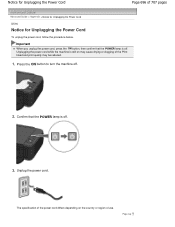
... button to turn the machine off .
3. Unplug the power cord. Confirm that the POWER lamp is off.
Notice for Unplugging the Power Cord
Page 696 of the Print Head and print quality may be reduced.
1. Unplugging the power cord while the machine is off .
2.
Important
When you unplug the power cord, press the ON button, then confirm that the...
Similar Questions
Canon Multipass Mp390 Power Cord
What is the specification or kind of ac power cord used in canon multipass mp390
What is the specification or kind of ac power cord used in canon multipass mp390
(Posted by homeigor 9 years ago)
How To Fix Ink Absorber Full In Pixma Mp280 Printer
(Posted by arlofabbulacan 9 years ago)
S-400-s Power Cord
Where can I obtain a power cord for a canon s-400-s projector?
Where can I obtain a power cord for a canon s-400-s projector?
(Posted by dyoungjr89 10 years ago)
B&w Printing With Canon Pixma Mp280
How can I print grayscale pictures using only the black ink in the printer?
How can I print grayscale pictures using only the black ink in the printer?
(Posted by eragallo 11 years ago)

