Canon PIXMA MP280 Support Question
Find answers below for this question about Canon PIXMA MP280.Need a Canon PIXMA MP280 manual? We have 2 online manuals for this item!
Question posted by yobogqwer on February 23rd, 2014
How To Check Ink Levels On Canon Mp280
The person who posted this question about this Canon product did not include a detailed explanation. Please use the "Request More Information" button to the right if more details would help you to answer this question.
Current Answers
There are currently no answers that have been posted for this question.
Be the first to post an answer! Remember that you can earn up to 1,100 points for every answer you submit. The better the quality of your answer, the better chance it has to be accepted.
Be the first to post an answer! Remember that you can earn up to 1,100 points for every answer you submit. The better the quality of your answer, the better chance it has to be accepted.
Related Canon PIXMA MP280 Manual Pages
MP280 series Gu쟠de inicio [Spanish Version] - Page 29


...-Speed USB standard is required. General Specifications
Copy Specifications
Specifications
Printing resolution (dpi)
Multiple copy
4800* (horizontal) X 1200 (vertical)
1 - 9, 20 pages
7
* Ink droplets can be placed with the Canon inkjet printer. • Internet Explorer 7 or later is required to install Easy-WebPrint EX. Weight
Approx. 5.5 kg (Approx. 12.0 lb) * With the FINE Cartridges...
On-Screen Manual - Page 1


Advanced Guide
Describes the detailed function of this product. Troubleshooting
Canon MP280 series On-screen Manual
How to Use This Manual Printing This Manual
Page 1 of 707 pages
MC-4700-V1.00
Basic Guide
Describes the summary of this product.
On-Screen Manual - Page 26


... monitor, click the printer icon on -screen manual: Advanced Guide .
(2) Click Print. Note
You can change the direction of the required print result.
Page top For details on the operation, refer to print. Here we select Borderless (full). In Windows Vista or Windows XP, click Canon XXX Printer (where " XXX" is your machine...
On-Screen Manual - Page 30


To display the printer status monitor, click the printer icon on the printer status monitor. If printed ruled lines are misaligned or print results ... Printing on the taskbar. For details on the taskbar.
check box. Page top In Windows Vista operating system (hereafter referred to as "Windows Vista") or Windows XP, click Canon XXX Printer (where " XXX" is your machine's name) on ...
On-Screen Manual - Page 54
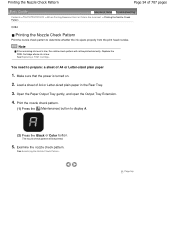
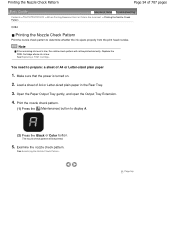
... top See Examining the Nozzle Check Pattern. Printing the Nozzle Check Pattern
Page 54 of A4 or Letter-sized plain paper in the Rear Tray. 3. Examine the nozzle check pattern.
You need to display A.
(2) Press the Black or Color button. Note
If the remaining ink level is low, the nozzle check pattern will be printed correctly...
On-Screen Manual - Page 58


...to use paper that the power is white and clean on .
2.
Note
If the remaining ink level is low. See Replacing a FINE Cartridge. Open the Paper Output Tray gently, and open ...until u (lowercase "u") appears.
(2) Press the Black or Color button. Replace the FINE Cartridge whose ink is low, the print head alignment sheet will be printed correctly. Load a sheet of 707 pages
Advanced...
On-Screen Manual - Page 65


... pages
Advanced Guide Troubleshooting
Contents > Routine Maintenance > Replacing a FINE Cartridge > Checking the Ink Status
C092
Checking the Ink Status
You can check the ink status with the Ink lamps on -screen manual: Advanced Guide , and take an appropriate
In such case, refer to the ink level information only as ink is full when a new FINE Cartridge is installed, and then...
On-Screen Manual - Page 66


... on the Maintenance sheet. Refer to open the confirmation screen.
1.
Open the printer driver setup window. To confirm the FINE Cartridge information, click the Ink Details menu. Click View Printer Status on the taskbar. In Windows Vista or Windows XP, click Canon XXX Printer (where " XXX" is your machine's name) on -screen manual: Advanced Guide...
On-Screen Manual - Page 80


MP280... Print Quality Level and a Halftoning Method Printing a Color Document in Monochrome Specifying Color Correction Optimal Photo Printing of Image Data Adjusting Colors with the Printer Driver Printing ... of the Printer Driver Printer Driver Operations Canon IJ Printer Driver XPS Printer Driver How to Open the Printer Driver Setup Window Maintenance Tab Canon IJ Status Monitor Canon IJ Preview
...
On-Screen Manual - Page 101


... Easy-PhotoPrint EX Help... See the application's manual for descriptions of 707 pages
Advanced Guide > Printing from a Computer > Printing with Canon inkjet printers. If Easy-PhotoPrint EX is a standard for starting.
If a printer that already has Easy-LayoutPrint installed, EasyLayoutPrint will be used and optimized, yielding extremely high quality prints. Page 101 of...
On-Screen Manual - Page 312


Overview of the Printer Driver
Page 312 of 707 pages
Advanced Guide > Printing from a Computer > Printing with Other Application Software > Overview of the Printer Driver
Overview of the Printer Driver
Printer Driver Operations Canon IJ Printer Driver XPS Printer Driver How to Open the Printer Driver Setup Window Maintenance Tab Canon IJ Status Monitor Canon IJ Preview
Page top
On-Screen Manual - Page 313


...the Print Quality Level and a ...Ink Cartridge to be Used Managing the Machine Power Reducing the Machine Noise Changing the Machine Operation Mode
Performing Maintenance from a Computer
Cleaning the Print Heads Cleaning the Paper Feed Rollers Aligning the Print Head Position Checking the Print Head Nozzles Cleaning Inside the Machine
Overview of the Printer Driver
Canon IJ Printer Driver XPS Printer...
On-Screen Manual - Page 314
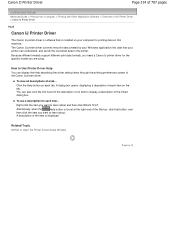
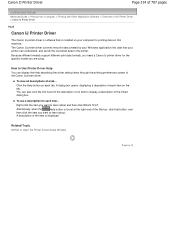
...item you want to learn about and then click What's This?. The Canon IJ printer driver converts the print data created by your Windows application into data that ... the printer. A dialog box opens, displaying a description of the Printer Driver > Canon IJ Printer Driver
P025
Canon IJ Printer Driver
The Canon IJ printer driver is installed on each item...
How to Use Printer Driver Help...
On-Screen Manual - Page 317


... Print Head Position Checking the Print Head Nozzles Cleaning Inside the Machine Setting the Ink Cartridge to perform machine maintenance or change the settings of the machine. Maintenance Tab
Page 317 of 707 pages
Advanced Guide > Printing from a Computer > Printing with Other Application Software > Overview of the Printer Driver > Canon IJ Printer Driver > Maintenance Tab...
On-Screen Manual - Page 606


... at least 5 seconds. Contact the service center.
(LED display) E, 1, 3
(LED display) E, 1, 4
The remaining ink level cannot be liable for detecting the remaining ink level will be disabled since the ink level cannot be installed properly. Install the appropriate FINE Cartridge.
Please be advised that Canon shall not be detected.
The FINE Cartridge may have run out.
is...
On-Screen Manual - Page 607


...type and size of the original cannot be disabled. If printing is suitable for detecting the remaining ink level will be correctly detected or the document is too small when the Fit-toPage copying is correctly loaded...if printing is set in progress and you want to the computer and
The ink has run out. Check the position and direction of A4 or letter-sized plain paper. Make sure the...
On-Screen Manual - Page 630


... is your machine's name), then select Properties. The machine will not print properly if you are printing from the Start menu. Check 5: Configure the printer port appropriately. Right-click the Canon XXX Printer icon (where "XXX" is selected in , then turn the machine on as a USB hub, disconnect it may take longer to start...
On-Screen Manual - Page 631
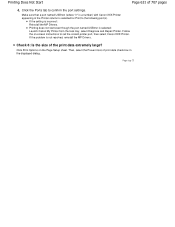
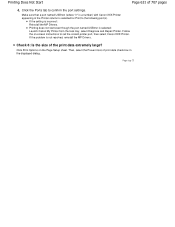
... that a port named USBnnn (where "n" is a number) with Canon XXX Printer appearing in the displayed dialog.
If the problem is selected: Launch Canon My Printer from the task tray, select Diagnose and Repair Printer. Printing Does Not Start
Page 631 of the print data extremely large? Check 6: Is the size of 707 pages
4.
Page top Printing...
On-Screen Manual - Page 642
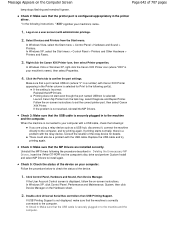
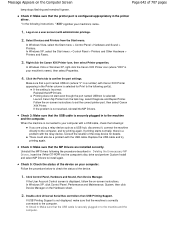
... connected to the computer. Consult the reseller of the device on -screen instructions to the following port(s). Check 5: Check the status of the relay device for Print to set the correct printer port, then select Canon XXX Printer.
When the machine is securely plugged in to install again. There could also be a problem with the...
On-Screen Manual - Page 645


...:
Launching MP Navigator EX Whenever Pressing the SCAN Button on the Machine Check: Specify the response from pressing the SCAN button on the machine. Right-click the Canon XXX Printer icon (where "XXX" is your
machine's name) screen.
5. Log on the WIA Canon XXX ser Properties (where "XXX" is already selected for each event...
Similar Questions
How Do You Check Ink Levels On Canon Pixma Mg 3122
(Posted by whocgnic 9 years ago)

