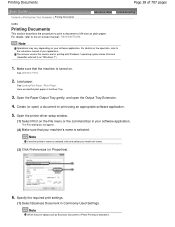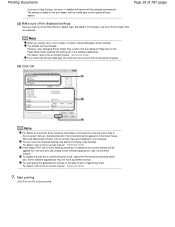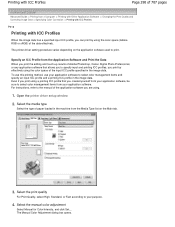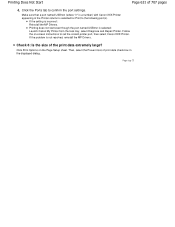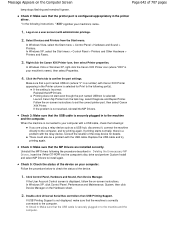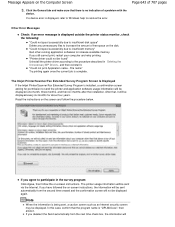Canon PIXMA MP280 Support Question
Find answers below for this question about Canon PIXMA MP280.Need a Canon PIXMA MP280 manual? We have 2 online manuals for this item!
Question posted by priytidbit on January 9th, 2014
Canon Pixma Mp280 Printer Instructions On How To Make It Wireless
The person who posted this question about this Canon product did not include a detailed explanation. Please use the "Request More Information" button to the right if more details would help you to answer this question.
Current Answers
Related Canon PIXMA MP280 Manual Pages
Similar Questions
Troubleshooting Canon Pixma Mp280 Printer
how can i resolve the problem if the LED display PO7 and the printer cannot run the cartridge to pri...
how can i resolve the problem if the LED display PO7 and the printer cannot run the cartridge to pri...
(Posted by akohnhi652 9 years ago)
How To Fix Ink Absorber Full In Pixma Mp280 Printer
(Posted by arlofabbulacan 9 years ago)
Instruction For Wireless Printer For Canon Mx340
instruction for wireless printer for Canon MX340
instruction for wireless printer for Canon MX340
(Posted by LetLolaSellYourHome 10 years ago)
How Can I Connect My Pixma Mp280 Printer Wirelessly To Ipad
(Posted by TomHPHel 10 years ago)
How Do I Connect My Canon Pixma Ms432 Printer To My Wireless Connection
How do I connect my Canon PIXMA MS432 printer to my wireless connection
How do I connect my Canon PIXMA MS432 printer to my wireless connection
(Posted by chet0311 11 years ago)