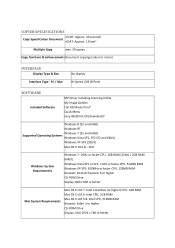Canon PIXMA MP230 Support Question
Find answers below for this question about Canon PIXMA MP230.Need a Canon PIXMA MP230 manual? We have 1 online manual for this item!
Question posted by gracetungala on July 3rd, 2016
Print Head Alignment
how do i do this print head alignment on my pixma mp230? I absolutely have no idea and theres nothing on the internet for this kind of printer. Please help me thanks
Current Answers
Answer #1: Posted by waelsaidani1 on July 4th, 2016 3:38 AM
- Open the printer driver setup window
- Click Custom Settings on the Maintenance tabThe Custom Settings dialog box opens.
- Switch head alignment to manualCheck the Align heads manually check box.
- Apply the settingsClick OK and when the confirmation message appears, click OK.
- Click Print Head Alignment on the Maintenance tabThe Start Print Head Alignment dialog box opens.
- Load paper in the machineLoad three sheets of A4 size or Letter size plain paper into the rear tray.
- Execute head alignmentMake sure that the machine is on and click Align Print Head.
Follow the instruction in the message. - Check the printed patternEnter the numbers of the patterns with the least amount of streaks in the associated boxes.
Even if the patterns with the least amount of streaks are clicked in the preview window, their numbers are automatically entered in the associated boxes. - Confirm the displayed message and click OKThe second pattern is printed.
- Check the printed patternEnter the numbers of the patterns with the least amount of streaks in the associated boxes.
Even if the patterns with the least amount of streaks are clicked in the preview window, their numbers are automatically entered in the associated boxes
Related Canon PIXMA MP230 Manual Pages
Similar Questions
Good Day..my Printer Did Not On But Steady Yellow Light Inside Triangle
if i plug the printer there is a yellow light inside the triangle but it is not blinking,just a stea...
if i plug the printer there is a yellow light inside the triangle but it is not blinking,just a stea...
(Posted by tjlovers39 9 years ago)
Auto Align Failed On Canon Pixma Mg5320 Printer Help. Joseph
Printer goes thru motion pf printing but page comes out blank. Yellow light comess on.
Printer goes thru motion pf printing but page comes out blank. Yellow light comess on.
(Posted by JGLUZINSKI 10 years ago)
Where Can I Find A Pixma Mp230 Manual To Download And Print Out?
(Posted by jkring 11 years ago)