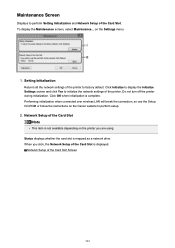Canon PIXMA MG6821 Support Question
Find answers below for this question about Canon PIXMA MG6821.Need a Canon PIXMA MG6821 manual? We have 2 online manuals for this item!
Question posted by ccunningham44 on August 5th, 2016
Whatthefax!!
How can I send (or receive) a FAX on a PixmaMg6821 that doesn't have a Fax button or display a Fax option on the screen?? (Simple answer please: I'm a 72yo woman. With cancer. Time is of the essence. TYVMCunningham
Current Answers
Related Canon PIXMA MG6821 Manual Pages
Similar Questions
Scan Multiple Pages On My Canon Pixma Mg6821 Printer?
How do I scan multiple pages on my Canon Pixma MG6821 printer?
How do I scan multiple pages on my Canon Pixma MG6821 printer?
(Posted by scottcusker 7 years ago)
My Canon Pixma Mx882 Can Receive Faxes But Cannot Send
(Posted by yirnakevin 10 years ago)
Where Do I Find Instructions On How To Send/receive Faxes With The Mx512?
Where do I find instructions on how to send/receive faxes withthe MX512?
Where do I find instructions on how to send/receive faxes withthe MX512?
(Posted by budbrowning811 11 years ago)
Send/receive Fax
Canon Pixma Mx410 All In One Printer
HOW DO I SEND/RECEIVE FAX?
HOW DO I SEND/RECEIVE FAX?
(Posted by princevontee2 12 years ago)