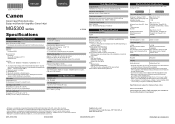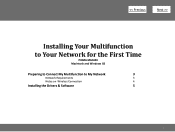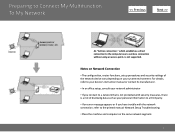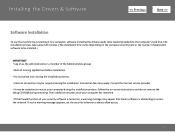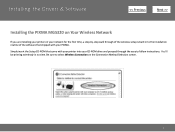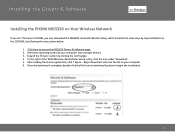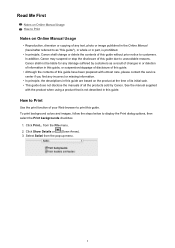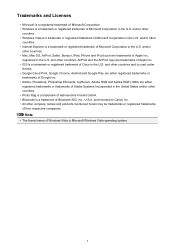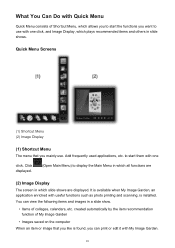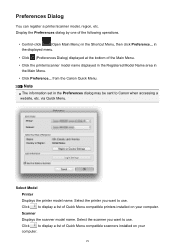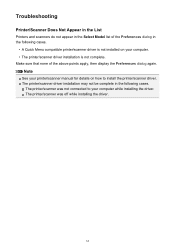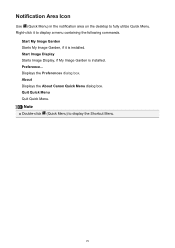Canon PIXMA MG5320 Support Question
Find answers below for this question about Canon PIXMA MG5320.Need a Canon PIXMA MG5320 manual? We have 5 online manuals for this item!
Question posted by maryloisadshead on July 25th, 2014
Print Head Installation
What is MP-101 for print head installer? Is this a heavy weight 8 1/2 x 11 stock with the instructions "USE THIS PAPER FOR PRINT HEAD ALIGNMENT" in about 100 languages or is there another piece of paper?
Current Answers
Answer #1: Posted by Odin on July 25th, 2014 12:48 PM
You'll find a complete description at this Canon page.
Hope this is useful. Please don't forget to click the Accept This Answer button if you do accept it. My aim is to provide reliable helpful answers, not just a lot of them. See https://www.helpowl.com/profile/Odin.
Related Canon PIXMA MG5320 Manual Pages
Similar Questions
Print Head Alignment
how do i do this print head alignment on my pixma mp230? I absolutely have no idea and theres nothin...
how do i do this print head alignment on my pixma mp230? I absolutely have no idea and theres nothin...
(Posted by gracetungala 7 years ago)
How To Print Head Alignment On Canon Pixma Mg5320
(Posted by acguyleep3 10 years ago)
Print Head Alignment?
how do i do a print head alignment? i just bought this printer, but the box didn't have a manual
how do i do a print head alignment? i just bought this printer, but the box didn't have a manual
(Posted by lauraelisabeth88 12 years ago)