Canon PIXMA MG3620 Support Question
Find answers below for this question about Canon PIXMA MG3620.Need a Canon PIXMA MG3620 manual? We have 1 online manual for this item!
Question posted by dseiler1 on April 7th, 2016
Scanning, Cannon Mg3620
How do you scan to a computer using printer Cannon MG3620?
Current Answers
There are currently no answers that have been posted for this question.
Be the first to post an answer! Remember that you can earn up to 1,100 points for every answer you submit. The better the quality of your answer, the better chance it has to be accepted.
Be the first to post an answer! Remember that you can earn up to 1,100 points for every answer you submit. The better the quality of your answer, the better chance it has to be accepted.
Related Canon PIXMA MG3620 Manual Pages
User Manual - Page 2


...Platen 46 Scan Multiple Originals at One Time 47 Using PIXMA/MAXIFY Cloud Link 48
Notice for Web Service Printing 49 Using PIXMA/MAXIFY Cloud Link from Your Printer 50
Before Using PIXMA/MAXIFY Cloud Link 51 Registering Printer Information to PIXMA/MAXIFY Cloud Link 53
Application Management 55 Using PIXMA/MAXIFY Cloud Link 60
Cloud Windows 63 Cloud Troubleshooting 66 Using PIXMA/MAXIFY...
User Manual - Page 9


... A4 and Letter 517 Copying from Smartphone/Tablet 518
Scanning 519
Scanning from Computer (Windows 520
Using IJ Scan Utility 521 What Is IJ Scan Utility (Scanner Software 522 Starting IJ Scan Utility 524 Easy Scanning with Auto Scan 525 Scanning Documents 526 Scanning Photos 527 Scanning with Favorite Settings 528 Scanning Originals Larger than the Platen (Image Stitch 529 Adjusting...
User Manual - Page 10


... 676
IJ Network Scanner Selector EX Menu and Setting Screen 678
Uninstalling IJ Network Scanner Selector EX 681
Scanning Tips 682
Resolution 683 Data Formats 685 Color Matching 686
Positioning Originals (Scanning from Computer 687 Network Scan Settings 689
Scanning from Computer (Mac OS 691 Scanning Using Smartphone/Tablet 692
Using PIXMA/MAXIFY Cloud Link 48
Troubleshooting 694
User Manual - Page 33


Printer Functions
Connect Wirelessly with Ease in "Access Point Mode" Print Photos Easily Using My Image Garden Download a Variety of Content Materials Print Items with Easy-PhotoPrint+ (Web Application) Available Connection Methods Easy Scan with the Auto Function Scan Originals Larger than the Platen Scan Multiple Originals at One Time Using PIXMA/MAXIFY Cloud Link Print Easily from...
User Manual - Page 48


... by adding and registering apps that you have an account before you use the following functions without prior notice.
48
Using PIXMA/MAXIFY Cloud Link from Your Printer Using PIXMA/MAXIFY Cloud Link from a data management service • Save scanned images to a data management service. • Use Twitter to a cloud service, such as no paper or low ink...
User Manual - Page 51


... Google Inc. THE "BSD" LICENCE Redistribution and use the web service to print documents, be used to a LAN, see "Models that the following conditions are permitted provided that Support Canon Inkjet Cloud Printing Center".
• Network environment The printer must be connected to a LAN and to PIXMA/MAXIFY Cloud Link
Copyright c 1991-2015 Unicode...
User Manual - Page 481


Using PIXMA/MAXIFY Cloud Link from Your Printer Using PIXMA/MAXIFY Cloud Link from a data management service • Save scanned images to a data management service. • Use Twitter to report the printer status, such as no paper or low ink levels. In addition, you can connect your printer to a cloud service, such as CANON iMAGE GATEWAY, Evernote, or Twitter, and...
User Manual - Page 505


... have an account before you can connect your printer to report the printer status, such as CANON iMAGE GATEWAY, Evernote, or Twitter, and use those apps. Using PIXMA/MAXIFY Cloud Link from Your Printer Using PIXMA/MAXIFY Cloud Link from a data management service • Save scanned images to a data management service. • Use Twitter to a cloud service, such as no...
User Manual - Page 520


Scanning from Computer (Windows)
Using IJ Scan Utility Scanning Using Application Software (ScanGear) Other Scanning Methods IJ Network Scanner Selector EX Menu and Setting Screen Scanning Tips Positioning Originals (Scanning from Computer) Network Scan Settings
520
User Manual - Page 537


... cannot check the scan results before saving when scanned using Auto scan. The Settings dialog box appears.
3. Select the Check scan results checkbox, then click OK.
537 Click Photo Scan.
4. Saving after Checking Scan Results
You can check the scan results, then save the images to a computer.
Click Settings.... Note
• The screens for scanning photos are used as examples...
User Manual - Page 588
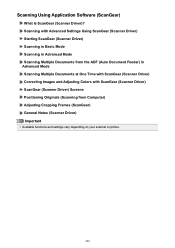
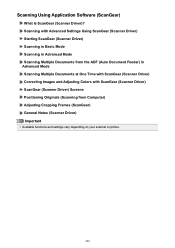
... Application Software (ScanGear)
What Is ScanGear (Scanner Driver)? Scanning with Advanced Settings Using ScanGear (Scanner Driver) Starting ScanGear (Scanner Driver) Scanning in Basic Mode Scanning in Advanced Mode Scanning Multiple Documents from the ADF (Auto Document Feeder) in Advanced Mode Scanning Multiple Documents at One Time with ScanGear (Scanner Driver) Correcting Images and Adjusting...
User Manual - Page 669
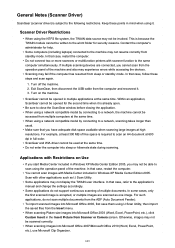
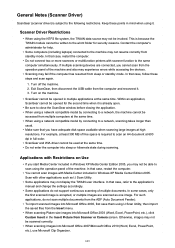
... that case, restart the computer.
• Do not connect two or more scanners or multifunction printers with Media Center included in multiple applications at the same time. • When using a network compatible model by connecting to a network, scanning takes longer than
usual. • Make sure that case, refer to the application's manual and...
User Manual - Page 671


Other Scanning Methods
Scanning with WIA Driver Scanning Using the Control Panel (Windows XP Only)
671
User Manual - Page 672


... one scanner or printer, a scanner selection screen may appear.
Note
• If you have been completed already depending on the File menu of "Windows Fax and Scan," then click Scan.... To change the scanner, click Change... Profile Select Photo (Default) or Documents according to the type of scanning using "Windows Fax and Scan."
1.
WIA is an...
User Manual - Page 673
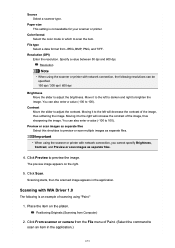
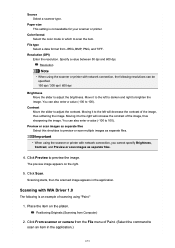
... the image. Color format Select the color mode in the application. You can also enter a value (-100 to the right will decrease the contrast of scanning using the scanner or printer with WIA Driver 1.0
The following resolutions can be specified. 150 dpi / 300 dpi / 600 dpi
Brightness Move the slider to...
User Manual - Page 676


... (Windows XP Only)
You can also enter a value (-127 to be scanned. Click Printers and Other Hardware > Scanners and Cameras, then double-click Canon
XXX series (where "XXX" is the model name). Note
• To scan with network connection, you cannot scan using the WIA driver.
1.
Brightness Move the slider to brighten the image. From...
User Manual - Page 678


... select Disable Canon IJ Network Scanner Selector EX, you will be used to scan over the network. When using a model with your scanner or printer over a network from your scanner or printer, disable IJ Network Scanner Selector EX. Settings...
Enabled: , Disabled:
Important
• When using the computer in the application.
IJ Network Scanner Selector EX Menu...
User Manual - Page 692


PIXMA/MAXIFY Cloud Link
PIXMA/MAXIFY Cloud Link is a web service provided by Canon. Scanning Using Smartphone/Tablet
This machine supports the following scan functions.
Save scanned images to data storage services through integration with various cloud services without using a computer. Using PIXMA/MAXIFY Cloud Link
692
User Manual - Page 693


... available apps may change without using PIXMA/MAXIFY Cloud Link, you use various functions by adding and registering apps that you have an account before you can use those apps.
Using PIXMA/MAXIFY Cloud Link from Your Printer Using PIXMA/MAXIFY Cloud Link from a data management service • Save scanned images to a data management service. • Use Twitter to a cloud service...
User Manual - Page 791


... be found.
Refer to complete the
• Delete unnecessary files on the hard disk, then scan again.
791 Click [Scanner Selection] to delete MP Drivers.
250
An error has occurred.
Scan using another
• Exit the ScanGear in use . Scanner driver will be closed .
• Delete MP Drivers, then reinstall MP Drivers from Home...
Similar Questions
Ink Cartridges Stuck
I have a canon pixma 3620. I replaced the ink cartridges but put them in the wrong side. Color where...
I have a canon pixma 3620. I replaced the ink cartridges but put them in the wrong side. Color where...
(Posted by susanmsullivan 7 years ago)
How To Scan Using Pixma Mg2922
How to scan using PIXMA MG2922
How to scan using PIXMA MG2922
(Posted by lakesiderealtyarkansas 8 years ago)
How Do I Activate Canon Pixma Mx 890 Printer For Scanning Using W8
(Posted by ChookPF 10 years ago)
Scanning Using Document Feeder
how do i scan using the document feeder...i have a document with multiple pages. thx
how do i scan using the document feeder...i have a document with multiple pages. thx
(Posted by cmstreete 11 years ago)

