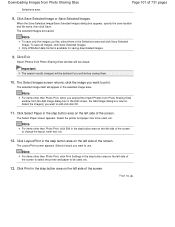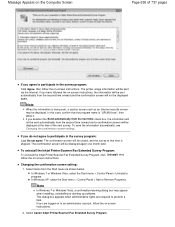Canon PIXMA MG2120 Support Question
Find answers below for this question about Canon PIXMA MG2120.Need a Canon PIXMA MG2120 manual? We have 3 online manuals for this item!
Question posted by c2vi on March 6th, 2014
How To Remove Paper Stuck In Canon Mg 2120 Printer
The person who posted this question about this Canon product did not include a detailed explanation. Please use the "Request More Information" button to the right if more details would help you to answer this question.
Current Answers
Related Canon PIXMA MG2120 Manual Pages
Similar Questions
How Do You Remove And Clean The Print Head Of The Canon Mg 2120 Printer?
(Posted by gordontrunnelle 9 years ago)
Paper Won't Load In My Canon Pixma Mg 2120 Printer. How Do I Find Out Why
(Posted by dmgimsubi 9 years ago)
Cannon Mg 2120 Printer- Can't Remove Jammed Paper
(Posted by bea1gina 10 years ago)
Had Some Paper Stuck In The Printer .
Got the paper out (in pieces)and have trouble with a clean aligned print copy. I have cleaned it and...
Got the paper out (in pieces)and have trouble with a clean aligned print copy. I have cleaned it and...
(Posted by rmtlopez 10 years ago)
Canon Pixma Mg 2120 Printer Prints Too Light!
How can I set my Canon MG 2120 to print my documents darker?
How can I set my Canon MG 2120 to print my documents darker?
(Posted by delphiinternetsales 11 years ago)