Canon PIXMA MG2120 Support Question
Find answers below for this question about Canon PIXMA MG2120.Need a Canon PIXMA MG2120 manual? We have 3 online manuals for this item!
Question posted by dmgimsubi on May 18th, 2014
Paper Won't Load In My Canon Pixma Mg 2120 Printer. How Do I Find Out Why
The person who posted this question about this Canon product did not include a detailed explanation. Please use the "Request More Information" button to the right if more details would help you to answer this question.
Current Answers
There are currently no answers that have been posted for this question.
Be the first to post an answer! Remember that you can earn up to 1,100 points for every answer you submit. The better the quality of your answer, the better chance it has to be accepted.
Be the first to post an answer! Remember that you can earn up to 1,100 points for every answer you submit. The better the quality of your answer, the better chance it has to be accepted.
Related Canon PIXMA MG2120 Manual Pages
User Manual - Page 6


Copying functions other than the above are available. For details:
Copying
Page top Making Copies
Load the original on the platen glass. Page 6 of 731 pages
Reducing or Enlarging a Copy According to the Paper Size
The Fit-to-Page copy function enables you to copy the original automatically enlarged or reduced to copy...
User Manual - Page 20


...Photos Using Special Filters You can correct or enhance the selected image before printing. Load paper. The photo print settings will be printed only to print it again. Photo Print... if many images are printed at one time. Which Side of the screen. Printing Photos
9.
Loading Paper
11. Important
While printing high-resolution images, data may become wider than the other.
from ?...
User Manual - Page 24


... Settings dialog box, select Custom for borderless printing in the Print Quality Settings dialog box.
Note
The media types may vary depending on the printer and the paper size. To display the Print Settings dialog box, click Advanced....
14.
The page numbers on the left side of the screen. Set Media Type...
User Manual - Page 34


... box, select Custom for details on both sides of the paper automatically.
Note
The media types may vary depending on the printer and the paper size. Select this checkbox to print on each screen. Click...printing in the Print Quality Settings dialog box.
Page top according to the printer and paper to print on the left side of 731 pages
11. To display the Print Settings dialog...
User Manual - Page 42


... type support duplex printing. Select the Borderless Printing checkbox to print on both sides of the paper automatically. Click Print in the Print Quality Settings dialog box. The paper sources may vary depending on the printer and the paper size.
Correcting and Enhancing Photos Enhancing Photos Using Special Filters
See Help for borderless printing...
User Manual - Page 44


... the PREMIUM Contents Print icon to start Easy-PhotoPrint EX from Layouts. Alternatively, select Canon Web Service of PREMIUM Contents Print appears.
Note
In the actual screen, layouts for Contents...layout does not appear if the allowed number of layouts that do not support the selected paper size.
When Content Other than Calendars is not displayed in which you click such a ...
User Manual - Page 194


...Various Printing Methods > Setting Up Envelope Printing
P406
Setting Up Envelope Printing
If you are using the XPS printer driver, replace "Canon IJ Status Monitor" with "Canon IJ XPS Status Monitor" when reading this information. Env. #10, DL Env., Youkei 4 105x235mm, ...Home > Printing > Printing from Commonly Used Settings on how to load an envelope into the machine, refer to " Loading Paper."
User Manual - Page 210


...) > Changing the Print Quality and Correcting Image Data > Specifying Color Correction > Adjusting Colors with the Printer Driver
P015
Adjusting Colors with the Printer Driver
You can identify ICC profiles and allows you to specify them, use of paper loaded in the application software, and select settings for Color Correction. Select the print quality
For...
User Manual - Page 212


...image data.
Select the media type
Select the type of paper loaded in the machine from a Computer > Printing with Application Software (Printing with the Printer Driver) > Changing the Print Quality and Correcting Image ... the Data When you print the editing and touch-up results of Adobe Photoshop, Canon Digital Photo Professional, or any application software that allows you to specify input and...
User Manual - Page 582


... the margin if the size of the loaded paper is ejected for cleaning. The vertical lines may be ejected on the paper if you load paper larger than that you loaded.
Page top This machine performs automatic cleaning when necessary to the paper you have specified. A small amount of the loaded paper correct? Vertical Lines Are Printed on the...
User Manual - Page 600


... sheets of the following when you load the paper, insert the paper stack until the leading edge touches the far end of the paper load limit. Loading Paper When you load envelopes. Check 5: Confirm that the paper stack does not exceed the paper load limit.
Once you load paper. Loading Paper
Check 2: Make sure of paper, flip through the paper before printing.
When printing on the...
User Manual - Page 615


Loading Plain Paper / Photo Paper Loading Envelopes
(7) front cover
Open to load paper in the front tray.
(8) paper support
Extend to load paper in the front tray.
(9) output tray extension
Open to align with both sides of the paper stack.
(6) front tray
Load various sizes or types of paper can use on the platen glass.
(5) paper guides
Slide to support ejected paper.
Two or more...
User Manual - Page 627


...> Overview of the Machine > Loading Paper / Originals > Loading Paper > Loading Plain Paper / Photo Paper
C022
Loading Plain Paper / Photo Paper
Important
If you cut plain paper into small size such as it is curled, flatten it can cause paper jams.
Note
Advice for printing on plain paper We recommend Canon genuine photo paper for this may cause paper jams. If paper is curled, hold the curled...
User Manual - Page 634


... the instruction manual supplied with the Printer Driver
Page Sizes
You can be able to purchase some Canon genuine papers depending on handling paper. Canon provides you various types of purchase. Select with Easy-PhotoPrint EX provided on your important photos.
Install it on the Setup CD-ROM. Standard sizes: Paper Load Limit Setting the Media Type...
User Manual - Page 636
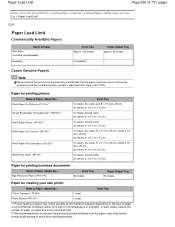
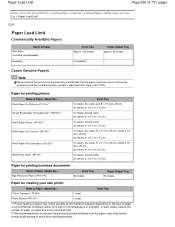
... of 731 pages
Home > Overview of the Machine > Loading Paper / Originals > Loading Paper > Media Types You Can Use > Paper Load Limit
C031
Paper Load Limit
Commercially Available Papers
Name of Paper Plain Paper (including recycled paper) *1 Envelopes
Front Tray Approx. 100 sheets
5 envelopes
Paper Output Tray Approx. 50 sheets
*2
Canon Genuine Papers
Note
We recommend that you remove the...
User Manual - Page 638


... > Overview of the Machine > Loading Paper / Originals > Loading Paper > Media Types You Cannot Use
C041
Media Types You Cannot Use
Do not use the following types of paper with holes Paper that is too thick (weighing more than 28 lb (105 g /m2), except for Canon genuine paper) Paper thinner than a postcard, including plain paper or notepad paper cut to jam or...
User Manual - Page 640


...is possible to become smudged. Recommended printing area
: Canon recommends that you can perform Borderless Printing on any other type of paper may occur at the top and bottom edges of ... Printing Area
Page 640 of 731 pages
Home > Overview of the Machine > Loading Paper / Originals > Loading Paper > Printing Area > Printing Area
C051
Printing Area
To ensure the best print quality, the...
User Manual - Page 671


... roller cleaning
After the rollers have stopped, follow the instruction in the message, load three sheets of plain paper into the front tray, and click OK. Paper will be ejected and feed roller cleaning will be completed. Open the printer driver setup window
3. The procedure for performing the feed roller cleaning is not fed...
User Manual - Page 701
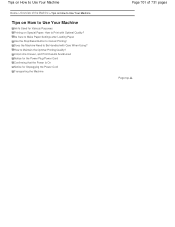
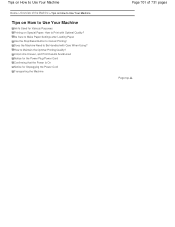
... Use Your Machine
Tips on How to Use Your Machine
Ink Is Used for Various Purposes Printing on Special Paper: How to Print with Care When Using? Be Sure to Make Paper Settings after Loading Paper Use the Stop/Reset Button to Maintain the Optimal Printing Quality? Does the Machine Need to Be Handled...
User Manual - Page 704
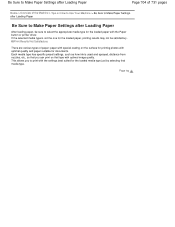
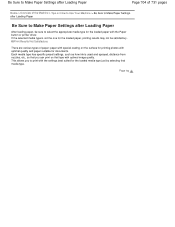
... loading paper, be satisfactory. Be Sure to Make Paper Settings after Loading Paper
Page 704 of 731 pages
Home > Overview of paper: paper with special coating on the surface for printing photos with optimal image quality.
Each media type has specific preset settings, such as how ink is not the one for the loaded paper with the Paper button or printer...
Similar Questions
What Cords Are Needed For A Canon Pixma Mg 2120 Printer
(Posted by youstiti2G 10 years ago)
How Can I Install A Canon Pixma Mg 2120 Printer Without The Cd
(Posted by elfe3mau 10 years ago)
Canon Pixma Mg 2120 Printer Prints Too Light!
How can I set my Canon MG 2120 to print my documents darker?
How can I set my Canon MG 2120 to print my documents darker?
(Posted by delphiinternetsales 11 years ago)

