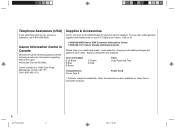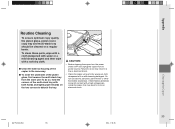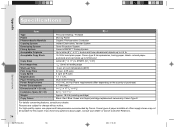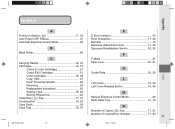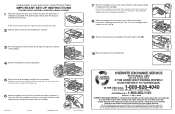Canon PC170 Support Question
Find answers below for this question about Canon PC170.Need a Canon PC170 manual? We have 8 online manuals for this item!
Question posted by mikepoole on October 11th, 2011
Where Can I Purchase Replacement Plastic Trays For Canon Pc 170? Both Have Brok
The person who posted this question about this Canon product did not include a detailed explanation. Please use the "Request More Information" button to the right if more details would help you to answer this question.
Current Answers
Related Canon PC170 Manual Pages
Similar Questions
Problem With Pc170
My copier was making copies with streaks and it looked like the toner was smudging the image.So I re...
My copier was making copies with streaks and it looked like the toner was smudging the image.So I re...
(Posted by lightningridge 7 years ago)
Pc420 Copying Very Dark,not Readable
hello,i replaced ink cartridge and now copying very dark and not readable,are there any resolutions ...
hello,i replaced ink cartridge and now copying very dark and not readable,are there any resolutions ...
(Posted by mgherb 7 years ago)
Copies Are Still Very Light Even After A New Cartridge And Setting Adjustment Do
setting adjustment does not help. is there anything we can do? purchase date 12/2012 canon pc 170
setting adjustment does not help. is there anything we can do? purchase date 12/2012 canon pc 170
(Posted by wailea 8 years ago)
Pc170 Platen Glass Replacement
Hello, Where can I find a replacement Platen glass for a PC170.
Hello, Where can I find a replacement Platen glass for a PC170.
(Posted by bturc41585 10 years ago)
I Have A Pc 310 Canon Copier And Am In Need Of The Power Switch. Is It Available
(Posted by mausolf 11 years ago)