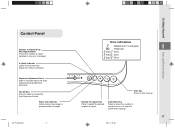Canon PC150 Support Question
Find answers below for this question about Canon PC150.Need a Canon PC150 manual? We have 8 online manuals for this item!
Question posted by marci03779 on August 6th, 2012
Paper Isn't Going Through The Fuser. What Can I Do?
The person who posted this question about this Canon product did not include a detailed explanation. Please use the "Request More Information" button to the right if more details would help you to answer this question.
Current Answers
Answer #1: Posted by freginold on August 6th, 2012 9:40 AM
The first thing to do is figure out why the paper isn't going through the fuser. Does it get caught on something, or is it hitting something in the paper path? You can tell by looking at the paper when you remove the jam -- is the lead edge crumpled or bent in one spot? If so, check the fuser entrance and the paper path for things like paper clips, staples, thumb tacks, or other objects that could have fallen into the printer. Also check for rollers, springs, or guides that could be out of alignment and getting in the way of the paper.
If the paper isn't bent or wrinkled at all, and it just stops before the fuser, there may be a timing error. Clean all the sensors in the paper path with compressed air to blow any dust off of them, and clean all feed rollers and transport rollers with either a dry cloth or a damp cloth, depending on the roller.
If the paper isn't bent or wrinkled at all, and it just stops before the fuser, there may be a timing error. Clean all the sensors in the paper path with compressed air to blow any dust off of them, and clean all feed rollers and transport rollers with either a dry cloth or a damp cloth, depending on the roller.
Related Canon PC150 Manual Pages
Similar Questions
What Type Of Paper Do I Use For My Canon Pc150
what type paper transfer do i use
what type paper transfer do i use
(Posted by tinabishop569 8 years ago)
How To Clean Canon150 Personal Copier
Copier keeps printing dark streaks on right side of paper....there's ink on the roller and the side....
Copier keeps printing dark streaks on right side of paper....there's ink on the roller and the side....
(Posted by MindeezMuzik 9 years ago)
How Do I Get By A Problem With The Paper Not Going Through The Rollers
I just put in new toner cartridge, but I can not get the paper to catch from the tray into the rolle...
I just put in new toner cartridge, but I can not get the paper to catch from the tray into the rolle...
(Posted by Anonymous-68875 11 years ago)
Why Won't The Paper Feed Into My Copier?
My copier will not take the paper out of the tray, nor am i able to feed paper into it. It was worki...
My copier will not take the paper out of the tray, nor am i able to feed paper into it. It was worki...
(Posted by fappraisal 12 years ago)