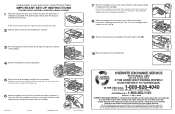Canon PC150 Support Question
Find answers below for this question about Canon PC150.Need a Canon PC150 manual? We have 8 online manuals for this item!
Question posted by tinabishop569 on April 29th, 2015
What Type Of Paper Do I Use For My Canon Pc150
what type paper transfer do i use
Current Answers
Answer #1: Posted by Odin on April 29th, 2015 2:05 PM
Yes, it's true that "Some types of paper ... may not be suitable," but that doesn't help you much. It's not necessary to inquire of Canon. The manual lays out clearly what to avoid:
Severely curled or wrinkled paper
Transparencies for digital full-color copiers
Paper which has been copied on using a
color copier (do not copy onto the reverse
side).
Paper which has been printed on using a
thermal transfer printer (do not copy onto
the reverse side).
Paper which has been output using a
different copier or a printer (do not copy
onto the reverse side).
Severely curled or wrinkled paper
Transparencies for digital full-color copiers
Paper which has been copied on using a
color copier (do not copy onto the reverse
side).
Paper which has been printed on using a
thermal transfer printer (do not copy onto
the reverse side).
Paper which has been output using a
different copier or a printer (do not copy
onto the reverse side).
Hope this is useful. Please don't forget to click the Accept This Answer button if you do accept it. My aim is to provide reliable helpful answers, not just a lot of them. See https://www.helpowl.com/profile/Odin.
Answer #2: Posted by TommyKervz on April 29th, 2015 1:06 PM
Related Canon PC150 Manual Pages
Similar Questions
How To Clean Canon150 Personal Copier
Copier keeps printing dark streaks on right side of paper....there's ink on the roller and the side....
Copier keeps printing dark streaks on right side of paper....there's ink on the roller and the side....
(Posted by MindeezMuzik 9 years ago)
Why Won't The Paper Feed Into My Copier?
My copier will not take the paper out of the tray, nor am i able to feed paper into it. It was worki...
My copier will not take the paper out of the tray, nor am i able to feed paper into it. It was worki...
(Posted by fappraisal 12 years ago)