Canon MultiPASS F30 Support Question
Find answers below for this question about Canon MultiPASS F30.Need a Canon MultiPASS F30 manual? We have 4 online manuals for this item!
Question posted by alFe on December 31st, 2013
Where To Buy A Canon Printhead For Multipass F30
The person who posted this question about this Canon product did not include a detailed explanation. Please use the "Request More Information" button to the right if more details would help you to answer this question.
Current Answers
There are currently no answers that have been posted for this question.
Be the first to post an answer! Remember that you can earn up to 1,100 points for every answer you submit. The better the quality of your answer, the better chance it has to be accepted.
Be the first to post an answer! Remember that you can earn up to 1,100 points for every answer you submit. The better the quality of your answer, the better chance it has to be accepted.
Related Canon MultiPASS F30 Manual Pages
MPF30_spec.pdf - Page 1


... in 36-bit color
• OUTPUT 2400 x 1200 dpi, color photo-quality results
The Color Flatbed You'd Expect From Canon. Canon's advanced MicroFine Droplet Technology helps put that rivals stand-alone desktop printers. The MultiPASS F30 MFP is a full-featured, flatbed color copier at 9600 dpi in color-and make it runs out, not the...
MPF30_spec.pdf - Page 2
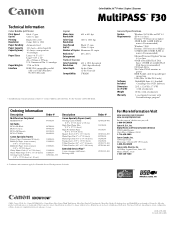
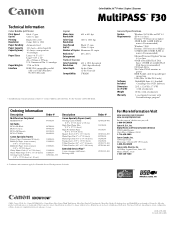
...†
Ordering Information
Description
Multifunction Peripheral MultiPASS F30
Ink Tanks BCI-3eBk Black BCI-3eC Cyan BCI-3eM Magenta BCI-3eY Yellow
Canon Specialty Papers Banner Paper (Continuous/50 sheets... conditions and restrictions. Color Bubble Jet™ Printer | Copier | Scanner
MultiPASS™ F30
Technical Information
Color Bubble Jet Printer
Print Speed (up to)
Black: 17 cpm...
Software User's Guide for the MultiPASS F30 and MultiPASS F50 - Page 1


Canon MultiPASS™ F50/F30
MultiPASS™ Suite for Windows Version 4.0
Software User's Guide
Software User's Guide for the MultiPASS F30 and MultiPASS F50 - Page 2


Copyright
© 2001 by Canon, Inc. Canon and BJ are registered trademarks, and MultiPASS, Bubble Jet, and ScanGear are trademarks of Microsoft... registered trademark of their respective owners. ii
Preface
All other trademarks identified herein are registered trademarks of Canon, Inc.
Pentium is a registered trademark of Adobe Systems Corporation.
This manual may not be reproduced in...
Software User's Guide for the MultiPASS F30 and MultiPASS F50 - Page 3


...About This Guide 3
Conventions Used in This Guide 3 Other User Assistance 4
Chapter 2
Installing and Getting Started 5 Installing the MultiPASS Suite 6
Setting the Default Printer 12 Sharing the Printer Installation 13 Understanding the My MultiPASS Folders 15
Chapter 3
Printing...19 Changing Print Settings 19 Defining Main Print Settings 21
Setting a Custom Print Quality 22 Setting...
Software User's Guide for the MultiPASS F30 and MultiPASS F50 - Page 4


... Speed Dial Assignments 127 Defining System Settings (F50 129 Using the MultiPASS Status Monitor 130
Restarting the Printer and MultiPASS Connection 132 Removing the MultiPASS Suite 132
Reinstalling the MultiPASS Suite 133 Changing the Port Connection 134
Chapter 8
Frequently Asked Questions 135 Printer Cannot Be Initialized 135 Installation Is Displaying Unexpected Behavior 137 Images...
Software User's Guide for the MultiPASS F30 and MultiPASS F50 - Page 7


...) Fax a document from your PC, attaching a predefined fax cover page as the printer) and its accompanying MultiPASS Suite for Windows. Define and customize print settings that supports printing.
Chapter 1
Introduction
1
Welcome and congratulations on your purchase of the Canon MultiPASS F50 or F30 (also referred to in this guide as needed. Receive faxes directly into...
Software User's Guide for the MultiPASS F30 and MultiPASS F50 - Page 10
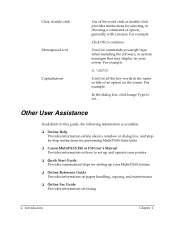
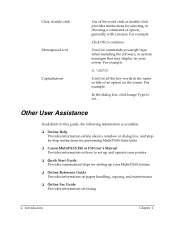
... Provides information online about a window or dialog box, and stepby-step instructions for setting up and operate your printer.
❏ Quick Start Guide Provides summarized steps for performing MultiPASS Suite tasks.
❏ Canon MultiPASS F50 or F30 User's Manual Provides information on faxing.
4 Introduction
Chapter 1
Click, double-click Monospaced text Capitalization
Use of an...
Software User's Guide for the MultiPASS F30 and MultiPASS F50 - Page 11
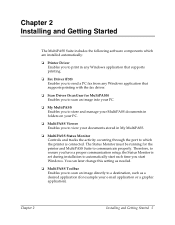
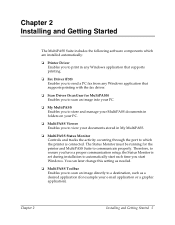
... Driver (F50) Enables you to send a PC fax from any Windows application that supports printing with the fax driver.
❏ Scan Driver (ScanGear for the printer and MultiPASS Suite to communicate properly. Chapter 2
Installing and Getting Started 5 Therefore, to ensure you have a proper communication setup, the Status Monitor is connected.
Chapter 2
Installing...
Software User's Guide for the MultiPASS F30 and MultiPASS F50 - Page 54


... the different segments of the number. Then, click Add to fax open in the Printer list, and then click OK.
3. In the Send Fax dialog box, on the File menu or toolbar.)
2. In the Print dialog box, click Canon MultiPASS FAX in a Windows application
(such as Word), click the Print command. (In most...
Software User's Guide for the MultiPASS F30 and MultiPASS F50 - Page 69


...address book can also use address book entries for defining speed dial assignments for your printer. To designate the address book to use an existing WAB file, and the ...in MultiPASS or if you will not have an opportunity later on to
Canon MultiPASS Suite, and then click Canon MultiPASS Address Book Profile.
2. The MultiPASS Suite uses a Windows address book (.wab) file for MultiPASS. ...
Software User's Guide for the MultiPASS F30 and MultiPASS F50 - Page 143
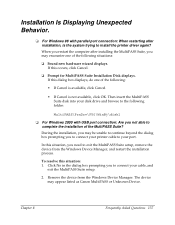
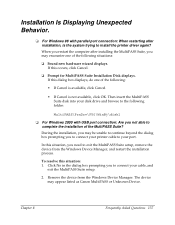
... installing the MultiPASS Suite, you to connect your printer cable to your port. To resolve this occurs, click Cancel.
❏ Prompt for MultiPASS Suite Installation Disk displays. Then insert the MultiPASS Suite disk... to continue beyond the dialog box prompting you may appear listed as Canon MultiPASS or Unknown Device.
Remove the device from the Windows Device Manager, and...
Software User's Guide for the MultiPASS F30 and MultiPASS F50 - Page 144


...device: Click Start, point to exit the MultiPASS Suite setup, remove the device from the port...the MultiPASS Suite. If you to connect your printer cable to connect your port.
Disconnect your printer cable...MultiPASS Suite installation process again. During the installation, you to your cable, and
exit the MultiPASS Suite setup.
2. You cannot continue the installation of the MultiPASS...
Reference Guide for the MultiPASS F30 and MultiPASS F50 - Page 3
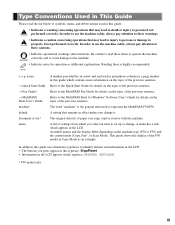
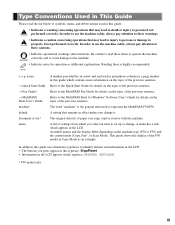
... guide which appears in this typeface: PRINTER SETTINGS.
* F50 model only
iii
IMPORTANT
• Indicates notes for details on the machine type (F50 or F30) and the current mode (Copy,...of symbols, terms, and abbreviations used to represent the MultiPASS F50/F30. n-nn)
→ Quick Start Guide → Fax Guide* → MultiPASS Suite User's Guide machine default document or fax* menu...
Reference Guide for the MultiPASS F30 and MultiPASS F50 - Page 47


... necessary. (→ p. 5-8) One or more Ink Tanks in the installed Printhead (Cartridge) may be empty. • Check for an error message in the LCD (→ p. 6-4) and replace if necessary. (→ p. 5-6)
• For additional troubleshooting, → MultiPASS Suite User's Guide.
The printer cable may not be securely connected to the machine and PC. •...
Reference Guide for the MultiPASS F30 and MultiPASS F50 - Page 49


...Canon directly, make sure the power strip is on (→ Quick Start Guide).
If the machine is plugged into a power strip, make sure you have the following information: • Product name
MultiPASS F50/F30... outlet, and the power is
turned on the label located at the back of the installed Printhead (Cartridge) may not be empty. • Check for continuity.
❚ The machine will...
F30 Setup - Page 7


...If the setup program does not run automatically.
Repeat Step 7 for Column H on already. When printhead alignment is ready. 1. With your CD-ROM drive. Press to standby mode. Step 7: Install... , close any open application including virus checkers.
3. Turn the F30 MFP on if not on the printout. 9. Insert the MultiPASS Suite Software CD-ROM into the CD-ROM drive.
7. The ...
F30 Setup - Page 8


...prompted, connect one end of the USB cable (not included) to the computer and the other end to the F30 MFP, so it can be allowed to its terms, click YES.
Once the USB cable is connected, if ... the on-screen instructions. 8. When the main menu appears, click Install MultiPASS Suite.
5. Read the License Agreement. Continue to continue. 4. Select the MultiPASS F30 for installation.
F30 Setup - Page 9


...F30 MFP, above the parallel port. With your PC. Be sure both the F30 MFP and your PC on before using the MultiPASS... Suite software. NOTE: Remember to restart your PC before continuing...
2. Turn on -screen instructions to ensure product support.
When installation is ready. 1. If your product to complete the installation process. 10. Continue to the F30...the F30 ...
F30 Setup - Page 10


.... 5. NOTE: If the setup program does not run automatically. You will need to ensure product support. NOTE: Remember to its terms, click YES. Select the MultiPASS F30 for installation. Click CANCEL if you do not agree, click NO. The setup program should run , click START, then RUN, then type D:\csplash.exe, where...
Similar Questions
Canon Multipass Mp390 Power Cord
What is the specification or kind of ac power cord used in canon multipass mp390
What is the specification or kind of ac power cord used in canon multipass mp390
(Posted by homeigor 9 years ago)
F20 Multipass Canon Driver For Installing On Windows 7
F20 multipass canon driver for installing on windows 7
F20 multipass canon driver for installing on windows 7
(Posted by pierrandre 11 years ago)
When I Scan A Page On My Multipass Mp370 I Only Get Half Of It...why?
when I scan a page on my Multipass MP370 I only get half ot it...why?
when I scan a page on my Multipass MP370 I only get half ot it...why?
(Posted by hbuick 11 years ago)

