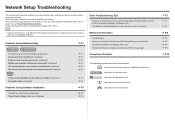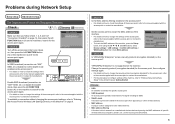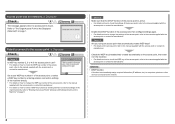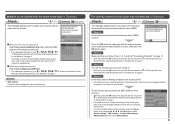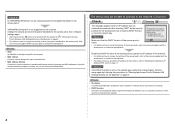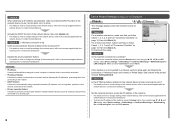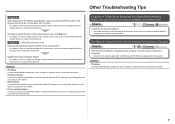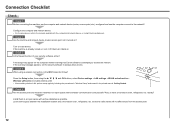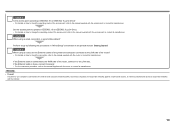Canon MX870 Support Question
Find answers below for this question about Canon MX870.Need a Canon MX870 manual? We have 1 online manual for this item!
Question posted by ncphelan on March 29th, 2014
My Printer Does Not Work.
The person who posted this question about this Canon product did not include a detailed explanation. Please use the "Request More Information" button to the right if more details would help you to answer this question.
Current Answers
Answer #1: Posted by Odin on March 29th, 2014 8:59 AM
You haven't given us much to go on—so the best I can do is refer you to this Canon help page. If you still have problems, please resubmit, disclosing your operating system and telling us exactly what you did and exactly what happened (including the complete and precise text of any error messages).
Hope this is useful. Please don't forget to click the Accept This Answer button if you do accept it. My aim is to provide reliable helpful answers, not just a lot of them. See https://www.helpowl.com/profile/Odin.
Related Canon MX870 Manual Pages
Similar Questions
My Printer Stop Working Error 6000
My printer Canon MX300 stop working now error 6000
My printer Canon MX300 stop working now error 6000
(Posted by hanri 9 years ago)
Reset Printer To Print On Letter-sized Paper.
I looked on-line to figure out how to print our logo on letter-sized envelopes and couldn't get it t...
I looked on-line to figure out how to print our logo on letter-sized envelopes and couldn't get it t...
(Posted by wmswms 9 years ago)
Show How To Set Printer To Copy On Both Sides Of Mx870
(Posted by demotvizma 10 years ago)
Setting Up Scanner When Printer Already Working
I had a service come to my house to install my CanonMF4200 to my macbook and printing is going just ...
I had a service come to my house to install my CanonMF4200 to my macbook and printing is going just ...
(Posted by cfeeley 12 years ago)