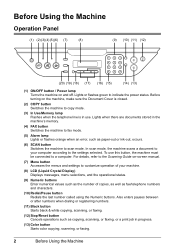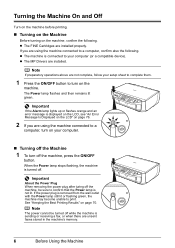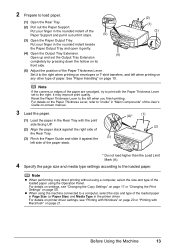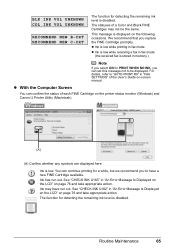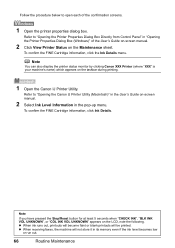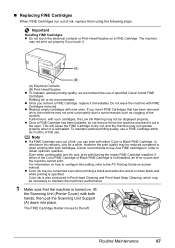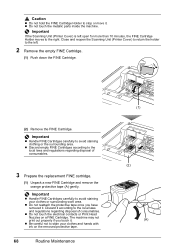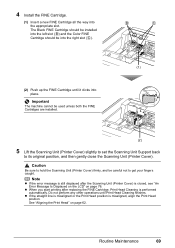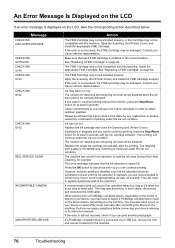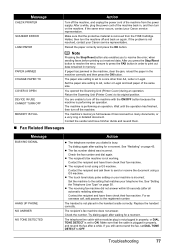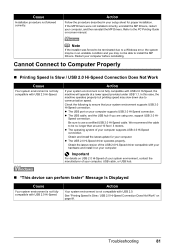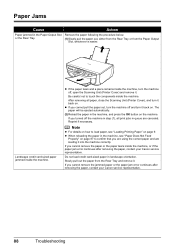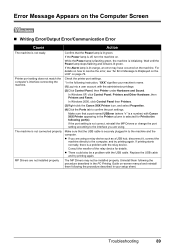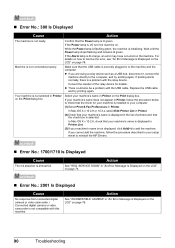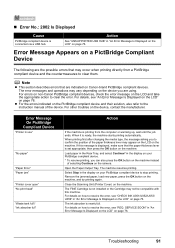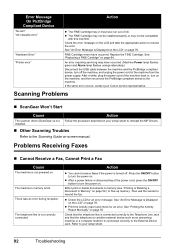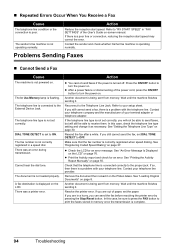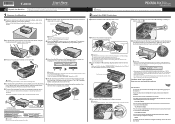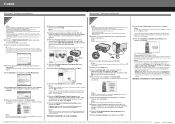Canon MX300 Support Question
Find answers below for this question about Canon MX300 - PIXMA Color Inkjet.Need a Canon MX300 manual? We have 2 online manuals for this item!
Question posted by hanri on December 15th, 2014
My Printer Stop Working Error 6000
My printer Canon MX300 stop working now error 6000
Current Answers
Answer #1: Posted by waelsaidani1 on December 15th, 2014 6:25 AM
This is a major fault. You may be able to fix it yourself if you are willing to take the machine apart and spend some time with it. video guide here: https://www.youtube.com/watch?v=C36wpF-WnF8&feature=youtu.be
Related Canon MX300 Manual Pages
Similar Questions
How To Print From Galaxy Tab 10 To A Canon Mx300 Printer
(Posted by jfoulkes80 10 years ago)
I Have A Pixma Mp990 Inkjet And It Will Not Print From The Computer.
It will print test pages but just puts out blank sheets when trying to print from a computer. Does i...
It will print test pages but just puts out blank sheets when trying to print from a computer. Does i...
(Posted by jssmith15 10 years ago)
What Does Error Code 5100 Mean And Hor Do I Fix It?
(Posted by kcornwell 11 years ago)
What Does Error 6000 Mean?
NEED TO KNOW WHAT ERROR 6000 MEANS ON CANON MX330
NEED TO KNOW WHAT ERROR 6000 MEANS ON CANON MX330
(Posted by gabrielwalkerhais 13 years ago)