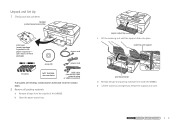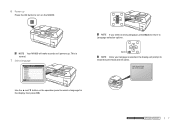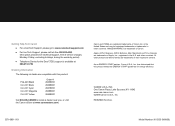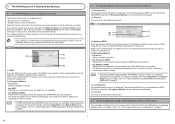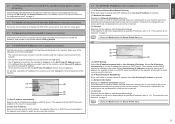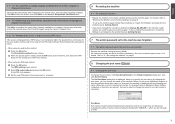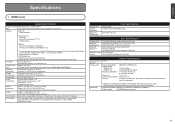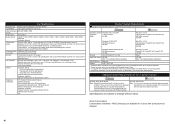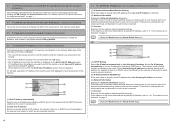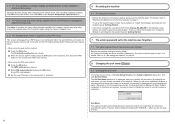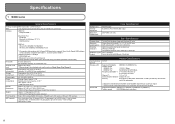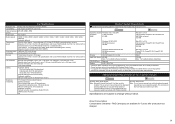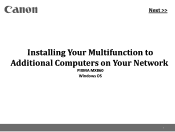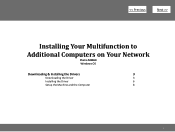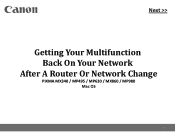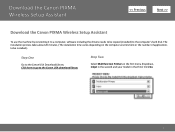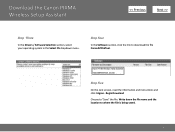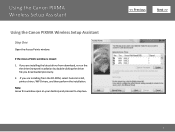Canon MX860 Support Question
Find answers below for this question about Canon MX860 - PIXMA Color Inkjet.Need a Canon MX860 manual? We have 8 online manuals for this item!
Question posted by georgiemcmullen on November 20th, 2015
Only Certain Files Are Printing Boxes Now.
Hi, thanks for your response to my first question. Since receiving your feedback I have found that only certain files are printing normally. I am trying to print a bank statement that only appears to print some of the text, and the rest is boxes, however when I print a Word file, or another website page of text it is printing normally. Any suggestions on how I can fix this? I really need to print my statement so I can do my bookwork! Thanks very much, Georgie
Current Answers
Answer #1: Posted by TechSupport101 on November 20th, 2015 10:02 PM
Hi. Some of the websites are not optimized to allow simple web page printing. This is true especially if you cannot locate any 'Print page' link or button. You can try either of the below
- Make sure you are using the latest available printer driver - get the latest from Canon's website.
- Also try printing the webpage using a different browser (Chrome, Firefox, Internet Explore, etc.)
- Also consider taking a screen shot of the webpage and print that as a photo - the 'Awesome Screenshot' add-on for Firefox works best as it captures only the webpage and not the entire screen graphics like the Windows' print screen.
Answer #2: Posted by Odin on November 20th, 2015 6:24 PM
Your question assumes we can identify and refer to your prior question. We rarely can. You may want to resubmit. If you do, either (a) provide the URL [Web address] of the question-and-answer to which you refer, or (b) ask the question from scratch (without reference to your prior question).
Hope this is useful. Please don't forget to click the Accept This Answer button if you do accept it. My aim is to provide reliable helpful answers, not just a lot of them. See https://www.helpowl.com/profile/Odin.
Related Canon MX860 Manual Pages
Similar Questions
I Have A Pixma Mp990 Inkjet And It Will Not Print From The Computer.
It will print test pages but just puts out blank sheets when trying to print from a computer. Does i...
It will print test pages but just puts out blank sheets when trying to print from a computer. Does i...
(Posted by jssmith15 10 years ago)
Can Canon Pixma Mx860 Be Set To Print Black Permanently?
(Posted by wa2tr 10 years ago)
Where Can I Obtain A Windows (cd-1) Cd-rom For A Canon Mx700 Multifunction Devic
(Posted by jdebanne 11 years ago)
Pixma Mx860 Is Not Printing Color Copies In The Correct Color. Colors Distorted
(Posted by Anonymous-80263 11 years ago)
Printer Not Printing
Printer will not print wirelessly. Keeps saying "Printer Not Responding"
Printer will not print wirelessly. Keeps saying "Printer Not Responding"
(Posted by Lfmylet200 12 years ago)