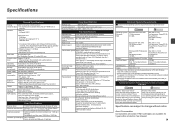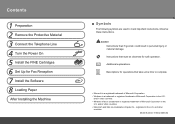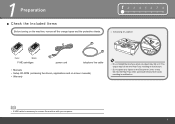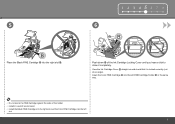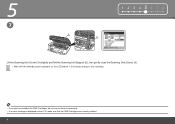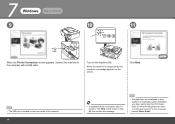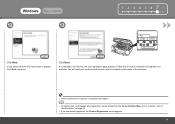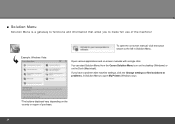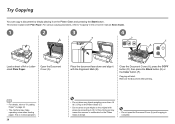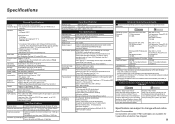Canon MX330 Support Question
Find answers below for this question about Canon MX330 - PIXMA Color Inkjet.Need a Canon MX330 manual? We have 2 online manuals for this item!
Question posted by judeyo on March 29th, 2014
What Is Error Code 6000 Canon Mx330
The person who posted this question about this Canon product did not include a detailed explanation. Please use the "Request More Information" button to the right if more details would help you to answer this question.
Current Answers
Related Canon MX330 Manual Pages
Similar Questions
What Causes Error Code 9000 Canon Pixma
(Posted by urimSAHOM 9 years ago)
What Is Error Code 5200 Canon Mx330
(Posted by anmurkorz 10 years ago)
Error Code E022
What is this error code and how is it cancled?
What is this error code and how is it cancled?
(Posted by officeservice785 11 years ago)
What Does Error 6000 Mean?
NEED TO KNOW WHAT ERROR 6000 MEANS ON CANON MX330
NEED TO KNOW WHAT ERROR 6000 MEANS ON CANON MX330
(Posted by gabrielwalkerhais 13 years ago)