Canon MX310 Support Question
Find answers below for this question about Canon MX310 - PIXMA Color Inkjet.Need a Canon MX310 manual? We have 2 online manuals for this item!
Question posted by bangjupit on March 11th, 2014
How To Reduce File Size Of Document Scanned Canon Mx310
The person who posted this question about this Canon product did not include a detailed explanation. Please use the "Request More Information" button to the right if more details would help you to answer this question.
Current Answers
There are currently no answers that have been posted for this question.
Be the first to post an answer! Remember that you can earn up to 1,100 points for every answer you submit. The better the quality of your answer, the better chance it has to be accepted.
Be the first to post an answer! Remember that you can earn up to 1,100 points for every answer you submit. The better the quality of your answer, the better chance it has to be accepted.
Related Canon MX310 Manual Pages
MX310 series Quick Start Guide - Page 4


...be reproduced in any form, in whole or in any guides or related documents are believed reliable, but the accuracy and completeness thereof are not guaranteed or... copyrighted by Canon U.S.A., Inc. One Canon Plaza Lake Success, NY 11042
About Consumables Consumables (ink tanks / FINE Cartridges) are subject to your Canon PIXMA MX310 series Office All-In-One. Canon PIXMA MX310 series Office ...
MX310 series Quick Start Guide - Page 7
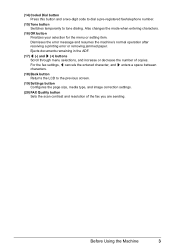
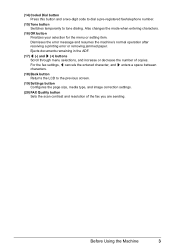
Ejects documents remaining in the ADF.
(17) [ (-) and ] (+) buttons Scroll through menu selections, and increase ...15) Tone button Switches temporarily to the previous screen.
(19) Settings button Configures the page size, media type, and image correction settings.
(20) FAX Quality button Sets the scan contrast and resolution of copies. For the fax settings, [ cancels the entered character, and...
MX310 series Quick Start Guide - Page 8
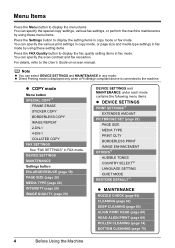
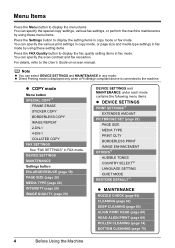
...-1 4-ON-1 COLLATED COPY FAX SETTINGS See "FAX SETTINGS" in copy mode or fax mode. Note
z You can specify the scan contrast and fax resolution. For details, refer to the machine. DEVICE SETTINGS MAINTENANCE Settings button ENLARGE/REDUCE (page 19) PAGE SIZE (page 20) MEDIA TYPE (page 20) INTENSITY (page 20) IMAGE QUALITY (page 20...
MX310 series Quick Start Guide - Page 9


...page 54) PRINT MEMORY LIST PRINT DOCUMENT DELETE DOCUMENT
PRNT REPORT/LIST (page 57) ... TIME AUTO REDIAL TX START SPEED COLOR TX TX REPORT DIAL TONE DETECT...DEVICE SETTINGS MAINTENANCE Settings button PAGE SIZE (page 52) MEDIA TYPE (page 52) FAX Quality button SCAN CONTRAST (page 42) FAX RESOLUTION (page 43)
z SCAN mode
Menu button DEVICE SETTINGS MAINTENANCE
z Direct Printing mode
Menu button DEVICE...
MX310 series Quick Start Guide - Page 12
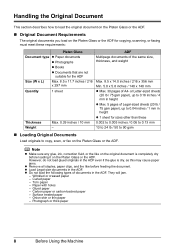
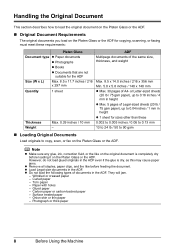
... Min. 5.8 x 5.8 inches / 148 x 148 mm z Max. 30 pages of Legal-sized sheets (20 lb / 75 gsm paper), up to copy, scan, or fax on the Platen Glass or the ADF. z Load Legal-size documents in the ADF. z Do not load the following types of documents in the ADF. Torn paper - Glued paper - Surface treated paper...
MX310 series Quick Start Guide - Page 14
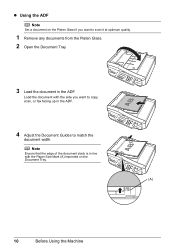
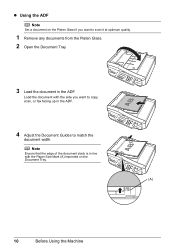
Load the document with the Paper Size Mark (A) imprinted on the Platen Glass if you want to match the
document width. Note
Ensure that the edge of the document stack is in line with the side you want to copy, scan, or fax facing up in the ADF.
4 Adjust the Document Guides to scan it at optimum quality...
MX310 series Quick Start Guide - Page 17


..., be sure to a small size. *3 Proper feeding of paper may be marked as it is too thick (plain paper, except for Canon genuine paper, weighing more than ...28
lb / 105 gsm) z Picture postcards z Postcards affixed with photos or stickers z Any type of paper or environmental conditions (either very high or low temperature and humidity). In such cases, reduce...
MX310 series Quick Start Guide - Page 23
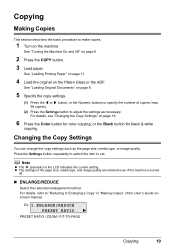
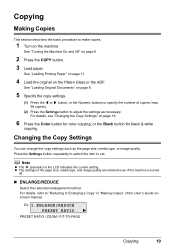
....
6 Press the Color button for color copying, or the Black button for black & white
copying. z The settings of copies (max. 99 copies).
(2) Press the Settings button to specify the number of the page size, media type, and image quality are retained even if the machine is turned
off.
„ ENLARGE/REDUCE
Select the reduction...
MX310 series Quick Start Guide - Page 26


... the Machine On and Off" on page 6 and "Loading Printing Paper" on page 11.
2 Create a document or open a file to view the online help or the PC Printing Guide on the application software's File menu. 4 Make sure that Canon XXX Printer (where
"XXX" is selected in Select Printer, and click Preferences (or Properties).
5 Specify...
MX310 series Quick Start Guide - Page 27
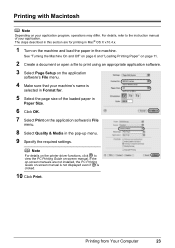
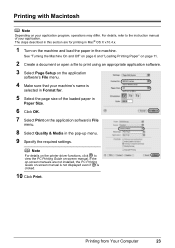
... Printing Paper" on page 11.
2 Create a document or open a file to print using an appropriate application software. 3 Select Page Setup on the application
software's File menu.
4 Make sure that your machine's name ...click to the instruction manual of the loaded paper in
Paper Size.
6 Click OK. 7 Select Print on the application software's File
menu.
8 Select Quality & Media in this section are ...
MX310 series Quick Start Guide - Page 32
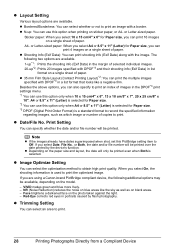
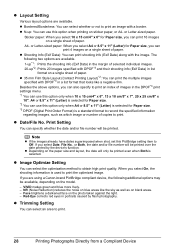
...Canon-brand PictBridge compliant device...Device
Print Setting
You can use this option only when 10 x 15 cm/4" x 6", 13 x 18 cm/5" x 7", 20 x 25 cm/8" x
10", A4 or 8.5" x 11" (Letter) is selected for Paper size. *2 You can specify whether the date and/or file number will be printed. or Letter-sized paper. or Letter-sized...paper.
NR (Noise Reduction) reduces the noise on blue areas like...
MX310 series Quick Start Guide - Page 46


... 3
Dial the recipient's number. z Using the Platen Glass
(1) Press the Color or Black button. Increasing the scan contrast setting further blackens dark areas and whitens bright areas, whereas decreasing the contrast setting reduces the difference between light and dark.
See "Loading Original Documents" on page 42. If you have two or more pages of...
MX310 series Quick Start Guide - Page 73


...Color FINE Cartridge or Black FINE Cartridge is reinstalled. The FINE Cartridge Holder moves to the PC Printing Guide on , lift
the Scanning Unit (Printer Cover) with both hands, then pull the Scanning... cartridges, the Low Ink Warning may be reduced compared to use a FINE Cartridge within six...the open. Canon recommends to when printing with both cartridges. If either Color or Black...
MX310 series Quick Start Guide - Page 83


...-TO-PAGE in ENLARGE/ REDUCE, and STICKER COPY and BORDERLESS COPY in the ADF. Message
CHECK PRINTER SCANNER ERROR LOAD PAPER
PAPER JAMMED CANNOT SCAN FROM ADF
CHANGE PAPER TO CHECK DOCUMENT CLEAR DOC. [OK] STOP DOC CLR [STOP]
COVER IS OPEN DEVICE IN USE CANNOT TURN OFF DOCUMENT IN ADF
DOCUMENT TOO LONG
MEMORY IS...
MX310 series Quick Start Guide - Page 90


...print quality may be reduced at the top
and bottom edges of the machine from getting stained, set the page size correctly. For details ... that the paper you are using Photo Paper Pro or other Canon specialty paper.
See "Media Types You Cannot Use" on inappropriate... printing, if the specified page size does not match the actual size of paper loaded in deep color, we recommend using is not...
MX310 series Quick Start Guide - Page 96


... the media type, or your Canon service representative.
92
Troubleshooting
In this case, reduce the number of document pages to (3) under "Document jams in the ADF (inner side). Cause
Action
Document jams in the ADF after removing the document, contact your Canon service representative.
If you cannot remove the document or the document tears inside the machine, or if...
MX310 series Quick Start Guide - Page 102
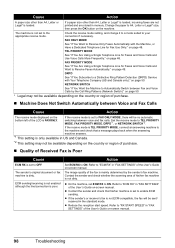
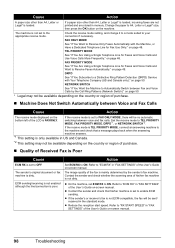
...of the User's Guide on the bottom left of his /her fax machine is dirty. z Reduce the reception start speed.
The machine is not set to enable ECM sending.
z Contact the ...memory. The sender's original document or fax machine is not dirty. Contact the sender and check whether the scanning area of the LCD is FAXONLY. Cause
Action
A paper size other than A4, Letter ...
MX310 series Quick Start Guide - Page 107


... x 440 (D) x 230 (H) mm * With the Paper Support, Paper Output Tray, and Document Tray retracted.
Approx. 8.6 kg (Approx. 19.0 lb.) * With the FINE Cartridges installed.... consumption
External dimensions
Weight Canon FINE Cartridges
ADF capacity
General... 400% (1% unit)
Scanner driver Maximum scanning size Scanning resolution
Gradation (Input/Output)
Scan Specifications (Platen Glass)
TWAIN / WIA...
MX310 series Quick Start Guide - Page 122


... Documents 8
L
Legal Limitations on Use of Your Product and Use of Images 110
Loading Original Documents 8 Loading Printing Paper
envelopes 16 paper 14 recommended paper and requirements 12 small-sized ... from a Compliant
Device 25 PictBridge print settings 27
R
Replacing a FINE Cartridge 66 ink status information 66
Routine Maintenance 59
S
Safety Precautions 107 Scanning Images 24 Specialty...
MX310 series Easy Setup Instructions - Page 2


...computer via the machine. j on the inside of Canon printers. When using . • Log into ...the other countries. For details, refer to "Scanning Images" in the Quick Start Guide. Software installation... printer port being used. m When the PIXMA Extended Survey Program screen appears, confirm the ...faxes from where it if you can fax the document with the installation. "Macintosh" and "Mac"...
Similar Questions
Data Error When I Make Print In File Print In Canon Mx310
(Posted by jpoppa 9 years ago)
How Do I Scan A Document With Mx310
(Posted by hunjamm11 10 years ago)
How To Scan Two Sided Document Canon Mx310
(Posted by Keithze 10 years ago)
How Do I Copy A Legal Size Document With My Canon Inkjet Office All-in-one Pixma
The copy glass will only print letter size. I have received legal size faxes, but don't know how to ...
The copy glass will only print letter size. I have received legal size faxes, but don't know how to ...
(Posted by afalcons 11 years ago)

