Canon MX310 Support Question
Find answers below for this question about Canon MX310 - PIXMA Color Inkjet.Need a Canon MX310 manual? We have 2 online manuals for this item!
Question posted by ckardale on December 18th, 2013
How To Fax Using A Canon Mx310 Series
The person who posted this question about this Canon product did not include a detailed explanation. Please use the "Request More Information" button to the right if more details would help you to answer this question.
Current Answers
There are currently no answers that have been posted for this question.
Be the first to post an answer! Remember that you can earn up to 1,100 points for every answer you submit. The better the quality of your answer, the better chance it has to be accepted.
Be the first to post an answer! Remember that you can earn up to 1,100 points for every answer you submit. The better the quality of your answer, the better chance it has to be accepted.
Related Canon MX310 Manual Pages
MX310 series Quick Start Guide - Page 4


...not guaranteed or warranted, and they be understood to be an easy-to-use guide to change without the prior written consent of Microsoft Corporation.
z "Macintosh... are available for energy efficiency. No representation is copyrighted by Canon U.S.A., Inc. One Canon Plaza Lake Success, NY 11042 Canon PIXMA MX310 series Office All-In-One Quick Start Guide.
with all rights ...
MX310 series Quick Start Guide - Page 5


... Photographs Directly from a Compliant Device 25 Printing Photographs Directly from a Compliant Device 25 About PictBridge Print Settings 27
Faxing 30 Preparing the Machine for Fax 30 Registering Sender Information 34 Registering the Destination 39 Sending Faxes 42 Using Other Useful Sending Functions.........46 Receiving Faxes 47 Using Other Useful Receiving Functions ......53 Document...
MX310 series Quick Start Guide - Page 6


... indicate the power status. Also enters pauses between or after numbers when dialing or registering numbers.
(11) Black button Starts black & white copying, scanning, or faxing.
(12) Stop/Reset button Cancels operations such as copying, scanning, or faxing, or a print job in progress.
(13) Color button Starts color copying, scanning, or faxing.
2
Before Using the Machine
MX310 series Quick Start Guide - Page 9


... CONTRAST (page 42) FAX RESOLUTION (page 43)
z SCAN mode
Menu button DEVICE SETTINGS MAINTENANCE
z Direct Printing mode
Menu button DEVICE SETTINGS MAINTENANCE
*1 For details, refer to the User's Guide on-screen manual.
*2 This setting may not be available depending on the country or region of purchase.
*3 US and Canada only.
Before Using the Machine
5
MX310 series Quick Start Guide - Page 15


Loading Printing Paper
This section describes how to ensure optimal print quality. z Using Specialty Media
Canon recommends that you use Canon genuine media to load printing paper in the Rear Tray. z Photo Quality Media
z Glossy Photo Paper z Matte Photo Paper z Photo Paper Plus Double Sided z Photo ...
MX310 series Quick Start Guide - Page 18


...
z Load A4, Letter, or Legal-sized plain paper when receiving faxes. When printing on page 87. z To avoid curling, handle paper as follows. - on both sides,
we recommend Canon's Super White Paper Double-Sided. For details on Plain Paper z You can use with photos or stickers. Note
z Align the edges of sheets from...
MX310 series Quick Start Guide - Page 29
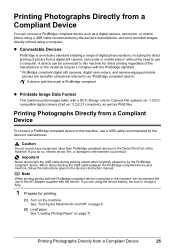
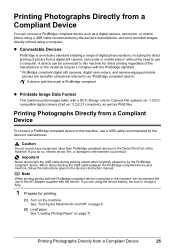
... well as PNG files. Caution
Do not connect any equipment other than PictBridge compliant devices to the Direct Print Port of photos from a digital still camera, camcorder or mobile phone* without using the device battery, be connected to this machine, use a computer. If you are hereafter collectively referred to as a digital camera, camcorder, or...
MX310 series Quick Start Guide - Page 46


... Black button.
(2) After scanning all pages of sending faxes is the degree of difference between bright and dark areas. Step 4
Send Faxes. z Using the Platen Glass
(1) Press the Color or Black button. The fax is sent automatically.
„ Before Sending Faxes
z Adjusting the Scan Contrast or the Image Quality (Fax Resolution)
z Adjusting the Scan Contrast
Contrast is...
MX310 series Quick Start Guide - Page 47
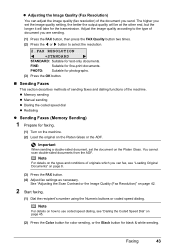
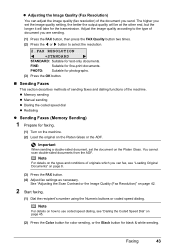
...Fax Resolution)
You can fax, see "Dialing the Coded Speed Dial" on page 42.
2 Start faxing.
(1) Dial the recipient's number using the Numeric buttons or coded speed dialing.
Note
For details on page 8.
(3) Press the FAX button. (4) Adjust fax settings as necessary. Faxing...type of document you can adjust the image quality (fax resolution) of the document you set the document on the...
MX310 series Quick Start Guide - Page 50


... to send a document and the recipient's line is set for the automatic redialing settings varies depending on page 43. z Automatic Redialing
When using memory sending to a computer, you can send faxes using the fax driver from any application software that has a printing function. z To cancel automatic redialing while redialing is in TX SETTINGS under...
MX310 series Quick Start Guide - Page 51


...; Selecting the Receive Mode
Select the receive mode according to the External device jack of this machine. z When you have a dedicated phone line for fax use only:
Select FAX ONLY MODE.
Faxing
47 Receiving Faxes
„ Flow of Receiving Faxes
The operation flow of receiving faxes is turned off. Step 2
Load A4, Letter, or Legal-sized paper. If...
MX310 series Quick Start Guide - Page 52
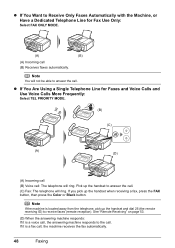
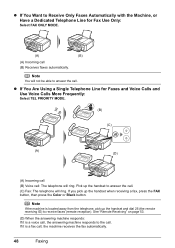
..., the answering machine responds to the call.
z If You Are Using a Single Telephone Line for Fax Use Only:
Select FAX ONLY MODE.
(A)
(B)
(A) Incoming call (B) Receives faxes automatically. z If You Want to Receive Only Faxes Automatically with the Machine, or Have a Dedicated Telephone Line for Faxes and Voice Calls and Use Voice Calls More Frequently:
Select TEL PRIORITY MODE...
MX310 series Quick Start Guide - Page 83


...load paper of your Canon service representative. Set the paper size setting to turn off and back on your Canon service representative.
Note
...FAX button in order to a size other than A4, Letter or Legal. Message
CHECK PRINTER SCANNER ERROR LOAD PAPER
PAPER JAMMED CANNOT SCAN FROM ADF
CHANGE PAPER TO CHECK DOCUMENT CLEAR DOC. [OK] STOP DOC CLR [STOP]
COVER IS OPEN DEVICE IN USE...
MX310 series Quick Start Guide - Page 98


... and Other Hardware, then Printers and Faxes. Make sure that the USB cable is securely plugged...Canon XXX Printer icon, and select Properties. (4)Click the Ports tab to resolve the error, see "An Error Message Is Displayed on the LCD" on page 78. If printing starts normally, there is lit green. Wait until the Power lamp stops flashing and remains lit green.
MP Drivers are using a relay device...
MX310 series Quick Start Guide - Page 102
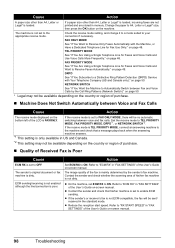
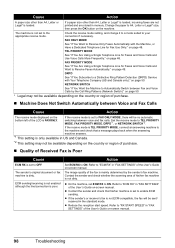
... is dirty.
TEL PRIORITY MODE
See "If You Are Using a Single Telephone Line for Faxes and Voice Calls and Want to "ECM RX" in "FAX SETTINGS" of the User's Guide on page 48.
If...to a Distinctive Ring Pattern Detection (DRPD) Service with the Machine, or Have a Dedicated Telephone Line for Fax Use Only:" on -screen manual. Action
Set ECM RX to A4, Letter or Legal* size, then press ...
MX310 series Quick Start Guide - Page 115


... Facility locations can be corrected by calling the Canon Customer Center.
„ Rights of equipment. ...used to connect this product is used to determine the number of the product identifier that may result in the devices not ringing in the format US:AAAEQ##TXXXX. See installation instructions for details. Users in the U.S.A.
„ Pre-Installation Requirements for MX310...
MX310 series Quick Start Guide - Page 116
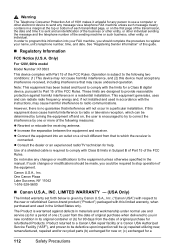
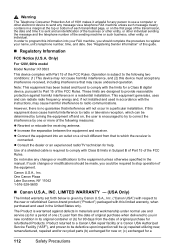
...such business, other electronic device to send any message via a telephone FAX machine unless such message ...Canon U.S.A., INC.
Canon U.S.A., Inc. Warning
The Telephone Consumer Protection Act of 1991 makes it unlawful for any person to use and service (a) for a period of one or more of the following two conditions: (1) This device may not cause harmful interference, and (2) this device...
MX310 series Quick Start Guide - Page 122


...Faxing preparing 30 receiving 47 sending 42
H
Handling Original Documents 8
L
Legal Limitations on Use of Your Product and Use... paper 18
M
Media cannot use 13 specialty 11
Media Type 12... 22 Printing Photographs Directly from a Compliant
Device 25 PictBridge print settings 27
R
Replacing...Images 24 Specialty Media 11 Specifications 103
copy 103 fax 104 general 103 PictBridge 105 scan 103 telephone ...
MX310 series Easy Setup Instructions - Page 1


...the Power lamp stops flashing and remains lit green.
You can connect an external device (telephone or answering machine) if necessary.
Print Head Nozzles
Important • Do ...dedicated telephone line for fax use only:
→ FAX ONLY MODE
•You are using a single telephone line for the Color FINE Cartridge, inserting it . • Be careful not to use a fax, you start printing...
MX310 series Easy Setup Instructions - Page 2


...quality is not satisfactory after installing the MP Drivers, you cannot add XXX FAX. Note If straight lines are using. • Log on as an Administrator. • Before installing the ... Install. Note To register later, click Cancel and go to display explanations of Canon printers. m When the PIXMA Extended Survey Program screen appears, confirm the message.
Refer to install the software....
Similar Questions
How Do I Scan My Paper Using Mx310 Canon
(Posted by spec742 10 years ago)

