Canon MX310 Support Question
Find answers below for this question about Canon MX310 - PIXMA Color Inkjet.Need a Canon MX310 manual? We have 2 online manuals for this item!
Question posted by stor19 on March 24th, 2014
How To Clean The Canon Mx310 Ink Absorber
The person who posted this question about this Canon product did not include a detailed explanation. Please use the "Request More Information" button to the right if more details would help you to answer this question.
Current Answers
There are currently no answers that have been posted for this question.
Be the first to post an answer! Remember that you can earn up to 1,100 points for every answer you submit. The better the quality of your answer, the better chance it has to be accepted.
Be the first to post an answer! Remember that you can earn up to 1,100 points for every answer you submit. The better the quality of your answer, the better chance it has to be accepted.
Related Canon MX310 Manual Pages
MX310 series Quick Start Guide - Page 4


... laws, this manual may not be an easy-to-use guide to your Canon PIXMA MX310 series Office All-In-One. has reviewed this manual thoroughly in order that this....
All statements, technical information and recommendations in the U.S. One Canon Plaza Lake Success, NY 11042 About Consumables Consumables (ink tanks / FINE Cartridges) are trademarks of Microsoft Corporation. Copyright This...
MX310 series Quick Start Guide - Page 17


...(weighing less than 17 lb / 64 gsm) z Paper that is too thick (plain paper, except for Canon genuine paper, weighing more than a post card, including plain paper or notepad paper cut to a small size....COPY in SPECIAL COPY. z Do not touch the printed surface nor stack the printed sheets until the ink is not rectangular z Paper bound with staples or glue z Paper with adhesives z Paper decorated with...
MX310 series Quick Start Guide - Page 63


... faint or colors are incorrect, the print head nozzles on FINE Cartridges are not satisfactory, performing Print Head Alignment may improve print quality. Note
Before performing maintenance z Make sure that a FINE Cartridge has not run out of the nozzles and then perform Print Head Cleaning. Refer to confirm the condition of ink. Step...
MX310 series Quick Start Guide - Page 65
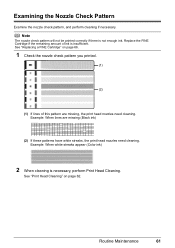
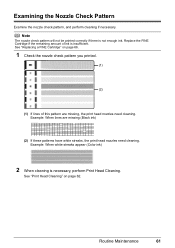
...: When white streaks appear (Color ink)
2 When cleaning is insufficient.
See "Replacing a FINE Cartridge" on page 62. See "Print Head Cleaning" on page 66.
1 Check the nozzle check pattern you printed.
(1)
(2)
(1) If lines of ink is necessary, perform Print Head Cleaning. Example: When lines are missing, the print head nozzles need cleaning.
Routine Maintenance
61 Replace the...
MX310 series Quick Start Guide - Page 66
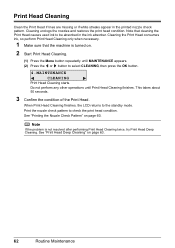
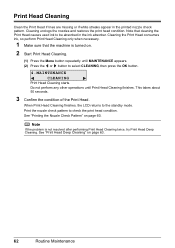
... Print Head if lines are missing or if white streaks appear in the ink absorber. Note that the machine is not resolved after performing Print Head Cleaning twice, try Print Head Deep Cleaning. See "Print Head Deep Cleaning" on page 60. Do not perform any other operations until MAINTENANCE appears. (2) Press the [ or ] button to...
MX310 series Quick Start Guide - Page 67


... other operations until MAINTENANCE appears. (2) Press the [ or ] button to be absorbed in the ink absorber.
Print Head Deep Cleaning consumes more powerful process. Replace it
with a new one minute.
3 Confirm the condition of ink. See "Printing the Nozzle Check Pattern" on .
2 Start Print Head Deep Cleaning.
(1) Press the Menu button repeatedly until Print Head Deep...
MX310 series Quick Start Guide - Page 70


...Cleaning, a FINE Cartridge is installed, and then starts to inform you install a used . z For information on compatible FINE Cartridges, see the back cover of this Machine" on page 66 z "With the Computer Screen" on your computer screen as ink... the remaining ink volume at four different levels. BLACK INK LOW COLOR INK LOW
CHECK INK
U163
BLK COL
CHECK INK
U162
BLK COL
Ink is mounted ...
MX310 series Quick Start Guide - Page 71


..." in "FAX SETTINGS" of a Color and Black FINE Cartridges may have a new FINE Cartridge available.
You can continue printing for PRINT WHEN NO INK, you to "AUTO PRINT RX" in "An Error Message Is Displayed on the LCD" on the printer status monitor (Windows) and Canon IJ Printer Utility (Macintosh).
(A)
(A) Confirm whether any...
MX310 series Quick Start Guide - Page 72


... have pressed the Stop/Reset button for at least 5 seconds when "CHECK INK", "BLK INK VOL UNKNOWN", or "COL INK VOL UNKNOWN" appears on the taskbar during printing.
1 Open the Canon IJ Printer Utility. To confirm the FINE Cartridge information, click the Ink Details menu. Follow the procedure below to open each of the User...
MX310 series Quick Start Guide - Page 73


...within six months of first use new FINE cartridges in Print Head Cleaning and Print Head Deep Cleaning, which may not operate properly when it .
(A)
(B)
(A)...Color ink is turned on a FINE Cartridge. Furthermore, with new ones. Even when printing with one ink only, print with both cartridges.
z Once you touch it is specified. Note
z If a FINE Cartridge runs out of specified Canon...
MX310 series Quick Start Guide - Page 76


...it off the machine, the machine automatically puts a protective cap on the paper in color, or perform Print Head Cleaning, about once a month to turn off the power outlet strip before the Power ...in the following .
Just as around 30 seconds. (3) Unplug the power cord from drying. Note
z Ink may blur depending on the Print Head to turn off instead. z If the print head nozzles get ...
MX310 series Quick Start Guide - Page 79
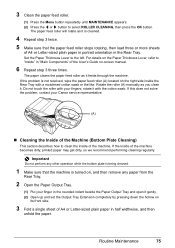
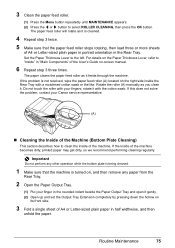
... step 3 three times. Important
Do not perform any paper from the
Rear Tray.
2 Open the Paper Output Tray.
(1) Put your Canon service representative.
(A)
„ Cleaning the Inside of the Machine (Bottom Plate Cleaning)
This section describes how to "Inside" in "Main Components" of the machine becomes dirty, printed paper may get dirty, so...
MX310 series Quick Start Guide - Page 80
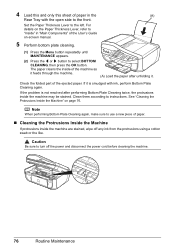
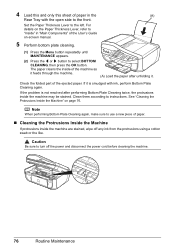
.... Set the Paper Thickness Lever to instructions.
If the problem is smudged with the open side to turn off any ink from the protrusions using a cotton swab or the like. The paper cleans the inside of the machine as it feeds through the machine.
(A) Load the paper after unfolding it is not...
MX310 series Quick Start Guide - Page 82


... See "Replacing a FINE Cartridge" on page 66.
Ink may be installed properly.
If printing is in ink absorber to the machine. Replace the empty ink cartridge immediately after connecting the device to hold the ink used during Print Head Cleaning, for at least 5 seconds.
When printing from a PictBridge compliant device, depending on the LCD, take the corresponding action...
MX310 series Quick Start Guide - Page 90


...curled.
„ Printed Paper Curls or Has Ink Blots
Cause
Action
Paper is dirty. Action
Clean the paper feed roller. Perform the Bottom Plate Cleaning to "Printing Area" in the User's Guide ... you are using Photo Paper Pro or other Canon specialty paper. For details on cleaning, see "Cleaning the Inside of paper loaded in deep color, we recommend using is dirty. When performing ...
MX310 series Quick Start Guide - Page 91
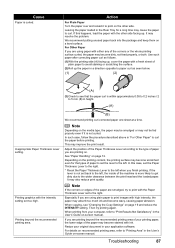
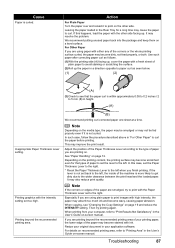
...setting. In this happens, load the paper with high intensity, the paper may become stained with ink. Then try to print with a fresh sheet of the machine is not curled.
Resize your original... the paper loaded in the User's Guide on the printing content, the printing surface may absorb too much ink and become dirty, not feed properly, or both. In such case, follow the procedure ...
MX310 series Quick Start Guide - Page 99


... computer.
(1)Select Print & Fax Preferences in Printer. z There could also be a problem with the relay device.
SERVICE SOON" in "An Error Message Is Displayed on the LCD" on page 78.
„ Error... Drivers.
„ Error No.: 1700/1710 Is Displayed
Cause
The ink absorber is securely plugged in the list of the relay device for your machine is installed to add the machine. Action
See "REQ...
MX310 series Quick Start Guide - Page 100


..."
"Paper Error" "Paper jam"
"Printer cover open" "No print head"
"Waste tank full"/ "Ink absorber full"
Action
If the machine is not installed or the Cartridge may vary depending on the device you are indicated on Canon-brand PictBridge compliant devices. Open the Paper Output Tray. For details on how to confirm the position of...
MX310 series Quick Start Guide - Page 122


...
P
Print Head aligning 64 cleaning 62
118
Index
deep cleaning 63 Printing from Your Computer
Macintosh 23 Windows 22 Printing Photographs Directly from a Compliant
Device 25 PictBridge print settings 27
R
Replacing a FINE Cartridge 66 ink status information 66
Routine Maintenance ...on the Machine 6 Limited Warranty - Index
A
Appendix 101
B
Before Using the Machine 2
C
Canon U.S.A., Inc. U.S.
MX310 series Easy Setup Instructions - Page 1


... to wipe it clicks into place. For details, refer to "Cleaning Your Machine" in the back of the machine and connect the ...CART. You can connect an external device (telephone or answering machine) if necessary. Once the message "SET INK CARTRIDGE" appears, go to i.
...for the Color FINE Cartridge, inserting it . • Be careful not to stain your hands or surrounding work area with ink on how...
Similar Questions
How To Clean The Ink Absorber Canon Mp960 Printer
(Posted by bjgham 9 years ago)
My Printer Canon Mx310 Ink Not Printing Because The Ink Absorber Is Full What
to do
to do
(Posted by blasktc 10 years ago)
Canon Mx310 Ink Absorber Where To Buy
(Posted by ImpiMARC 10 years ago)
How To Clean The Ink Absorber Canon Mp210
(Posted by Pentli 10 years ago)
How To Clean The Ink Absorber On Canon Pixma Mp640
(Posted by jeancharlier 11 years ago)

