Canon MX310 Support Question
Find answers below for this question about Canon MX310 - PIXMA Color Inkjet.Need a Canon MX310 manual? We have 2 online manuals for this item!
Question posted by ImpiMARC on April 26th, 2014
Canon Mx310 Ink Absorber Where To Buy
The person who posted this question about this Canon product did not include a detailed explanation. Please use the "Request More Information" button to the right if more details would help you to answer this question.
Current Answers
There are currently no answers that have been posted for this question.
Be the first to post an answer! Remember that you can earn up to 1,100 points for every answer you submit. The better the quality of your answer, the better chance it has to be accepted.
Be the first to post an answer! Remember that you can earn up to 1,100 points for every answer you submit. The better the quality of your answer, the better chance it has to be accepted.
Related Canon MX310 Manual Pages
MX310 series Quick Start Guide - Page 2


...canonesp.com
Canon CarePAK Extended Service Plan is available at a very attractive price. Telephone Device for the ...Canon's superb InstantExchange product replacement program.
For further information about extending your product's warranty period. Email Tech Support - In addition, the latest driver downloads, answers to frequently asked questions, product information, and "where to buy...
MX310 series Quick Start Guide - Page 4


... be an easy-to-use guide to your Canon PIXMA MX310 series Office All-In-One. No representation is made regarding non-Canon products was compiled from publicly available information.
Canon PIXMA MX310 series Office All-In-One Quick Start Guide. Disclaimer Canon U.S.A., Inc. As an ENERGY STAR® Partner, Canon Inc. Trademarks z "Microsoft" is a trademark of Microsoft Corporation...
MX310 series Quick Start Guide - Page 6


... Redials the last number called using the Numeric buttons. Lights when there are documents stored in progress.
(13) Color button Starts color copying, scanning, or faxing.
2
Before Using the Machine To use . For details, refer to the Scanning... Lights or flashes orange when an error, such as paper-out or ink-out, occurs.
(6) SCAN button Switches the machine to indicate the power status.
MX310 series Quick Start Guide - Page 17


... and direct sunlight. z Do not touch the printed surface nor stack the printed sheets until the ink is not rectangular z Paper bound with staples or glue z Paper with adhesives z Paper decorated with...weighing less than 17 lb / 64 gsm) z Paper that is too thick (plain paper, except for Canon genuine paper, weighing more than a post card, including plain paper or notepad paper cut to one sheet at...
MX310 series Quick Start Guide - Page 66
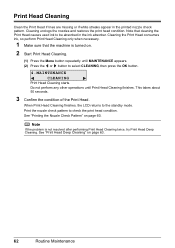
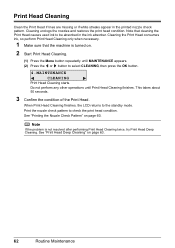
... button repeatedly until Print Head Cleaning finishes. Print Head Cleaning
Clean the Print Head if lines are missing or if white streaks appear in the ink absorber. Print the nozzle check pattern to the standby mode. Note that the machine is not resolved after performing Print Head Cleaning twice, try Print Head...
MX310 series Quick Start Guide - Page 67


... may have run out of the Print Head.
(1) Print the nozzle check pattern to be absorbed in the ink absorber. Print Head Deep Cleaning consumes more powerful process. Replace it
with a new one minute.
3 Confirm the condition of ink. Do not perform any other operations until MAINTENANCE appears. (2) Press the [ or ] button to select...
MX310 series Quick Start Guide - Page 71


...ink level is disabled. You can continue printing for PRINT WHEN NO INK, you can confirm the status of a Color and Black FINE Cartridges may have a new FINE Cartridge available.
z Ink is low while printing in fax mode
z Ink...) and Canon IJ Printer Utility (Macintosh).
(A)
(A) Confirm whether any symbols are displayed here.
For details, refer to be the same. See "CHECK INK U163" in...
MX310 series Quick Start Guide - Page 72


... User's Guide on the taskbar during printing.
1 Open the Canon IJ Printer Utility.
Note
If you have pressed the Stop/Reset button for at least 5 seconds when "CHECK INK", "BLK INK VOL UNKNOWN", or "COL INK VOL UNKNOWN" appears on the Maintenance sheet. z When ink runs out, printouts will become faint or blank printouts will...
MX310 series Quick Start Guide - Page 73


... reduced compared to when printing with such cartridges, the Low Ink Warning may be displayed properly. Color ink is reinstalled. Refilling ink is not installed, an error occurs and the machine cannot print. „ Replacing FINE Cartridges
When FINE Cartridges run out of specified Canon brand FINE Cartridges. z Replace empty cartridges with FINE Cartridges removed...
MX310 series Quick Start Guide - Page 82


...
If an error message is displayed on page 66. You may have to its instruction manual. Contact your device or select Play mode manually after the printing. Canon recommends to use new genuine Canon cartridges in ink absorber to obtain optimum qualities.
Open the Scanning Unit (Printer Cover) and install the appropriate FINE Cartridge. Please...
MX310 series Quick Start Guide - Page 90


... type of the machine. „ Printed Paper Curls or Has Ink Blots
Cause
Action
Paper is dirty. For details on cleaning, see...sure that the paper you are using Photo Paper Pro or other Canon specialty paper. For details on cleaning, see "Cleaning the Inside...Cleaning the paper feed roller will become stained with high color saturation such as photographs or images in the User's Guide...
MX310 series Quick Start Guide - Page 91
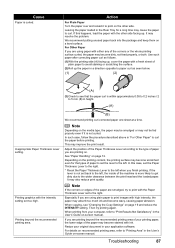
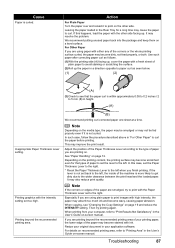
... to the type of the corners or the whole printing surface curled, the paper may absorb too much ink and become stained with the Paper Thickness Lever set back to the left, the inside ...curled.
In such case, follow the procedure described above in your computer, refer to print with ink. In this happens, load the paper with the intensity setting set the lever to the left ...
MX310 series Quick Start Guide - Page 99


..., the machine is a problem with the relay device. Action
See "REQ. Wait until the Power ...device for your computer.
(1)Select Print & Fax Preferences in your machine's name is not compatible with the USB cable. z There could also be a problem with this machine.
Confirm that your setup sheet to reinstall the MP Drivers.
„ Error No.: 1700/1710 Is Displayed
Cause
The ink absorber...
MX310 series Quick Start Guide - Page 100


... open" "No print head"
"Waste tank full"/ "Ink absorber full"
Action
If the machine is connected via a USB hub. For details on the camera. For details on how to resolve the error, see "An Error Message Is Displayed on the LCD" on Canon-brand PictBridge compliant devices. For other troubles on the machine. Error...
MX310 series Quick Start Guide - Page 101


...Device
"No ink"/ "Ink cassette error"
"Hardware Error" "Printer error"
Action
z The FINE Cartridge has or may have run out of the machine back in, turn on the machine, and then reconnect the PictBridge compliant device... to the machine. The machine's memory is not correctly connected.
Either print or delete documents in memory (see "Printing or Deleting a Document in your Canon...
MX310 series Quick Start Guide - Page 107


... on Photo Paper Pro.
Specifications
Printing resolution (dpi) Interface
Print width Acoustic noise level Operating environment Storage environment Power supply Power consumption
External dimensions
Weight Canon FINE Cartridges
ADF capacity
General Specifications
4800 (horizontal)* x 1200 (vertical) * Ink droplets can be placed with USB 2.0 Hi-Speed standard is required.
MX310 series Quick Start Guide - Page 115


... authorized Canon Facsimile Service Dealer for the servicing of RENs should not be obtained by calling the Canon Customer ... five (5.0). However, if advance notice is a REN of devices that may temporarily disconnect service. The REN is a label ...product. Users in the U.S.A.
„ Pre-Installation Requirements for MX310
Order Information
When ordering service from the telephone line cable, ...
MX310 series Quick Start Guide - Page 117


... original warranty period of warranty service. A copy of your dated bill of sale will be distributed with the Product are sold by Canon USA), including nonCanon ink cartridges or refilled ink cartridges, that may be presumed to follow operating or maintenance instructions in, or environmental conditions prescribed in the user's manual or other...
MX310 series Quick Start Guide - Page 118


...INK CARTRIDGE(S) AND TANK(S). Monday through Canon USA's Authorized Service Facility (ASF) network. CANON USA WILL RETAIN THE PRODUCT THAT YOU ORIGINALLY PURCHASED, WHICH SHALL BECOME THE PROPERTY OF CANON USA. The Canon...at 1-800-828-4040
z Telephone Device for the Deaf (TDD-1-866-251-3752)
z Repair or Exchange Service Options: In the event service is by Canon USA.
You will be issued ...
MX310 series Quick Start Guide - Page 122


...Warranty - Index
A
Appendix 101
B
Before Using the Machine 2
C
Canon U.S.A., Inc. Only 112
Cleaning ADF 74 exterior 73 inside 75 platen... from Your Computer
Macintosh 23 Windows 22 Printing Photographs Directly from a Compliant
Device 25 PictBridge print settings 27
R
Replacing a FINE Cartridge 66 ink status information 66
Routine Maintenance 59
S
Safety Precautions 107 Scanning Images 24 ...
Similar Questions
How To Reset Ink Absorber Counter On A Canon Mx420 Printer
When I first power on my Canon MX420 printer, I get a message warning me that the ink absorbers are ...
When I first power on my Canon MX420 printer, I get a message warning me that the ink absorbers are ...
(Posted by tgerman119 2 years ago)
What Do I Do When It Says Ink Absorber Is Full???
(Posted by dmoran74041 9 years ago)
My Printer Canon Mx310 Ink Not Printing Because The Ink Absorber Is Full What
to do
to do
(Posted by blasktc 10 years ago)
How To Clean The Canon Mx310 Ink Absorber
(Posted by stor19 10 years ago)
Ink Absorber Canon Pixma Mp500 How To
(Posted by Hammeivargu 10 years ago)

