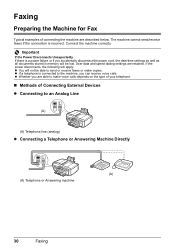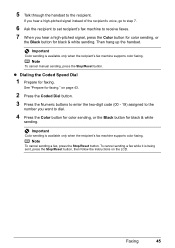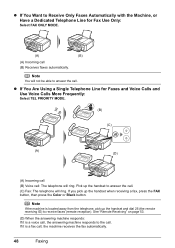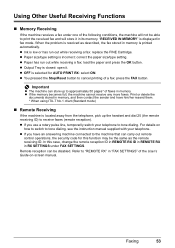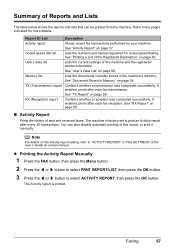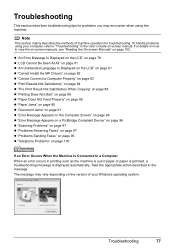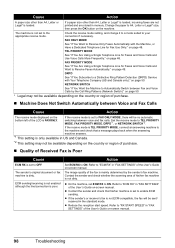Canon MX310 Support Question
Find answers below for this question about Canon MX310 - PIXMA Color Inkjet.Need a Canon MX310 manual? We have 2 online manuals for this item!
Question posted by sadrfu on February 22nd, 2014
Canon Mx310 Cannot Receive Fax
The person who posted this question about this Canon product did not include a detailed explanation. Please use the "Request More Information" button to the right if more details would help you to answer this question.
Current Answers
Related Canon MX310 Manual Pages
Similar Questions
How Do You Set A Cannon Mx310 To Receive Fax With Two Ring Phone Line
(Posted by paddysusyf 10 years ago)
How Do I Setup To Receive Faxes On My Pixma Mx310?
?
(Posted by barbaracummings 10 years ago)
Cannot Receive Fax
please help i can send fax but no faxes are recieved what to do
please help i can send fax but no faxes are recieved what to do
(Posted by aliaazoubi 11 years ago)
How Do I Disable Ecm And Can I Still Receive Faxes After? I'm Not Receiving Faxe
(Posted by Anonymous-66016 11 years ago)
Wont Receive Fax
Error light blinking phone line is plugged into phone spot on back ,here phone ring nothin happens a...
Error light blinking phone line is plugged into phone spot on back ,here phone ring nothin happens a...
(Posted by brosskelly 13 years ago)