Canon MX300 Support Question
Find answers below for this question about Canon MX300 - PIXMA Color Inkjet.Need a Canon MX300 manual? We have 2 online manuals for this item!
Question posted by amondsonjo on November 5th, 2013
Printer Mx300 Can't Print
reads "Blk Ink volume Unknown" it's a off brand crtdge need 2 print
Current Answers
There are currently no answers that have been posted for this question.
Be the first to post an answer! Remember that you can earn up to 1,100 points for every answer you submit. The better the quality of your answer, the better chance it has to be accepted.
Be the first to post an answer! Remember that you can earn up to 1,100 points for every answer you submit. The better the quality of your answer, the better chance it has to be accepted.
Related Canon MX300 Manual Pages
MX300 series Quick Start Guide - Page 14
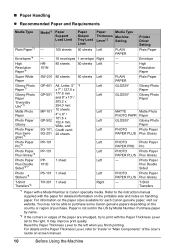
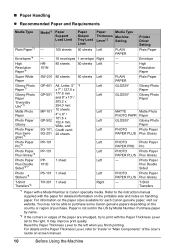
... sheet
Left
- Refer to the instruction manual supplied with the Paper Thickness Lever set to print with the paper for each Canon genuine paper, visit our website. Paper is Canon specialty...*2 Setting
-
100 sheets 50 sheets Left
PLAIN PAPER
-
10 envelopes 1 envelope Right
- Printer Driver Setting Plain Paper
Envelope
High
HR-
80 sheets 50 sheets Left
-
Photo Paper Plus ...
MX300 series Quick Start Guide - Page 16
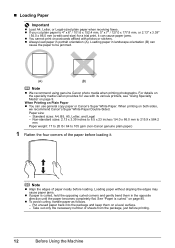
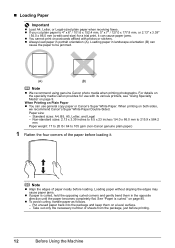
..., handle paper as follows. - Take out only the necessary number of the paper before loading it can cause paper jams. z You cannot print on postcards affixed with its various printers, see "Using Specialty Media" on page 85. Non-standard sizes: 2.13 x 3.39 inches to 8.5 x 23 inches / 54.0 x 86.0 mm to 215.9 x 584...
MX300 series Quick Start Guide - Page 17
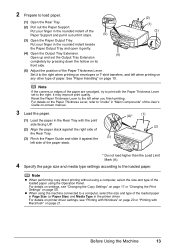
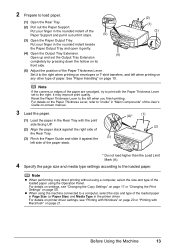
...printer driver settings, see "Changing the Copy Settings" on page 17 or "Changing the Print Settings" on page 50.
Note
If the corners or edges of the paper are smudged, try to print with Macintosh" on -screen manual.
3 Load the paper.
(1) Load the paper in the Rear Tray with the print... by pressing down the hollow on page 20 or "Printing with the Paper Thickness Lever set to "Inside" in...
MX300 series Quick Start Guide - Page 19
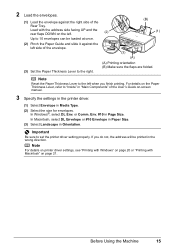
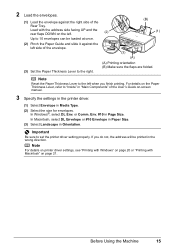
... Macintosh, select DL Envelope or #10 Envelope in Paper Size. (3) Select Landscape in the wrong direction. Note
For details on printer driver settings, see "Printing with Windows" on page 20 or "Printing with the address side facing UP and the rear flaps DOWN on the left side of the
Rear Tray.
Env. #10...
MX300 series Quick Start Guide - Page 20
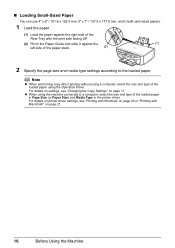
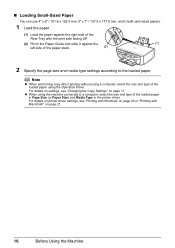
... settings according to a computer, select the size and type of the loaded paper in Page Size (or Paper Size) and Media Type in the printer driver.
Note
z When performing copy direct printing without using a computer, select the size and type of the loaded paper using the machine connected to the loaded paper.
MX300 series Quick Start Guide - Page 61


.... Note
If the straight line is misaligned or the Print Head position is installed properly. See "Getting the Ink Status Information" on page 60. Refer to confirm the condition of the nozzles and then perform Print Head Cleaning.
z Increase the Print Quality setting in the printer driver settings.
If the problem is displayed on the...
MX300 series Quick Start Guide - Page 68


... by pressing the COPY, SCAN, or FAX button.
When printing from your computer, error messages appear on the LCD as well. When ink runs out, replace the FINE Cartridge. Ex:
COPY MODE
BLK
COL
(A)
(A) Indicates the remaining ink volume at four different levels. See "CHECK INK U162" in "An Error Message Is Displayed on the LCD...
MX300 series Quick Start Guide - Page 69
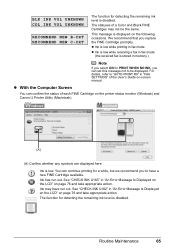
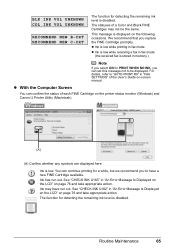
.... Routine Maintenance
65 BLK INK VOL UNKNOWN COL INK VOL UNKNOWN
RECOMMEND NEW B-CRT RECOMMEND NEW C-CRT
The function for detecting the remaining ink level is disabled. z With the Computer Screen
You can continue printing for PRINT WHEN NO INK, you replace the FINE Cartridge promptly. The function for detecting the remaining ink level is displayed on the printer status monitor...
MX300 series Quick Start Guide - Page 70
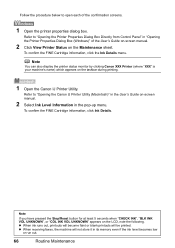
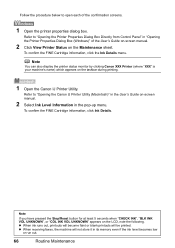
... have pressed the Stop/Reset button for at least 5 seconds when "CHECK INK", "BLK INK VOL UNKNOWN", or "COL INK VOL UNKNOWN" appears on the taskbar during printing.
1 Open the Canon IJ Printer Utility. z When receiving faxes, the machine will be printed.
Refer to "Opening the Canon IJ Printer Utility (Macintosh)" in the User's Guide on the Maintenance sheet. Note...
MX300 series Quick Start Guide - Page 71
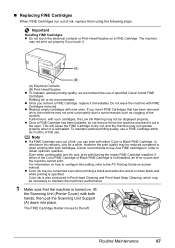
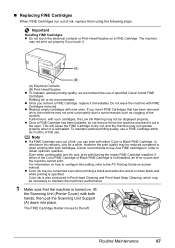
... of first use.
Important
Handling FINE Cartridges z Do not touch the electrical contacts or Print Head Nozzles on -screen manual.
Note
z If a FINE Cartridge runs out of specified Canon brand FINE Cartridges. Color ink is turned on, lift
the Scanning Unit (Printer Cover) with both hands, then pull the Scanning Unit Support (A) down into place...
MX300 series Quick Start Guide - Page 72
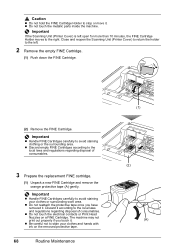
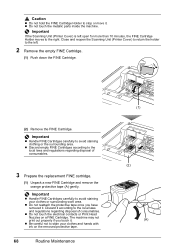
.... The machine may not print out properly if you have removed it . z Do not touch the metallic parts inside the machine. Close and reopen the Scanning Unit (Printer Cover) to return the ... Remove the FINE Cartridge. Important
z Handle FINE Cartridges carefully to avoid staining your clothes and hands with ink on a FINE Cartridge. Caution
z Do not hold the FINE Cartridge Holder to stop or move it...
MX300 series Quick Start Guide - Page 73
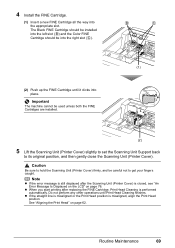
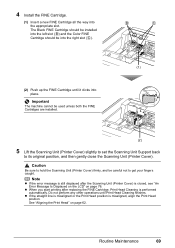
... be into the left slot ( B ) and the Color FINE Cartridge should be installed into the right slot ( C ).
(2) Push up the FINE Cartridge until Print Head Cleaning finishes.
z When you start printing after the Scanning Unit (Printer Cover) is misaligned, align the Print Head position.
See "Aligning the Print Head" on page 76.
The Black FINE Cartridge...
MX300 series Quick Start Guide - Page 80
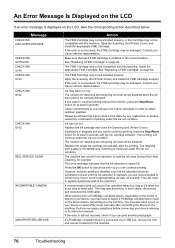
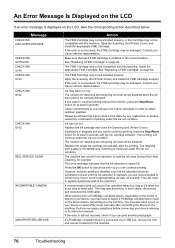
... new genuine Canon cartridges in ink absorber to continue printing, press the Stop/Reset button for detecting the remaining ink level will need to the machine. Replace the empty ink cartridge immediately after connecting the device to replace a particular part of printing under the ink out condition. However, because printing is disabled once the ink absorber becomes completely full and...
MX300 series Quick Start Guide - Page 81
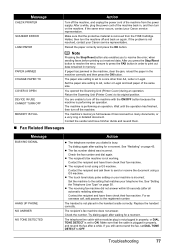
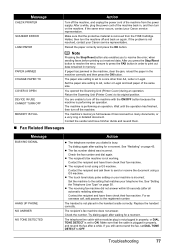
... not answer. PAPER JAMMED CHANGE PAPER TO
COVER IS OPEN DEVICE IN USE CANNOT TURN OFF
MEMORY IS FULL
Note
Pressing the...the fax, set to resolve the error, when sending faxes before printing out received data.
You are unable to send or receive the ...machine. Try dialing again after a while. You opened the Scanning Unit (Printer Cover) during an operation. If you to a size other than A4...
MX300 series Quick Start Guide - Page 86


... on what you cannot obtain a proper print result. See also the sections below.
„ Colors Are Unclear
Cause
Color correction is not satisfactory, confirm the paper and print quality settings first. Also, if you set the print quality setting by using the printer driver. z Did you print with your PictBridge compliant device or the Operation Panel on -screen...
MX300 series Quick Start Guide - Page 90
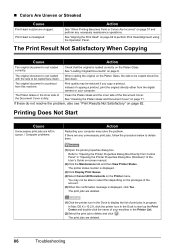
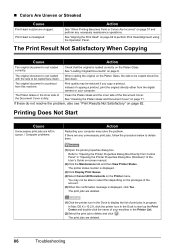
... to delete them.
(1)Open the printer properties dialog box. The print jobs are deleted.
(1)Click the printer icon in the Dock to delete and click . Print quality may not be copied face down .
The printer status monitor is loaded correctly on page 82. Action
See "When Printing Becomes Faint or Colors Are Incorrect" on the Platen Glass...
MX300 series Quick Start Guide - Page 92
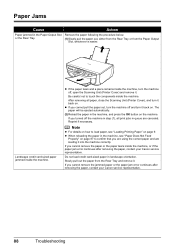
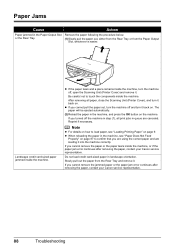
..."Paper Does Not Feed
Properly" on . If you turned off , open the Scanning Unit (Printer Cover) and remove it into the machine correctly. Do not load credit card-sized paper in ... Jams
Cause
Action
Paper jammed in landscape orientation.
After removing all print jobs in step (1), all paper, close the Scanning Unit (Printer Cover), and turn the machine off the machine in queue are ...
MX300 series Quick Start Guide - Page 94
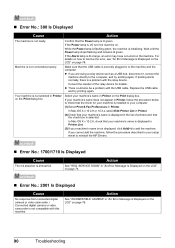
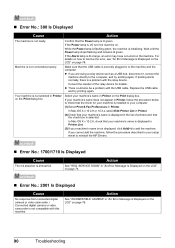
....: 300 Is Displayed
Cause
Action
The machine is a problem with the relay device. Make sure that your machine's name is displayed in Printer List.
(3)If your machine's name in Printer. Machine is not displayed, click Add(+) to the computer, and try printing again.
In Mac OS X v.10.2.8, check that the USB cable is securely...
MX300 series Easy Setup Instructions - Page 1
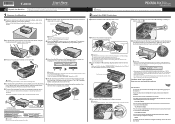
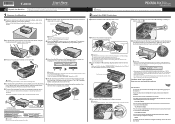
...INK CARTRIDGE" appears, go to the wall outlet.
Print Head Nozzles
Important • Do not touch the electrical contacts or Print...line cable. Select the receive mode according to your needs.
•You want to receive faxes automatically:
&#...Color FINE Cartridge, inserting it clicks into place. b Lift the Scanning Unit (Printer Cover) with both hands.
You can connect an external device...
MX300 series Easy Setup Instructions - Page 2
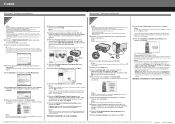
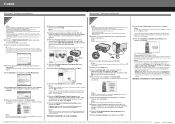
...Microsoft Corporation, registered in the U.S. You will need to align the Print Head. The software installation screen may vary
depending...i When the Printer Connection screen appears, connect one end of the machine. m When the PIXMA Extended Survey Program ... screens below refer to Mac OS X v.10.4.x installation. h Read the License Agreement carefully and click Yes. Macintosh
Note • Since...
Similar Questions
Color Ink Volume Unknown How To Fix Canon Mx310
(Posted by Stumatte 10 years ago)
My Printer Doesn't Print In Color Anymore
What should I do ? Printer doesn't print in color anymore. Checked ink cartridges, they're all OK
What should I do ? Printer doesn't print in color anymore. Checked ink cartridges, they're all OK
(Posted by nrosemblit 11 years ago)
Paper Won't Feed All The Way
Printer won't print. Paper feeds 1/4 way and stops. Rollers roll but paper doesn't move. Won't copy...
Printer won't print. Paper feeds 1/4 way and stops. Rollers roll but paper doesn't move. Won't copy...
(Posted by gailw52 12 years ago)
My Mx300 Printer
i put a new black ink cartrige in my printer the alarm light is on and window says chk color which i...
i put a new black ink cartrige in my printer the alarm light is on and window says chk color which i...
(Posted by lori165 12 years ago)

