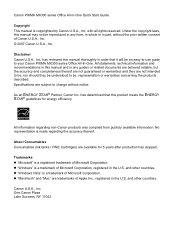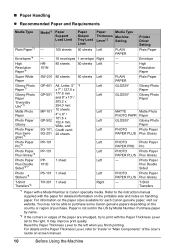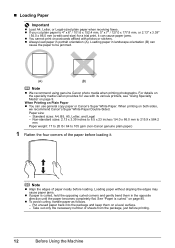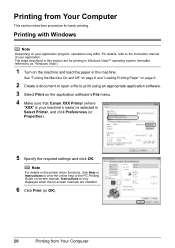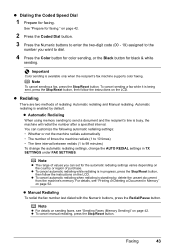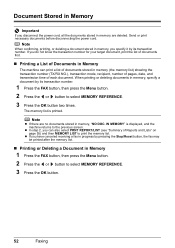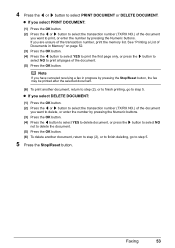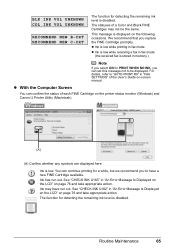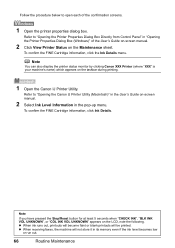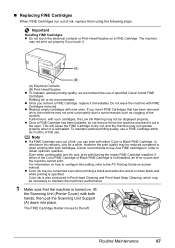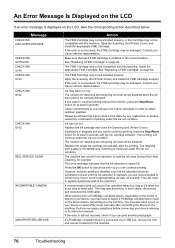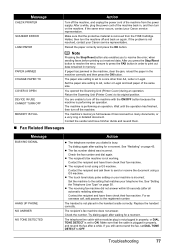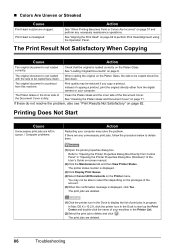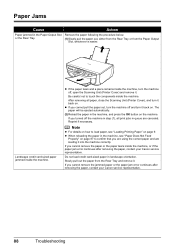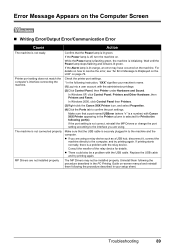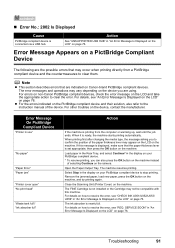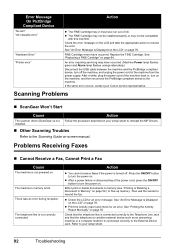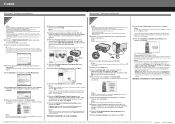Canon MX300 Support Question
Find answers below for this question about Canon MX300 - PIXMA Color Inkjet.Need a Canon MX300 manual? We have 2 online manuals for this item!
Question posted by cherylmarzec on June 5th, 2012
Canon Mx300 Printer - Deletes Before Even Prints
I am having trouble printing to my canon mx300 printer. The document is sent to the printer and appears in the printer document log but only for a second. As quickly as it appears it says "Deleting" in the Status column and it never prints! Please help!
Current Answers
Related Canon MX300 Manual Pages
Similar Questions
How To Print From Galaxy Tab 10 To A Canon Mx300 Printer
(Posted by jfoulkes80 10 years ago)
Printer Mx300 Can't Print
reads "Blk Ink volume Unknown" it's a off brand crtdge need 2 print
reads "Blk Ink volume Unknown" it's a off brand crtdge need 2 print
(Posted by amondsonjo 10 years ago)
I Have A Pixma Mp990 Inkjet And It Will Not Print From The Computer.
It will print test pages but just puts out blank sheets when trying to print from a computer. Does i...
It will print test pages but just puts out blank sheets when trying to print from a computer. Does i...
(Posted by jssmith15 10 years ago)
Where Can I Obtain A Windows (cd-1) Cd-rom For A Canon Mx700 Multifunction Devic
(Posted by jdebanne 11 years ago)
My Mx300 Printer
i put a new black ink cartrige in my printer the alarm light is on and window says chk color which i...
i put a new black ink cartrige in my printer the alarm light is on and window says chk color which i...
(Posted by lori165 12 years ago)